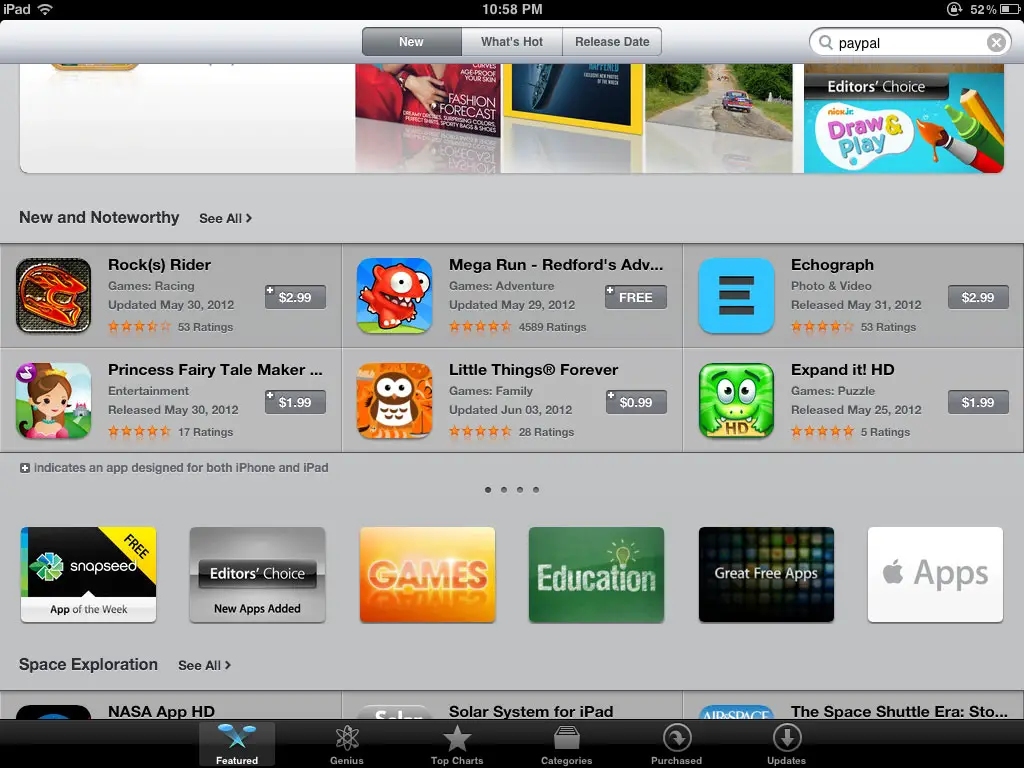The pros and cons of having an Apple and an Android tablet
I mentioned last week that I bought an iPad for my work. After using both the iPad and a few Android tablets for the last few weeks, I have found some reasons why it is and is not a good thing to have both major tablet OS-es.
The Apps
The first reason is something that I have already mentioned as the main reason for buying the iPad to begin with, and that is the apps. With both OSes you are almost guaranteed to find an app that will do exactly what you are looking to do. There are some apps that you can find on both platforms, but in general those are the exceptions. In general people seem to think that Apple has better quality apps, and in my experience in the last few weeks, I have to say that’s not entirely true. I have found some very high-quality apps for my iPad, but I have also found some apps that make me wonder if it was a five year old in charge of developing. The same can be said about Android apps. Both Apple and Android have some very talented developers making apps. I would say having access to whatever app you want to find on either platform is a big pro to owning both tablets; carrying around two tablets is definitely not the most enjoyable experience just to ensure that I have the app I want. This category ends in a draw.
The App Store
Both app stores will show you apps that are designed for your tablet, as well as all the apps that are made specifically for phones. The Apple App Store does this much better than Google Play does, however. When browsing Google Play I can’t always tell if an app is designed specifically for a tablet or not. I have purchased some apps from Google Play only to immediately regret it because it was made for a phone and looked really bad on my tablet. This brings me to my next point.
Refund, refund, refund. I want to be able to try any apps that I have to pay for. Recently I was searching for a time card app for my iPad. There were very few free apps, which I am fine with since I have no problem supporting developers, but most of the descriptions did not tell me if the app met my few criteria. I ended up purchasing an app and just hoped that it would do what I wanted it to do. If I was in a similar situation with my Android tablet, I could just purchase any app I wanted to try out, and if it didn’t do what I wanted it to, I could return it for a full refund within 15 minutes of installation. I really wish the Apple App Store had a refund option, but still, overall this category ends in a draw.
Google Integration
I have been using my Gmail account for a very long time. For my other job, we all use Google Calendar to make sure we stay on the same page. These are two apps that I use daily. Integrating them into Android was of course no problem; however, it has been kind of a pain to do it on my iPad. Now I understand that it’s not going to be the best way since Apple and Google can’t always be expected to play nice, but I would have been happy if it would just work. I gave up on Apple’s Mail app syncing my Gmail after a few days, and I also had to have my boss stop using his Mail app because it just stopped syncing for him. The Calendar app on my iPad is beautiful, but if I have a calendar entry with a location attached, the app won’t let me edit it. I end up opening up Google Calendar in my browser to edit and view any entries there. Android definitely has the upper hand on integrating with your Google account, but I can’t give them a point since they own Android!
 The Keyboard
The Keyboard
I. Hate. Apple’s. Keyboard. It’s way too big. It takes up half the screen in landscape mode. I want to see what I’m typing on, not the full keyboard. Yes, I know it can split out into two smaller sections, but that isn’t the easiest to use either. I’ve spent minutes searching, trying to find a certain character, only to give up because I couldn’t find it. The auto-correct is terrible and I shut it off the first day I got my iPad. In general, I would never use the keyboard to type if I didn’t have to.
On the other hand, Android comes out way ahead. The fact that you can change your keyboard out to whichever one you choose guarantees that you can find one that suits your style. Most of them can be customized any way you want including changing the overall size of the keyboard. In landscape my keyboard only takes up about a third of my screen on my Android tablet. Android is the clear winner for keyboards.
Ease of Use
I would consider myself to be near the “smart” end of the computer knowledge spectrum. There is still a lot I need to learn, but it seems to come easier to me than a lot of other people. For this reason, picking up an Android tablet and customizing it the way I want it to be is no big deal for me. My wife on the other hand needs me to constantly be helping her with different functions on her HTC EVO. I love helping her, but I honestly think she would be perfectly fine with an iOS device. My iPad was a cinch to setup, and within minutes I was in the app store looking for some fun apps to download. The lack of customization options works in Apple’s favor here, and they are clearly the easier-to-use platform, although Android is slowly closing that gap.
The Winner
After tallying up the points, it is clear that there is no winner. Both platforms have their strong and weak points, of which I have barely scratched the surface here. If you want to make sure that, no matter what, you have the best app for the job, then owning both types of tablets is perfect for you. If you just want to worry about one thing at a time, then pick your favorite and stick with it.