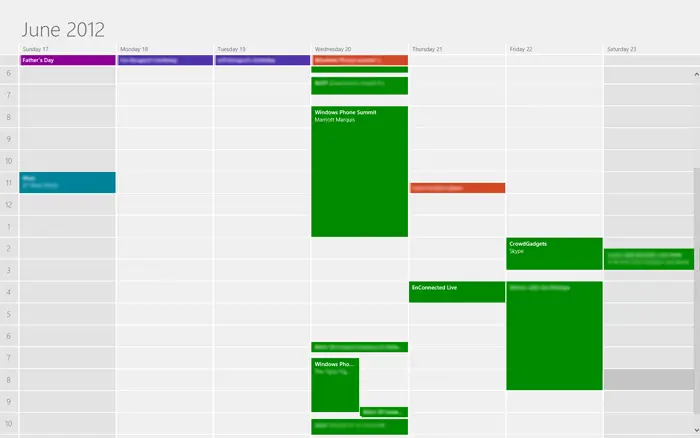An in-depth look at Windows 8’s Calendar app
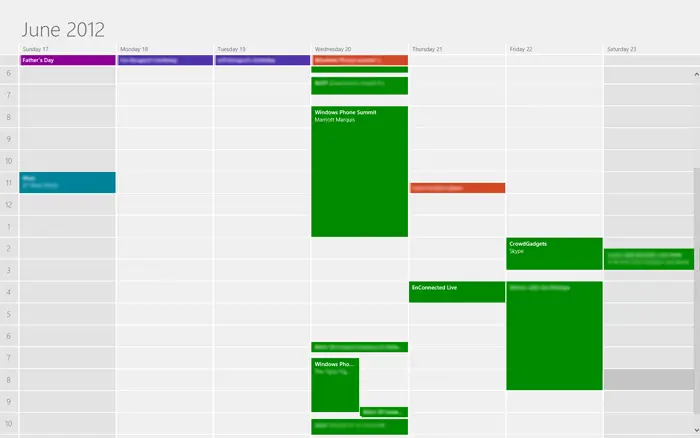
The Calendar app included with the Windows 8 Release Preview is a nice app which shares many features with the calendar on Windows Phone. Rather than vector graphics, however, Windows 8’s Calendar app is much brighter. As you’d expect, the Calendar pulls in appointments from Hotmail, Exchange, and Google accounts and it supports the three most common layouts (accessible via the app bar): month, week, and day. Or, in this case, three days (two, if another app is snapped) placed side-by-side with independent scrolling. Other settings on the app bar include a button to jump to the current date, a temporary feedback form, and a new appointment button. You can, of course, also add new appointments by simply clicking on the appropriate hour on the calendar.
The details view uses a two-column layout. The “what” and “notes/messages” fields can be found on the right side, while where, when, the start time, length, recurrence options, reminder settings, status (busy/tentative/free), calendar, invites, and privacy options can be found on the left. It takes a little while to get used to the title (e.g. “what”) being on the right-hand side, but once you adjust it’s quite nice. I’m still undecided about the five-minute increments for the start and end time, however, since it’s occasionally useful to be able to set the time on a more granular level. Recurrence settings and invites could also use a bit of work, since you can’t set up a Monday/Wednesday recurrence, for example, and invites are pretty barebones (more on this later). It’s important to note that you can’t change which calendar an item is on after you create it, but the color of the left-hand side matches the user-defined calendar color, making it easier to determine where the appointment will be added. During the editing process, the app bar is devoid of options. But once you save the appointment (using the buttons in the upper-right corner), a delete option will appear.
The Calendar’s snap mode attempts to merge the month view with a new list view that’s almost reminiscent of live tiles. The month is displayed at the top of the snapped app, with all of the day’s appointments listed in order below it. Simply click on the month view to change what’s displayed below. It’s also possible to edit items when snapped, a very useful feature if you’re attempting to add a calendar appointment based on information on a website or in an email.
Unfortunately, the Charms support is very limited. You can’t search the app, which is too bad, and sharing is oddly absent. The current implementation of appointment invites is kind of lackluster – you have to manually type in each email address, since the People picker isn’t supported. Wouldn’t it make more sense to use the Share charm to send invites to contacts? Or what about allowing you to send items to the calendar (straight from apps like IE or Mail) using the Share Charm, automatically populating the notes section? The Devices Charm isn’t supported either, so you can’t print anything. Of the four Charms, only Settings seems to have been implemented. Here you can manage accounts, show/hide calendars (a welcome improvement over the Consumer Preview version), change the color of each calendar (blue, dark purple, light purple, green, orange, teal, red, pink, mango, lime, turquoise, and light blue), toggle permissions, etc.
Last, but certainly not least, is the Calendar app’s live tile. The default double-wide tile size is just like the one on Windows Phone, displaying the current date and your current/next appointment. The smaller tile, on the other hand, merely has the current date. Notifications for upcoming appointments work great too.
Overall, the Calendar app included in the Windows 8 Release Preview is fairly well done. I’d like to see the app take advantage of the Search, Share, and Devices Charms in the final release, but it’s a great start.