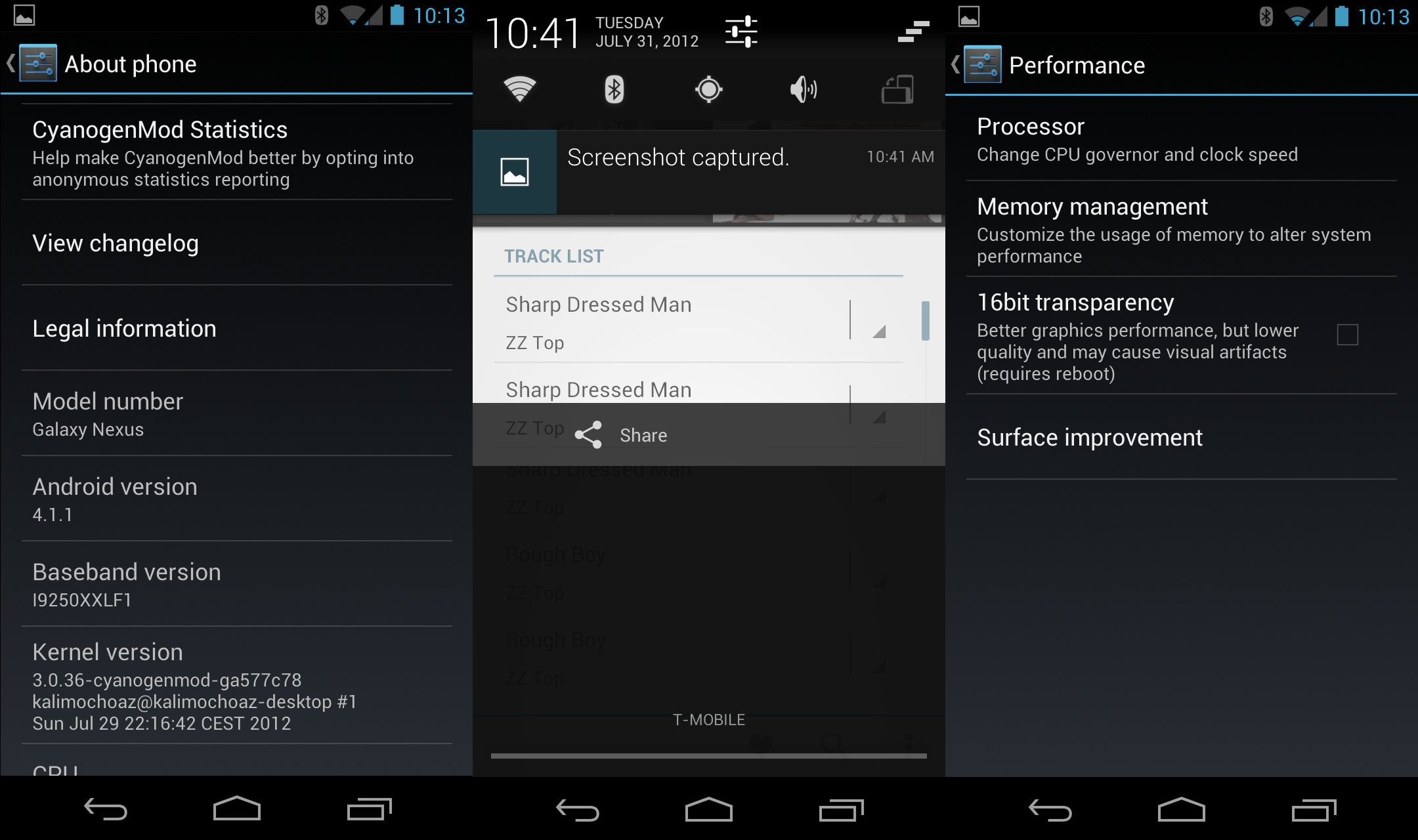ROM Picks: CyanogenMod 10 v1.8 for the GSM Galaxy Nexus

Recently, I’ve been looking for a stable and useful Jelly Bean ROM for the Galaxy Nexus with a few more tweaks than my current, mostly stock ROM. CyanogenMod ROMs have been some of my favorites on many different Android devices, but for a while after the release of the Android 4.1 source code, the CyanogenMod builds weren’t quite stable enough for daily use. Fortunately, there is now a fairly stable build of CyanogenMod 10 available for the Galaxy Nexus with most of CyanogenMod’s extra features thanks to Rafael Salas.
The actual ROM is based on the very latest Android 4.1.1 update, and includes all the stock Jelly Bean features as well as a few CyanogenMod tweaks. Everything important is working from what I can tell, including WiFi, phone calls, both cameras, and HSPA+ 4G. The only obvious bug still remaining is that you have to choose between a Gallery app that syncs with Picasa or one with more special features, but unless you really need Picasa sync in your gallery then this shouldn’t be much of a problem. The ROM includes all the stock Android applications (provided you install the gapps package), as well as a few extra features such as the Apollo music player app, CPU performance settings, customizable notification bar toggles, the CyanogenMod DSP manager, and some display color settings.
I’ve only used the ROM for a couple of days, but so far I haven’t had a major crash, and have only had one app force close. As such, I feel fairly confident in saying that CyanogenMod 10 v1.8 is mostly ready for daily use. Of course, your mileage may vary, but in my opinion the extra CM features that I have become used to are worth risking a crash every once in a while. Anyhow, as long as you keep in mind that the build is still very early, CyanogenMod 10 v1.8 should be a great way to try out some of the new features of both Android 4.1 and CyanogenMod.
You can find the latest build of this ROM on Rafael Sals’s Google+ page through the source link below.
[Google+]