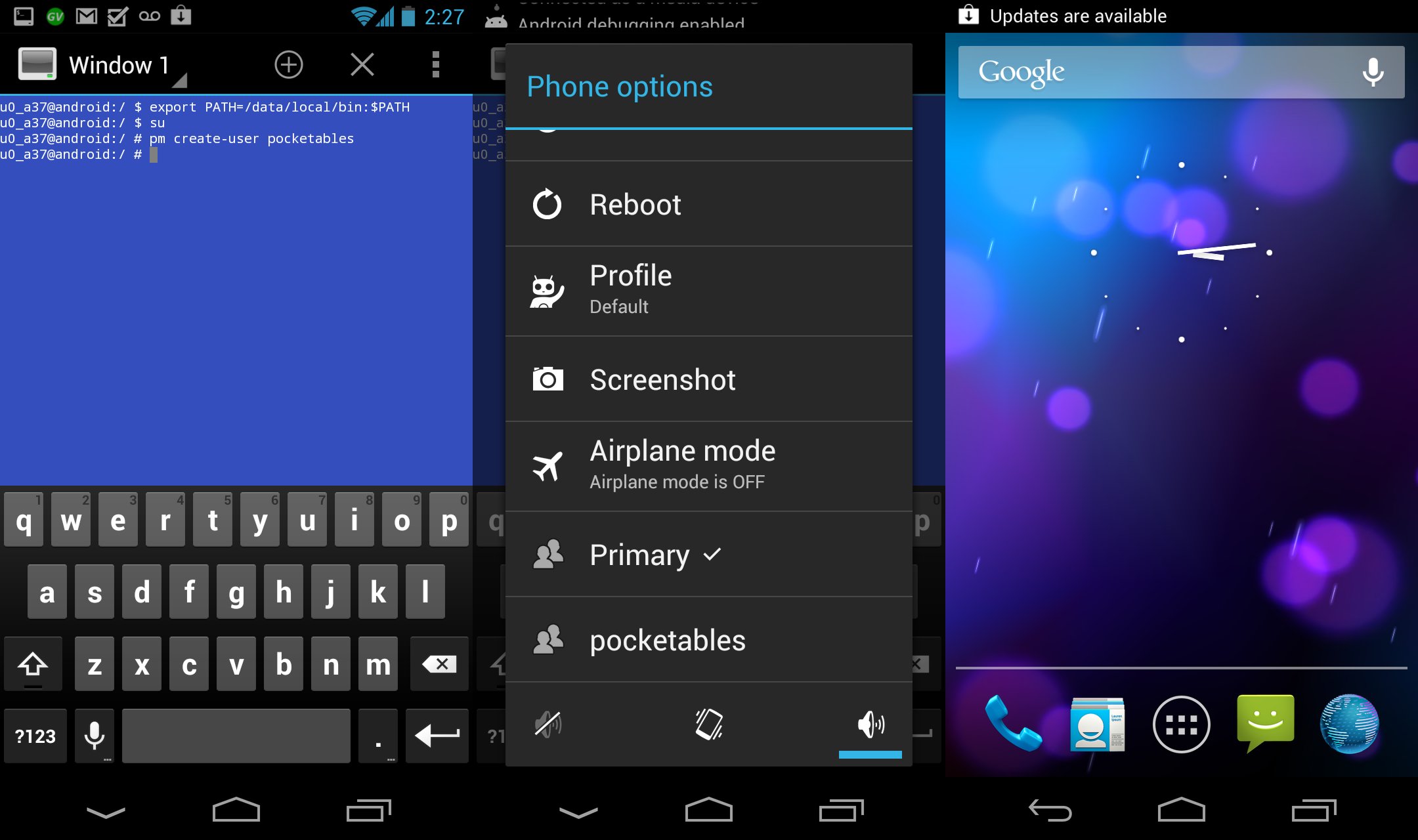Android 4.1 includes hidden code for multiple user profiles, rooted users can try it out now
Although I don’t personally use them, HTC Sense and CyanogenMod have included different homescreen profiles for quite a while. But more recently, some developers noticed that the Android 4.1 source included code that seemed to be for not just profiles, but multiple Android users accounts, too. As usual, pretty soon a developer decided to dig a little deeper, and found that the there is enough code already in Jelly Bean to actually use multiple user accounts. In fact, rooted users need only run a couple of commands to try out this Android feature that’s coming sometime in the future.
As long as you are already rooted, two simple commands will enable the experimental multiple user accounts. In the terminal emulator, simply run “su” to gain root access, and then “pm create-user (username)” to create a user account. Once the account is created, it will appear in the power menu prompt identified by whatever username was chosen, along with the stock “Primary” user. Switching to the new user is as easy as tapping on the username, which will cause the phone to load the user’s homescreen.
By default, this is the stock Android homescreen, which also runs the new user prompts the first time you log in as a new user. However, while most settings return to stock, installed apps remain, as well as notifications. When I tried opening the Gmail app I was prompted with the login screen, but was able to access my existing account through a notification, which seems to be a bug.
Unfortunately, I wasn’t able to test much more, as I quickly began getting forces closes from the launcher, system, and pretty much everything else. In fact, I had a hard time getting back to the terminal to remove the second account. Luckily, the commands are simple, as “su” and “pm remove-user 1” will quickly remove the account and return the device to its previous state.
While the feature doesn’t work quite yet, I can see it becoming quite useful once it is perfected. The most obvious use would probably be to add a “guest” account for smartphones, but the feature could also be useful for families that share a tablet. It is also possible that the feature suggests a more traditional computing setup for Android, perhaps as a replacement for ChromeOS. Of course, this is the more unlikely option, but it will be interesting to see why Google decided to add multiple users to Android and what use cases they have in mind.
[xda-developers]