App review: Wallpaper Wizard for OS X

I rarely write about apps. In fact, the only time I ever bother with an app review is when the app I’m reviewing is absolutely amazing.
It should be no surprise, then, that I am absolutely in love with Coppertino, Inc.’s Wallpaper Wizard. But what exactly makes the app so incredible in my opinion? Well, you’re just going to have to keep reading this review to find out.
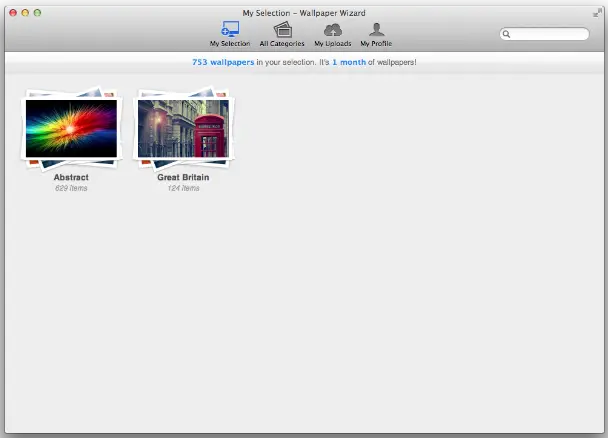
Let’s start with the wallpaper selection window. This is where you will pick all of your wallpapers. There are four tabs in this window: My Selection, All Categories, My Uploads, and My Profile. The last two tabs are quite personal, so I won’t go into much detail; but basically, you can upload your own wallpapers and look through your wallpaper history. The other two tabs – My Selection and All Categories – are where you’ll be spending most of your wallpaper-searching time.
My Selection is just that – your selection of wallpapers. Wallpaper Wizard contains thousands of high-resolution wallpapers, and you can choose any of them to put into your selection. Once they’re in your selection, you can cycle through them at will – either by clicking the wallpaper itself (and therefore setting it as your background) or using the Main Window to randomly select your next wallpaper.

The All Categories tab lets you browse through Wallpaper Wizard‘s thousands of high-resolution wallpapers. There are many categories of wallpapers, too, so you can find exactly what you’re searching for to look at.

If you get tired of scrolling through all of the categories in the All Categories tab, you can also search for anything you want to find. I searched for ‘puppies’ and found a puppies category, filled with 130 high-resolution wallpapers of adorable little dogs.
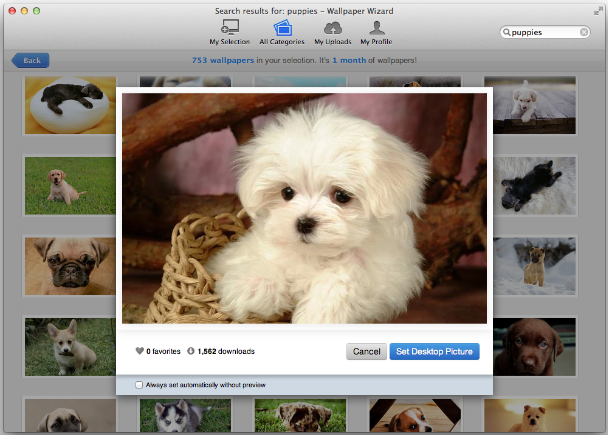
When you get into the category, you can look at all of its wallpapers. If you click one, a preview will pop up so you can look it over before you set it as your background. If you like what you see, you just click the blue button and your selection will appear on your desktop.
If you don’t want to just pick one puppy, for instance, you can opt to add the entire category to your selection. When it’s added, you can then cycle randomly through the wallpapers in your collection through what is called the Main Window.

This is the Main Window. Here, you can pick your next wallpaper, set your wallpaper to automatically change at certain time intervals, start the app when your Mac starts, and make sure the app shows a Dock icon. If you have more than one monitor hooked up to your Mac, you’ll also have the option to change each monitor’s wallpaper, either individually or at the same time. You can also set it up to use the same wallpaper for both.

All of the wallpapers in your selection are high-resolution, so none of them are going to look pixelated. You can simply keep pressing the Next Wallpaper button and keep getting absolutely stunning wallpapers like the one you see above.
In my time of owning a copy of Wallpaper Wizard, I’ve yet to run across a pixelated image. The library of wallpapers that you have access to is truly high-resolution – and simply beautiful.
Wallpaper Wizard is $9.99 on the Mac App Store. Is the app worth the relatively high price? Well, yes! You’re essentially paying $10 to get access to thousands of high-resolution images at the click of a button – and you’ll never find any of them that you don’t like, since you’re the one picking them out.
I’m the kind of Mac owner who likes to change his backgrounds on a daily basis, and this app makes it incredibly easy to do so. If you like wallpapers and own a Mac, I can’t recommend Wallpaper Wizard enough.
Download: Mac App Store


