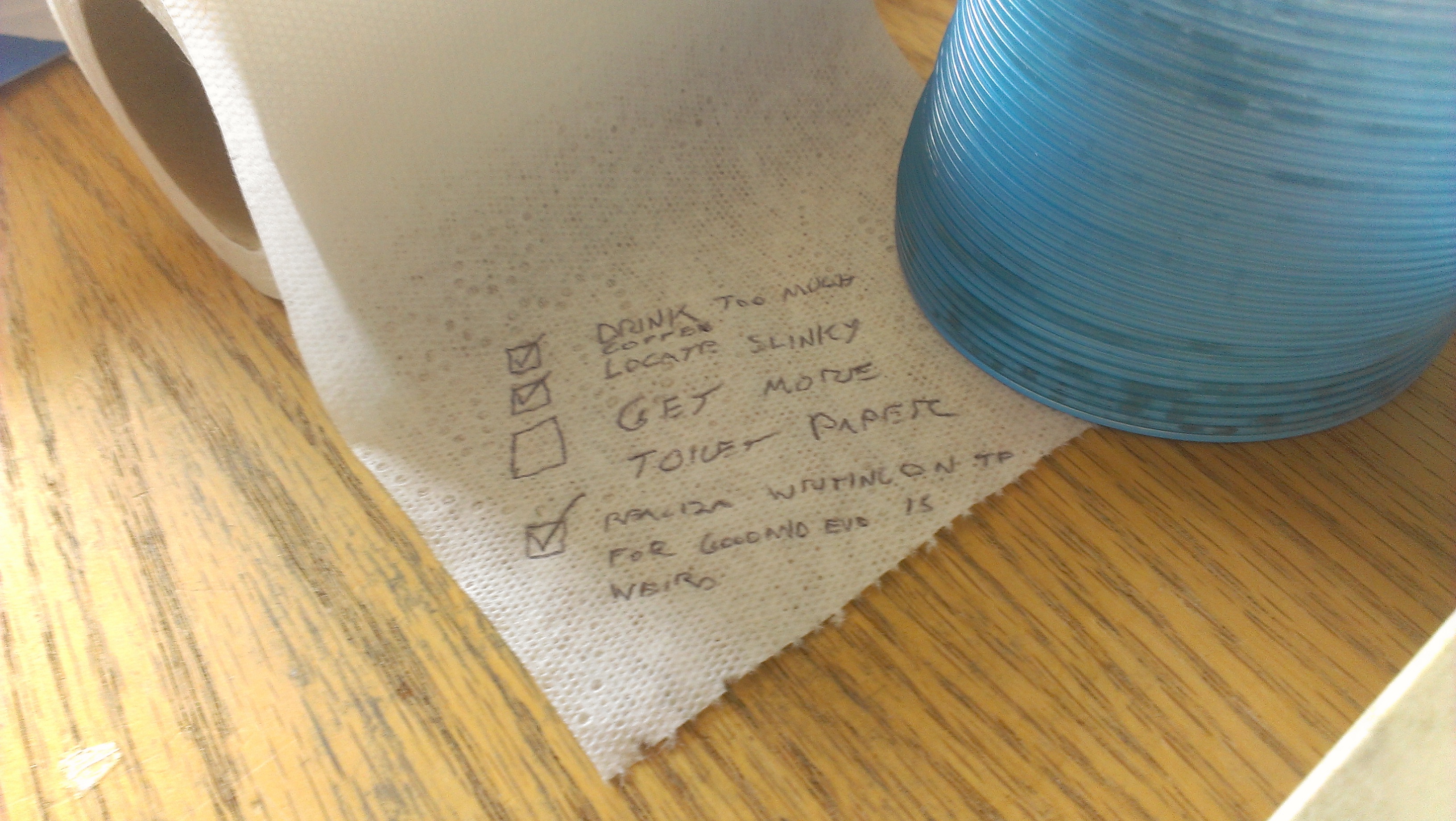Make custom ROM checklists so you don’t end up stuck

I flash a lot of custom ROMs on my HTC EVOs, and I use my phone a lot for work. Until a recent vacation, I had managed to get by without much incident, but this week – being in an area with one bar of Sprint service and realizing I had no force-roam mod or ability to download it – and today needing the flashlight and realizing it was not in the ROM I was using – along with Bryan’s GPS woes of a few days ago, I thought I would put together a couple of checklists that might be of use to you.
Post-install
- GPS – ensure the ROM can get a GPS lock.
- Force roam mod – lest you be stuck dataless.
- Flashlight/Torch application or a Quick Settings toggle.
- WiFi – a lot of development ROMs just don’t work.
- Camera – that once in a lifetime shot isn’t going to wait for you to download and install a different ROM that doesn’t have issues saving your picture.
- Video recording and playback – many a ROM will do one, but not the other.
- Barcode scanner – if the correct video drivers aren’t in the phone, your programs won’t be able to recognize objects in real time.
- Chrome (or browser of choice) – just because everything else on the ROM looks like it’s working, doesn’t mean your favorite browser will.
- Reasonable Quadrant score – while Quadrant scores do not a ROM make, extremely low scores can indicate that the ROM is bogged down with an errant application, an old kernel, or is just slow.
- Ability to make a phone call – I’ve been lax of mentioning the number of custom kernels that have blocked my ability to hold a conversation due to crashing and rebooting the phone mid conversation, but this is something you do need to check.
- Ability to get to recovery mode or shut off the phone – I had a ROM that refused to recognize that fastboot was disabled, nor would it go to recovery via the advanced power menu.
Pre-vacation
- Download a different recently updated ROM – while very uncommon, there have been date issues in the past on ROMs that killed the ROM. A spare ROM by a different developer probably won’t have that issue
- Make a nandroid backup – if you’re on vacation you probably just want a phone that works, so make a nandroid before you go and if something screws up it’s as simple as restoring
- Check the coverage map of where you’re going – you might need to download a roam-only mod
- Check that GPS still works – just because it worked on day one of install does not mean it will work on day fifty
- Make sure your contacts are synced to Google – if your phone croaks and you get a replacement you’ll probably want those numbers
Vacation
- Netflix/Hulu – it might rain.
- Do not accept an OTA.
- Do not flash a new ROM.
- Do not update random apps.
- Put the phone down and go enjoy your vacation.
Business travel
- Ensure your tethering option is working – hotel WiFi is about as reliable as the weatherman.
- Check that your calendar is actually syncing with your Exchange when you’re out of the office.
- Check the coverage map of where you’re going – you may not have any signal whatsoever and need an IP telephony option like GrooveIP to make or receive phone calls.
- Cache your favorite locations you plan to visit on Google Maps so you can locate them quickly, even if you have next to no data signal.
If you’ve got any more or I’m forgetting or wrong on something, drop a line in the comments!