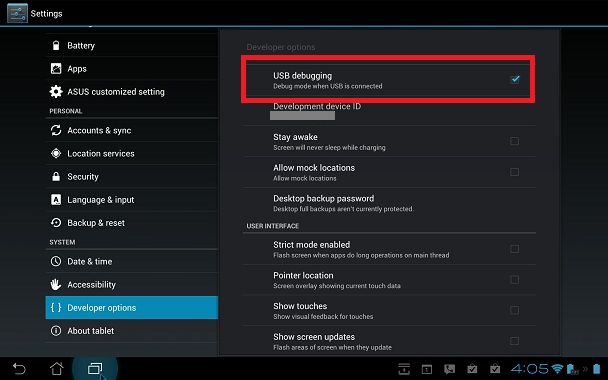PSA: Turn off USB debugging on your Android device when you’re not using it
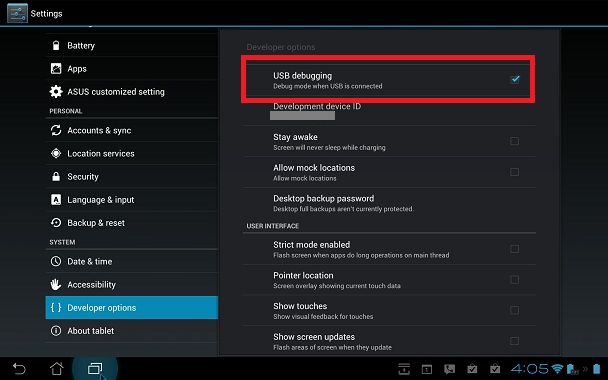
Those of us who have rooted Android devices, or who regularly tether with programs like PdaNet, or who do lots of stuff with ADB – and I’m guessing that most of us fall into one or all of these categories – probably don’t think twice about USB debugging. It’s an option that most power users require quite a bit, and it’s one of those things that we tend to turn on and forget about.
Not so fast: developers over at XDA have figured out how to crack the Android pattern lock screen if USB debugging in enabled with just a few lines of ADB – no root required. That means if you use a pattern lock, and you haven’t turned off USB debugging, your phone is susceptible to hacking if you ever lose it and it falls into the wrong hands.
So far, I haven’t seen similar hacks for devices that are locked with PINs, passwords, or faces, but odds are that similar cracks could be developed soon. Or, it’s also possible that these cracks have already been developed, but the hackers just haven’t been nice enough to warn other people yet.
In any case, going forward, it would be very wise to uncheck USB debugging when you’re not using it, if you haven’t already. (You can usually find this in Developer options in your settings menu – I pulled the image above from my ASUS Eee Pad Transformer Infinity.) With our phones storing so much personal information about us – including phone numbers, pictures, browsing histories, and even credit cards – you can never be too safe.
Full hacking instructions can be found at the link below, but just keep in mind: we’re not posting this link as an encouragement to actually go out and do this, but rather as a way to spread the word about keeping your personal information safe from prying eyes.
[xda-developers]