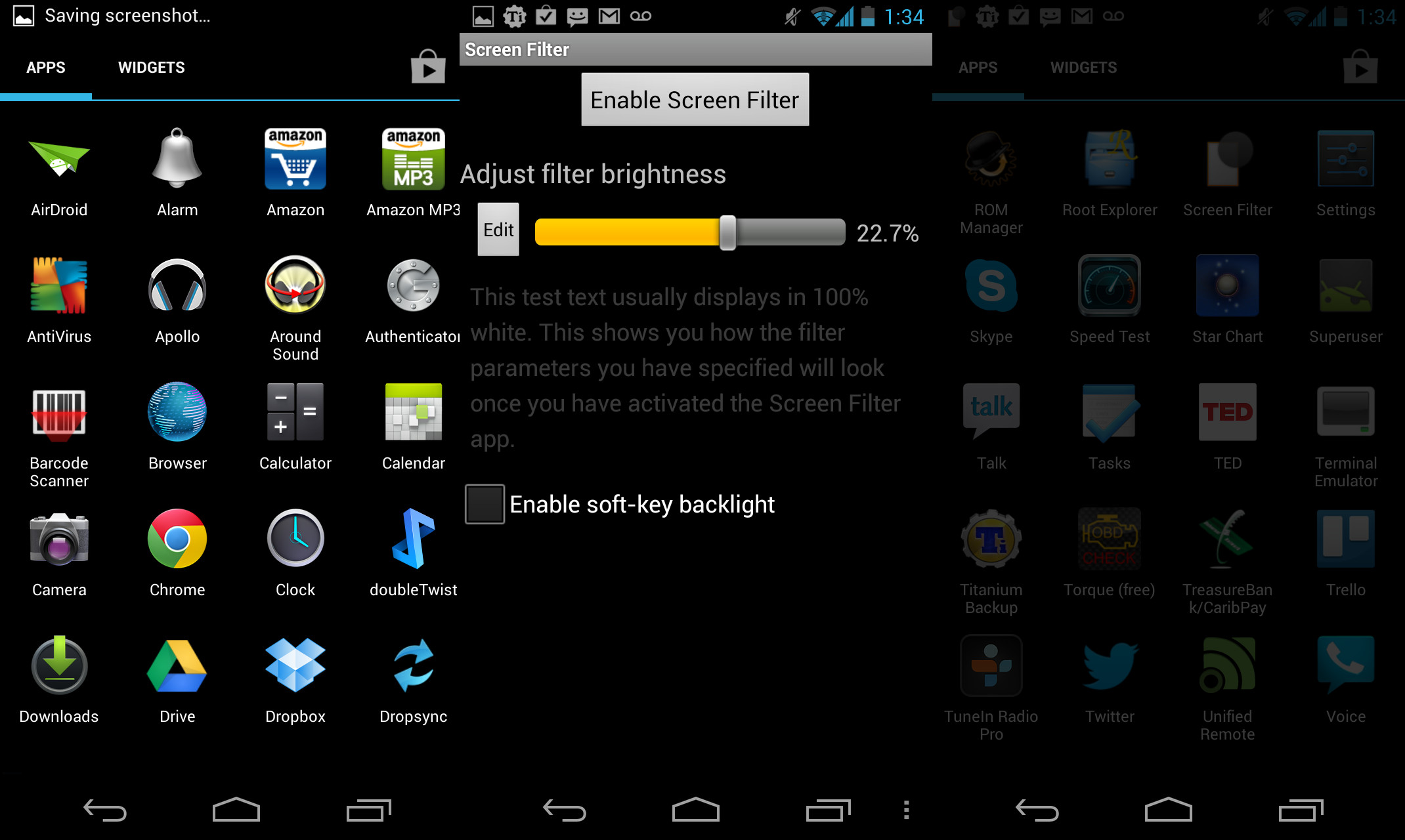Quick app review: Screen Filter for Android lowers brightness for nighttime use and saves battery
Although AMOLED displays such as the one on my Galaxy Nexus aren’t particularly known for being extremely bright (that title probably belongs to IPS displays), my Galaxy Nexus does manage to be a little bit too bright at times. Even on the lowest setting, in dark surroundings the display is nearly as bright as a small flashlight. Naturally, this makes using the phone in the dark, whether it be at night or in a movie theater, a bit annoying. I especially find it frustrating when I get blinded by my phone’s display while trying to check a notification or read an email early in the morning or at night.
I wasn’t actually searching specifically for a solution to that problem when I found this app, but it is nevertheless a perfect solution. Called Screen Filter, it is an extremely simple application (which seem to be the type that I prefer) with only one purpose: To allow the display on an Android phone to be darker than the lowest brightness setting. Interestingly, opening the app doesn’t actually bring you to the settings screen, and instead simply enables the brightness control. Once enabled, you access the settings through a persistent notification that is present anytime the app is running.
There are only two main settings, the first being a slider that adjust how much the app darkens the screen, and a second that enables and disables soft key back lighting. The slider and text are fairly self explanatory, but I couldn’t figure out the purpose of the soft key backlight checkbox. At first, I though it might determine whether the onscreen navigation buttons are filtered, but when that proved untrue I had to assume it was something to do with actual capacitive buttons, which my Galaxy Nexus lacks.
The app also doesn’t darken the navigation buttons on the Galaxy Nexus, which may or may not have to do with the soft key setting. However, realistically this isn’t much of an issue. Screen Filter, while it looks very basic and still has a Gingerbread-like theme, works great on Jelly Bean and does exactly what it is supposed to. In fact, the brightness slider offers so much adjustment that you can almost make the display invisible, so there should be no lack of customization there. Not only that, darkening the display with Screen Filter should also offer some battery savings compared to the lowest brightness setting. I haven’t seen huge improvements just yet, but at the very least Screen Filter should save enough power to offset the battery used by it running constantly.

The only additional feature that would be nice is automatically dimming the screen at certain times, but that could easily be accomplished with Tasker and the correct profile. Anyways, Screen Filter includes multiple widgets which can enable different brightness levels, making automation almost unnecessary. As such, I think Screen Filter is a great app that I will certainly be using for a while to come, and will be useful for anyone who has wished that their brightness setting could go just a little bit lower.
Download: Google Play