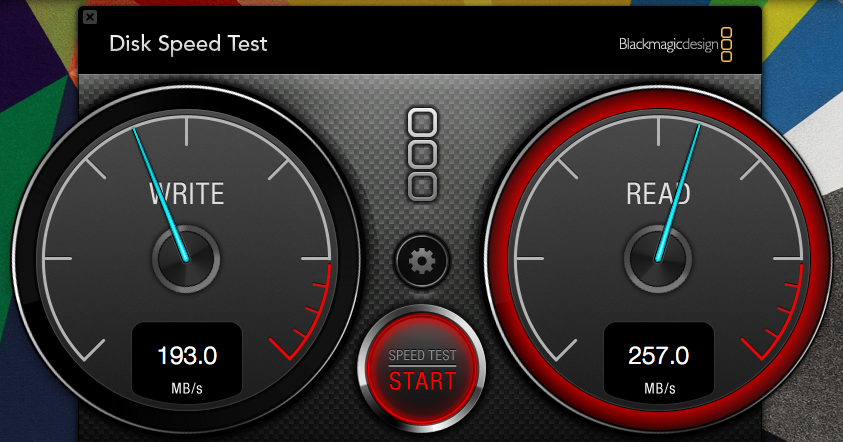Resurrecting a 2010 MacBook Pro with an SSD: Part 2

Last week, I purchased an SSD and installed it into my 2010 MacBook Pro. I spent all weekend on my Mac laptop, testing every task that I commonly perform to see how much of a performance boost the 120GB OWC Mercury 6G drive gave my laptop.
Above is a screenshot of Blackmagic’s Disk Speed Test app for OS X. Before I installed my SSD, my 5400RPM hard drive would give me write and read speeds of roughly 50MB/s and 60MB/s, respectively. Now, as you can see in the picture, I’m getting write and read speeds of about 193MB/s and 257MB/s, respectively. That’s a significant jump in read and write performance.
But that’s not all the extra speed that SSDs can offer – they also help with bootup and wakeup times. Whereas my MacBook Pro used to take a minute to boot up, I’m now getting into OS X and doing things by the time 15 seconds have passed. And as far as wakeup times go – well, there are none. As soon as I open the clamshell to start doing things, my Mac is ready to go.
There are some tasks that still take a while, but it’s an obvious fault of the aging Core 2 Duo and not the SSD. In fact, I’m sure that the ancient processor inside my computer is even holding back a lot of potential performance that the SSD has, not to mention that my Mac uses a SATA II connection and not SATA III.
But is it worth it?
I’ve praised the extra speed that this new SSD has given my MacBook Pro, but it’s still an aging computer. Certain tasks, like rendering multimedia and anything CPU/GPU intensive, still take a while – not as long as before, of course, but it’s by no means a supercomputer. So is buying a relatively expensive solid-state drive worth the money?
Well, that really depends on what is important to you. I’m currently in the market for a new car, yet at the same time, I need to be able to do my Pocketables duties while I’m on the go. Instead of spending upwards of $1,500 on a new laptop, I decided to spend under $200 to extend the life of my MacBook Pro – which, by the way, is still under an extended AppleCare warranty. I’m lucky to also own a Mac mini server for my incredibly taxing tasks, so being able to do light photo edits and writing on the go is all I truly need at this time.
However, if you need the power on the road – and you’re currently stuck with something that can’t complete your processor-heavy tasks in a timely manner – then you might want to look at a new computer. The SSD will not help very much with rendering times, as I’ve found out; you’ll be at about the same time for renderings as you were before the installation of an SSD.
If you own a Mac and are still running a C2D processor, you’ll likely be in the same situation as me, and you can simply take this advice and apply it directly to your own life’s purchasing decisions. If you own a Windows computer with a C2D, chances are it’s much older than my computer – but the advice should still serve you pretty well.
Personally, I couldn’t be happier: I’ve essentially purchased a brand-new Mac for $150. It can’t provide enough oomph for my podcast editing – nor can it play the latest games very well – but I don’t use my mobile computers for that. I use my mobile computers to write, listen to music, and edit photos that may need editing. And for those tasks, the SSD performs admirably.
Do you have an SSD story that you’d like to share? Experiences differ from person to person, and I’m interested to see how other people’s experiences have gone.