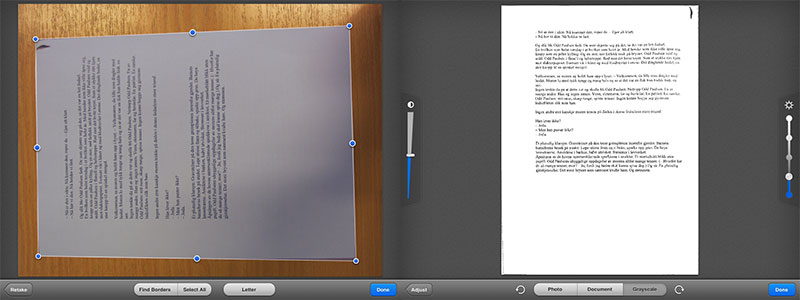Scanner Pro’s bulk process is literally backwards, fix will hopefully come out soon
I recently argued for the use of Scanner Pro over other scanning apps, and it prompted some questions as to exactly why. There are several reasons, but the bulk processing functionality added in the iPad release is definitely a big one. It allows you to bulk process existing images (not just ones you take on the spot) in a way that is simply so much faster than other apps that you wouldn’t use the same measurement for time to compare them. I’m currently in the process of scanning hundreds of pages this way, and there simply isn’t any substitute for it.
Unfortunately, there’s something of a “bug” in the bulk processing system: It processes images backwards. If you take photos of pages 1-50, import them, and then run them through Scanner Pro, the resulting document will show the pages in order 50-1. You can rearrange them manually, but only by dragging one page after another to its proper place, an impossible task when dealing with that many pages. According to an email I got when reporting the “bug,” it isn’t actually a bug, but rather the unfortunate side-effect of displaying gallery images in reverse order, a decision made to make it easier to find recent images. Bulk processing existing images seems to be something of a niche usage scenario with these apps, and so it doesn’t appear as though anyone has pointed out the effect of this sorting method on bulk processed documents yet.
Now that I have, the representative from the developer that contacted me promised to make my case for me to the people in charge of the project. A new update is due at the end of August, so I’m crossing my fingers that there’s a fix in that update. In theory it’s as simple as adding a way to automatically sort or reverse the order for images either after processing or during image selection, so I’m optimistic that the problem will be taken seriously and fixed. Since there are no other apps that I’m aware of that can do this as quickly as Scanner Pro, I’m stuck with using it even if it means I have to work around this sorting issue in ways that aren’t ideal.
On a side note, the fact that I’m using an iOS app for a task I’m doing with full access to a computer is interesting. I’ve checked out a few alternatives to Scanner Pro on the PC side as well, without finding anything suited for this type of image input. Because computers can use “real” scanners- which by the way are horribly slow in comparison to a DSLR- there haven’t really ever been a need for apps that scan from images, aside from specialized software that goes with book scanning setups. As a result, you have a situation where mobile OSes are better equipped for this task because the software market has developer based on other premises. If ever there was a time to point out that tablets aren’t necessarily toys, I think this would be it.