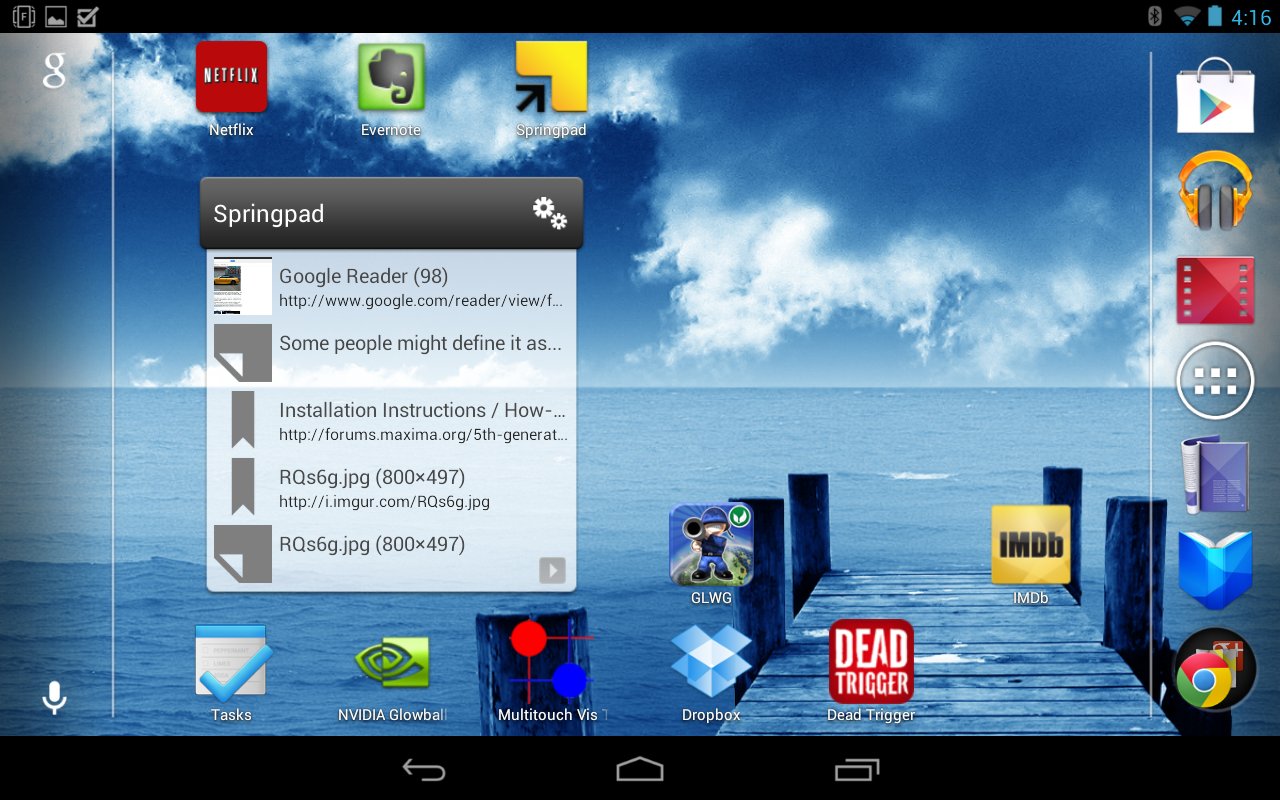Ultimate Rotation Control solves Nexus 7 screen rotation woes
One of the small gripes that I have with my Nexus 7 tablet has to do with how Google handles the rotation settings. It may have to do with the fact that the Nexus 7 is loaded with the phone version of Android, which doesn’t rotate the homescreen, but regardless of the cause it is a bit annoying. In fact, my tablet wouldn’t even go into landscape mode in the browser, or in apps which didn’t require it. The only time the tablet switched to landscape mode was when actively watching Netflix or playing a landscape game, and I couldn’t even find an auto-rotate toggle in the settings. I was reading on Droid-Life about how there is supposed to be a rotation lock toggle in the notification bar of the Nexus 7, but my software version/device doesn’t seem to have one.
However, after reading about the supposed rotate switch in the notification bar, I stumbled upon an app that fixes almost all of the Nexus 7’s rotation problems. Called Ultimate Rotation Control, it isn’t actually designed for the Nexus 7, but works well on Jelly Bean nevertheless. Andreas has actually covered it before, but the app is such a perfect fix for the Nexus 7’s rotation quirks that I think it is worth posting again. The general idea of the app is that it puts a persistent notification in the notification bar, from which you can choose the rotation setting. These include options such as Auto, Forced Auto, Lock Current, Auto Landscape, Auto Portrait, and Manual. I didn’t have a use for all of them, but the three defaults (auto, forced auto, and lock current) do the job quite well for me. Auto allows apps like Chrome which wouldn’t go into landscape before work perfectly in landscape, forced auto forces even the homescreen to go into landscape when the tablet is held sideways, and lock current does exactly what you would expect.
 Ultimate Rotation Control is available for free for a 7-day trial, but after that you have to pay $2.99 to maintain functionality. I’m still unsure about whether I’ll actually make the purchase, in part because I’m not sure if I’m keeping the Nexus, and partially because I don’t know if I’ll personally use the app enough for it to be worth it. More than likely, I’ll end up purchasing the app regardless of the Nexus 7 just because it has the potential to be so useful. Anyhow, if you aren’t satisfied with the default rotation settings on the Nexus 7, I wouldn’t hesitate to recommend this app as a great and feature-packed solution.
Ultimate Rotation Control is available for free for a 7-day trial, but after that you have to pay $2.99 to maintain functionality. I’m still unsure about whether I’ll actually make the purchase, in part because I’m not sure if I’m keeping the Nexus, and partially because I don’t know if I’ll personally use the app enough for it to be worth it. More than likely, I’ll end up purchasing the app regardless of the Nexus 7 just because it has the potential to be so useful. Anyhow, if you aren’t satisfied with the default rotation settings on the Nexus 7, I wouldn’t hesitate to recommend this app as a great and feature-packed solution.
Download: Google Play Store