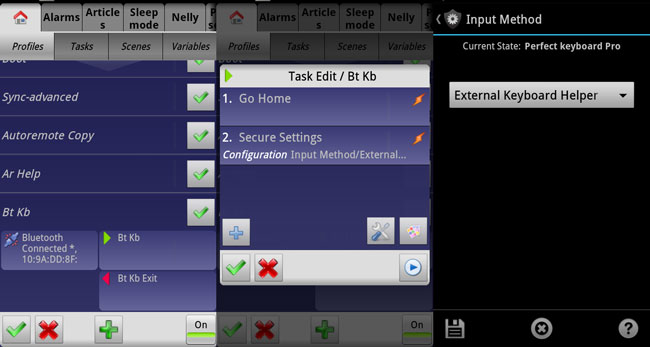Using Tasker and External Keyboard Helper to better the Bluetooth keyboard experience
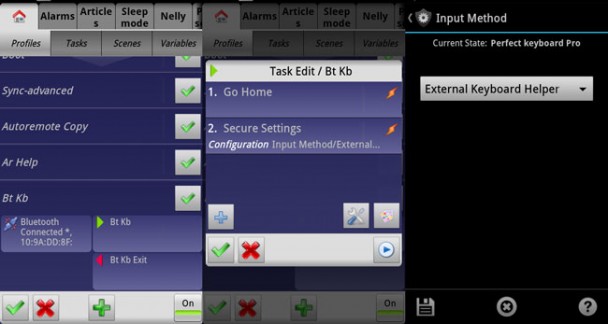
A few weeks ago I posted a mod I did to my Apple Bluetooth keyboard to make it hold my Galaxy Tab 7. Plus. Since then the mod has been redone to hold my Galaxy S II phone instead, but the basic concept of an Android device physically attached to a Bluetooth keyboard remains.
In getting the keyboard to work with my phone I ran into some difficulties with the language layout. It’s a Norwegian layout, which for some reason didn’t work properly with any of my phone’s soft keyboards, even though they’re also in Norwegian. After a bit of searching I found External Keyboard Helper, an app designed to help combat some issues with using external keyboards. Not only did it work with the Norwegian keyboard layout, the soft keyboard it provides is also invisible, so that you don’t get a soft keyboard on the screen while using the hardware one.
That did however produce a new issue: Switching between my normal soft keyboard and the EKH keyboard. This normally has to be done manually, and it’s part of the security measures that apps can’t change this themselves. While that makes some sense, it’s a pain in the butt when it leaves you having to switch them manually a lot. Luckily the solution was only a Tasker profile away.
I created a new profile, and chose a Bluetooth connection to the keyboard as the context. Tasker can’t normally switch input methods, but a plugin called Secure Settings allows it to do it if you’re rooted, have enabled it, and have the Helper add-on installed. I set it up to switch to EKH on Bluetooth connect, and back to my normal soft keyboard on disconnect. A couple of connects/disconnects later (needed to help Tasker “learn” the connect system) and the profile was up and running.
Now, when I connect the Bluetooth keyboard, it automatically switches to the compatible EKH keyboard. This saves a lot of time, especially since you have to manually enter the settings to get the input method switcher while EKH is active.