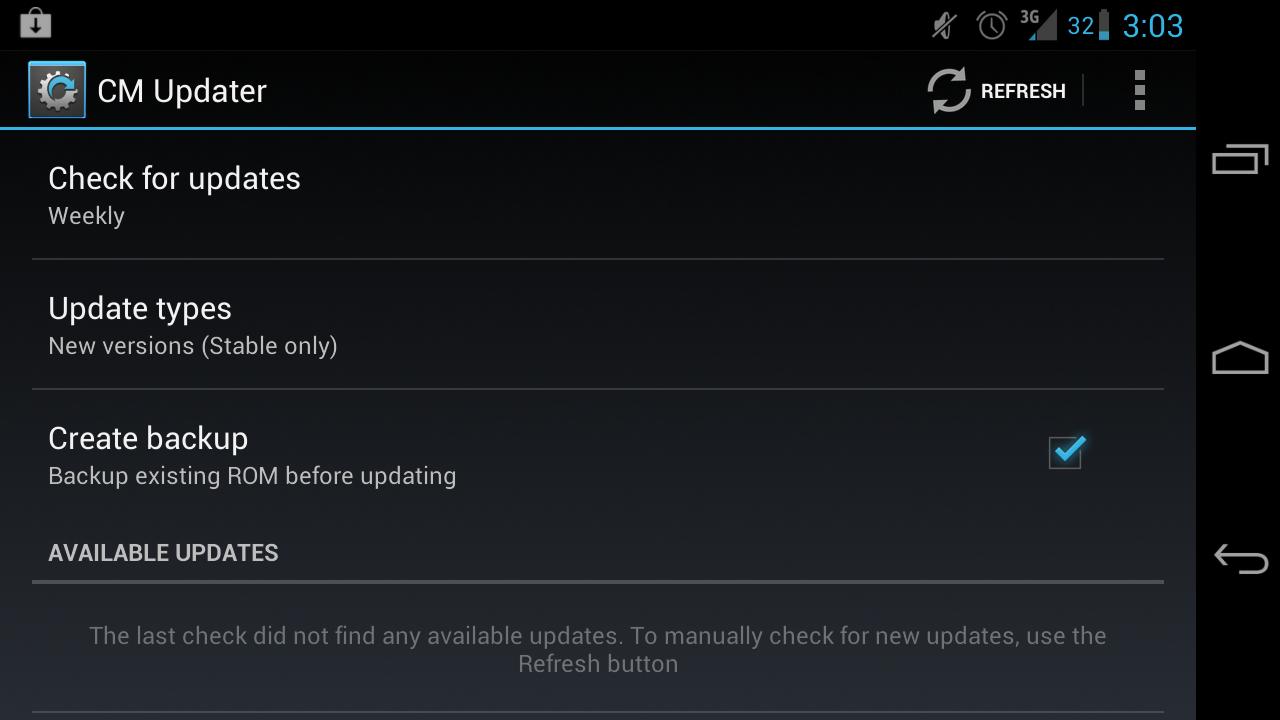CyanogenMod drops ROM Manager, adds its own update system
Both CyanogenMod and ROM Manager are pieces of software that I have used ever since the days of the Droid 1, but eventually even once useful products become irrelevant. Lately, I’ve noticed that I don’t use ROM Manager hardly at all, despite it being bundled with CyanogenMod, and it looks like the CM team may have decided the same thing. With the added reason that ROM Manager isn’t open source like the rest of the project, they have quietly removed the app from CyanogenMod builds, and replaced it with their own integrated updater.
Their app, which you see above, is actually integrated into the “About Phone” area of the settings, and functions much like the CM10 Downloader I wrote about a couple weeks ago. You can set the frequency with which the app will check for new versions, what versions to count as updates, and whether or not to backup your current ROM before updating. When there is an update available, its name appears at the bottom of the screen, and from there it can easily be downloaded (downloads can even be paused and resumed) and installed.
Since the app is integrated into CyanogenMod and gets builds directly from the get.cm servers, it will always have the correct and latest builds. However, it doesn’t include the Google Apps package, as the team has been told not to include it with their ROMs. Since the framework for push notifications is also part of Google’s proprietary apps framework, the app doesn’t include that functionality either. Still, the integrated CM Updater is a great feature to have included in the ROM, as is evidenced by the fact that someone felt they needed to make a third party CM Downolader, and makes CyanogenMod more and more like an independent Android distribution. It is a bit sad to see ROM Manager begin to fall out of use, but ever since the app started pestering me to make an in app purchase, I’ve lost a lot of sympathy for the developer.
[Android Police]