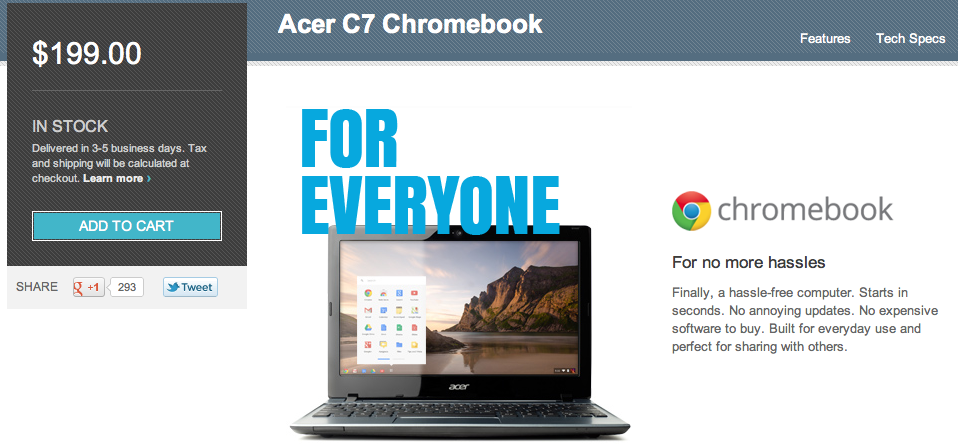Acer’s $199 Chromebook can be upgraded, makes a compelling case for a cheap laptop

When Acer’s C7 Chromebook was announced, it was met with fairly little fanfare. Compared to Samsung’s own $249 Chromebook, the $199 Acer has a slower storage drive, cheaper build quality, and a smaller battery – which means that, for $50 more, the Samsung was the clear choice for all users, power or otherwise.
But today, Liliputing reports that the Acer’s 2GB of RAM and 320GB of 5,400 RPM storage can be upgraded very easily, since it is essentially the a Chrome OS-running clone of the company’s Aspire One 756 11.6-inch machine. Specifically, the Acer’s RAM can be bumped all the way up to 16GB (since there are two slots at your disposal), and you can even toss a solid-state drive into the storage bay where the platter storage normally resides.
The biggest drawback to the C7 is its CPU, a 1.1GHz Intel Celeron; you won’t be blazing through the latest gaming titles (due to the lack of a proper GPU) or rendering fancy Adobe Illustrator designs in a timely manner, but for simple tasks on the go, an upgraded C7 Chromebook running a more traditional desktop operating system would likely make a fantastic mobile companion.
In fact, there are some 64GB SSDs to be had under $70, and if you bought the C7 and one of them, you’d have a potential 320GB external drive, 64GB of internal solid-state storage, and a traditional desktop environment for under $300 – and it would be significantly faster for simple daily task than most other notebooks at this price point.
There’s a part of me that would really like to see just how great this laptop would be with an SSD inside – but then again, I’m particularly smitten with Windows 8 convertibles. Still, a brand-new laptop with an SSD for under $300 is a fairly hard deal to pass up.
Let us know if you decide to go through with a C7 to see how useful it would be with an SSD and a fresh installation of Windows or your favorite Linux distro.
[Acer C7 Chromebook | Liliputing]