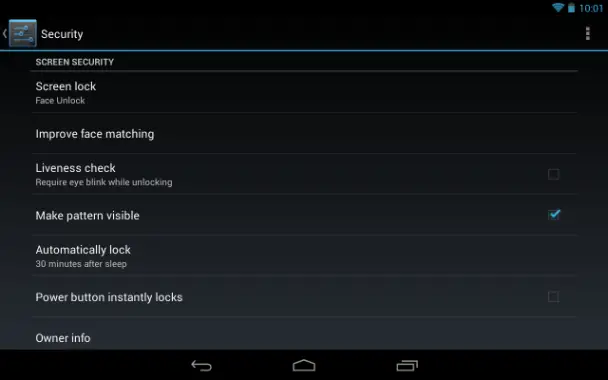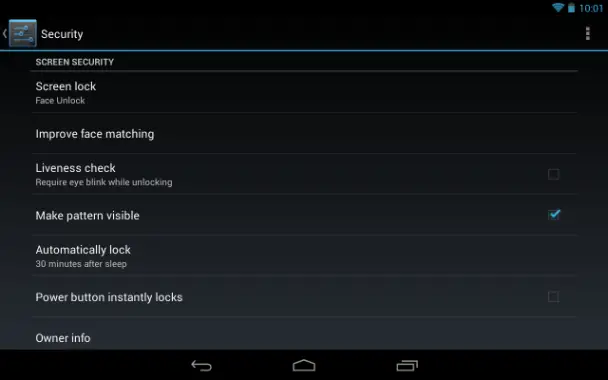Android tip: Adjust lock screen security settings for a better overall experience
If you’ve got a phone or tablet running Android 4.0.4 or higher, and you’ve disabled your device’s security settings because of the inconvenience they previously posed, then you should definitely keep reading.
For quite a while, I decided to disable the screen lock on my Android devices, simply because I got sick and tired of constantly having to sit and wait for Face Unlock to recognize my face, only to be forced to enter a password half the time because it didn’t recognize me. If you’re anything like me, and you are addicted to your phone or tablet as much as I am, then you know what I’m talking about – it’s annoying to go through the unlock process every time you turn the screen back on, even if it’s only been two minutes since you last used your device.
However, the downside to disabling security features on your Android device is that your personal information is much more susceptible to be stolen – especially if you lose your device. And with our devices storing more and more personal information about us, including payment information, that’s a risk we shouldn’t really take.
Luckily, there’s a security setting in Android 4.0.4 and higher that takes much of the headache away. Simply navigate to Settings > Security, and deselect Power button instantly locks under Screen Security. I also set my ASUS Nexus 7 to automatically lock 30 minutes after sleep – the maximum amount of time I could select – since the tablet hardly ever leaves my house.
Unfortunately, if you don’t have a Nexus device, you might be out of luck. I’ve noticed that on my HTC EVO 4G LTE and my ASUS Transformer Pad Infinity, this option is not available in the security settings. Until recently, it was an option that I had longed for, and only discovered when I picked up the Nexus 7 a few weeks ago. So, depending on your device, your mileage may vary.
But in my case, I can rest easy knowing that my tablet is a little more secure – and a lot less annoying.