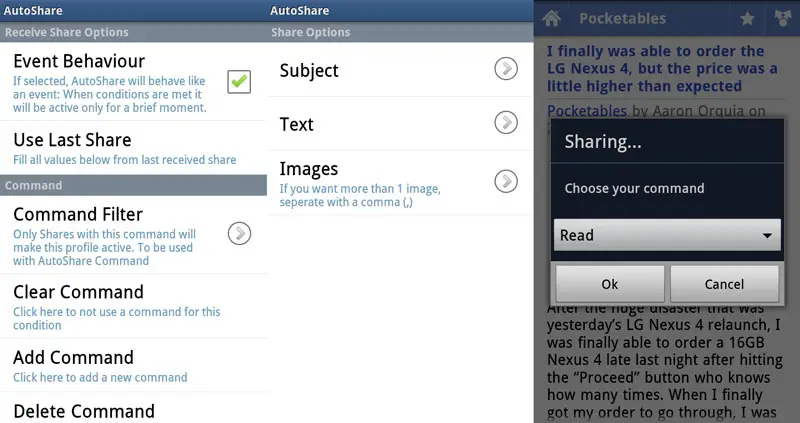Quick app review: AutoShare for Android

Android has a neat little feature that allows you to share information between apps using a Share menu. Common uses include sharing Google Play links via email, share an RSS feed on Twitter, and things like that.
João Dias, known for apps like AutoRemote, AutoShortcut, and other “AutoApps,” has now released a new Tasker plug-in called AutoShare. The purpose of this plug-in is to allow you to send information to Tasker via the Share menu. AutoShare will be available as a Share option when installed, and if chosen, will trigger AutoShare profiles in Tasker. You will then be able to access the sender, subject, and text that was shared, as well as an array containing image paths if images were shared.
You can filter by the different fields, and there’s a command system that allows you to create a number of preset options for what to do with the shared information. Let’s say you want to create a Read To Me feature. You simply create a new Tasker profile, select the AutoShare context, select Event Behavior, and add a new command called Read. You tie it to a task with a single action, Say, with text being %astext. Then, if you go to an app that can share text, you select Share, AutoShare Command, and the Read option. Tasker will then read the text to you. Other usage examples include sharing information to a todo list, sharing images to save them, create your own “read later” feature, or create a wish list of Google Play apps. The command system makes this very versatile, as you can essentially create presets for anything.
AutoShare also works the other way, i.e. it can share to other apps via an action. You could for instance use variable data processing to extract information from a website and then tweet it out via AutoShare. If you have a todo list system in Tasker like I do, you can use this to share items in a number of ways. It all depends on what apps you have installed that can received shared information – I for instance have an option for Cmarks to add bookmarks, so I could create something that adds links that match a specific filter from a website to my bookmarks.
I have to play with this a bit more myself to see how I can use it. Adding a feature to share something into my todo list is a given, and I have a few other projects that I think could benefit. Getting a tool like this with so many possibilities is sometimes a bit confusing, since you have to get out of a “that’s not possible” mentality that you’ve been living with for so long and mentally accept that something is now possible.
All in all, AutoShare fills a gaping hole in Tasker interaction with Android, and the command system is a brilliant way of allowing for multiple options in the same system. It’s a free download with a $1 in-app purchase to upgrade to premium, which considering the functionality it has should be a no-brainer.

Download: Google Play