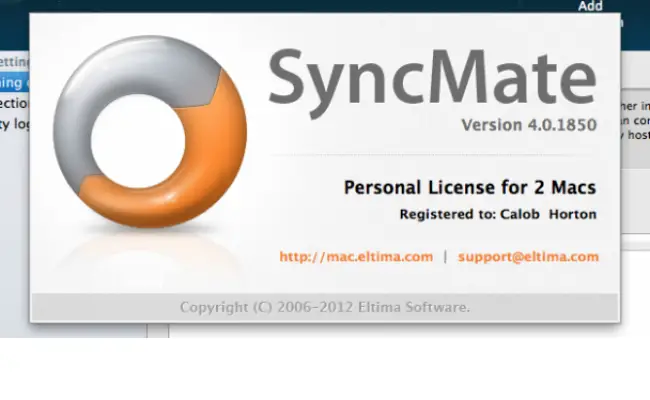App review: SyncMate for OS X

If you use a Mac with OS X, you’ll know that one of the hardest things about it is finding good software solutions to keep all of your devices in sync. For example, Google develops an Android File Transfer app that gives you basic file-transferring abilities, but you can’t very easily sync calendars, contacts, and other forms of media.
Thankfully, there a lot of developers out there who do use OS X and mobile platforms that aren’t iOS – and therefore, there are a lot of options for syncing your non-Apple phone to your Apple computer. One such developer is Eltima Software, the developer behind the Mac-to-mobile syncing application SyncMate.
I’ve been using the $40 app for a little while now, and I’m ready to issue my final verdict. Does the syncing utility live up to the standards that its $40 price tag should set? Or is it just an exorbitant amount of money wasted? Keep reading my review of SyncMate for OS X to find out!

Since you’ll be starting with the application at the startup screen, that’s where I’ll start my review. It’s a design that looks kind of confusing at first, but once you understand how the application works, the UI is fairly easy to navigate. But to begin with starting your first synchronization, you simply have to click the “Add connection” button at the top and you will be thrown into the window that is pictured below.
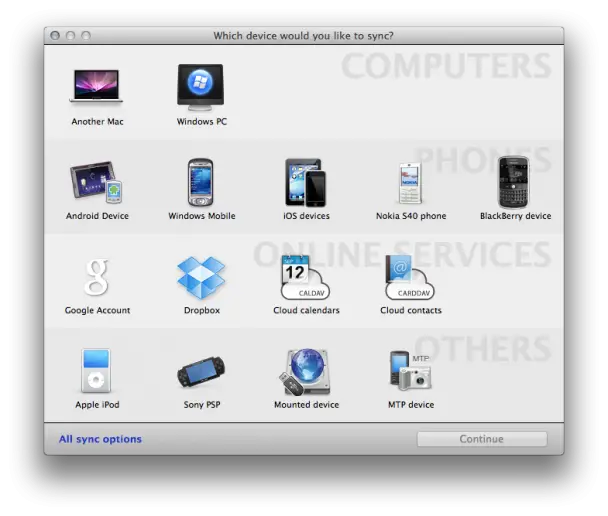
Before you start to understand how the application works, you’ll have to select which stuff you’re going to sync with your Mac – and luckily, SyncMate offers a wide variety of devices and services from which to choose From Android to Dropbox to Sony’s PSP to even another Mac, SyncMate probably has all of the devices in your house covered when it comes to syncing your information.
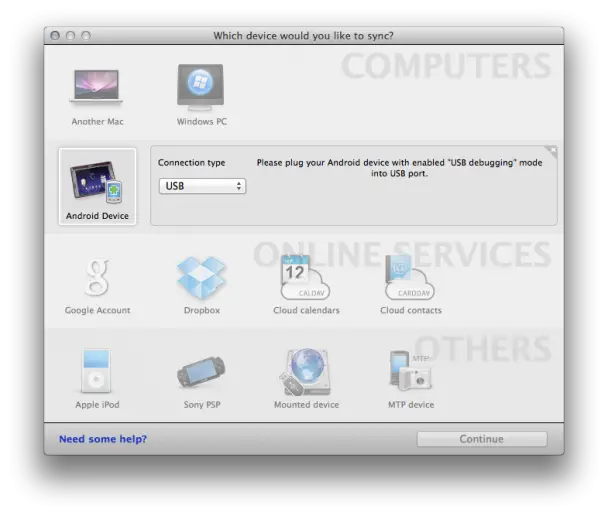
Once you’ve chosen which device or service you’d like to start syncing with your Mac, SyncMate allows you to also choose which type of connection will be used to sync that device or service. For example, my I set up my Samsung Galaxy Nexus to sync through a USB connection, instead of Bluetooth or WiFi.

Next, after you’ve set up the way SyncMate will sync whatever it is you’re syncing to your Mac, you can then choose exactly what it is that the application will be syncing to your other device. Like in other syncing applications, you can sync contacts, calendars, bookmarks, pictures, videos, folders, and more – which means that, as far as the actual syncing goes, SyncMate is just like the rest of them.

Before you sync your media, though, you can choose to convert it to work with your selected devices. In my testing, that doesn’t always work – especially with some particular iTunes files. For example, a few episodes from my Top Gear collection didn’t convert correctly which resulted in SyncMate showing that an error occurred. Luckily, the file itself wasn’t corrupted, but it’s something to consider before you go and try to throw your entire iTunes library onto your non-iOS mobile device.
Conclusion
SyncMate costs $40 for a Personal License, which includes two copies to use on two Macs. At this price, it may seem a little steeper than the competition – The Missing Sync apps come into mind – but considering that, for the $40, you get two licenses and the ability to sync with a plethora of platforms (versus just one), I’d say that the price is very justified – and very well worth it.
You can buy SyncMate for OS X from Eltima Software for $40 from the company’s website.