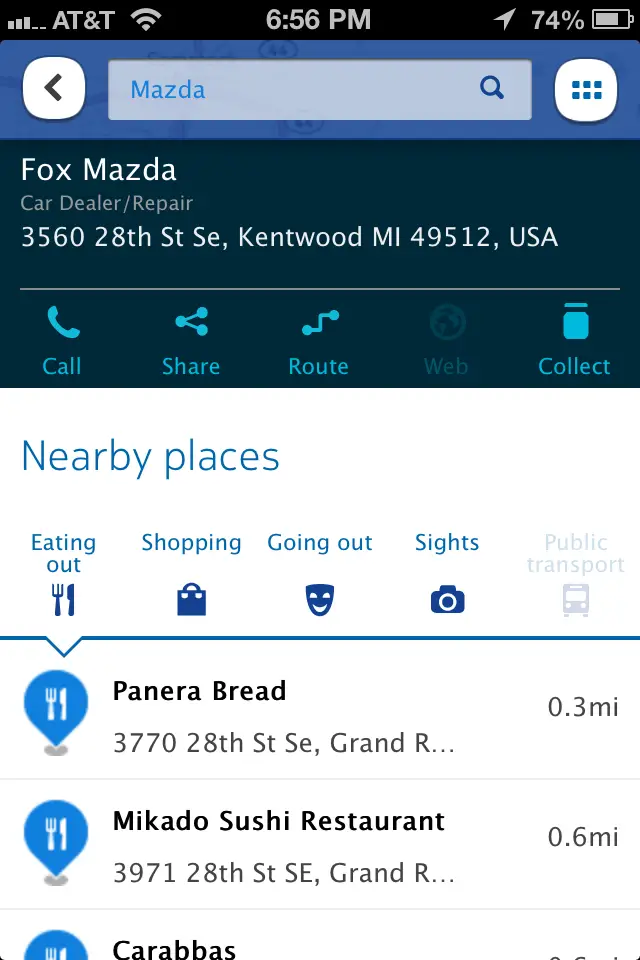Hands-on with Nokia’s new HERE Maps iOS app
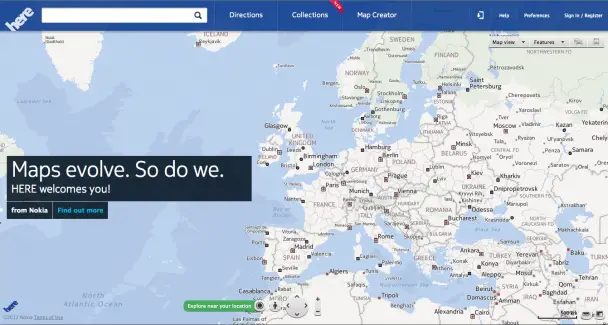
Today, Nokia released its new HERE Maps application for iOS. With it, the Finnish company hopes to provide another viable option for iOS users, by replacing Apple’s in-house solution that has been less than popular since its launch.
The app weighs in at just 3.7MB and is completely free, so as an iPhone 4S user, I decided to give it a download and see how it compares to Apple’s generally-lackluster solution. Continue reading this hands-on to find out what my thoughts are on Nokia’s new iOS mapping app.
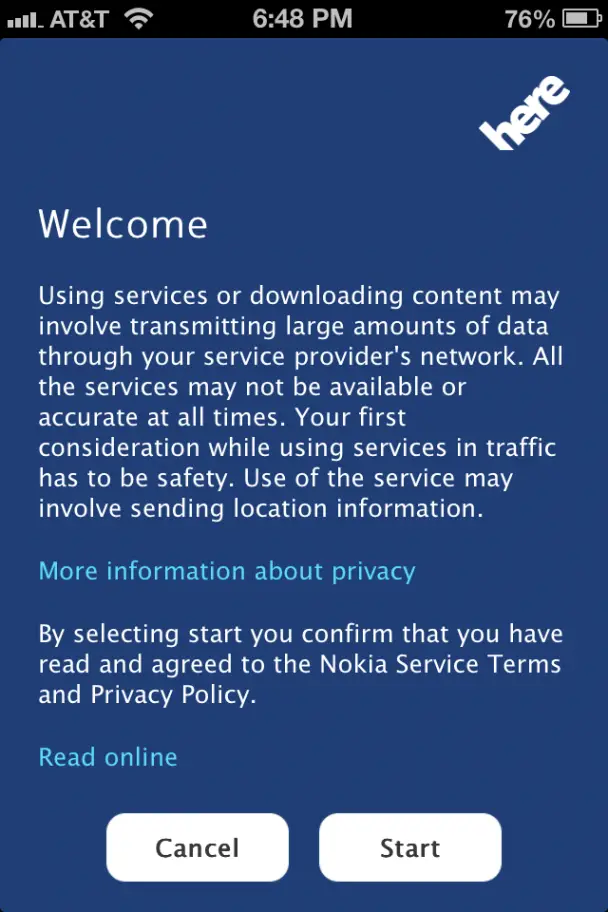
When you first start the app, it’ll pop this dialog on the screen. If you click start, then you agree to Nokia’s Service Terms and Privacy Policy – you know, the normal procedure through which most services make you go to use them.

Afterwards, you are shown a map. This shows the first true glimpse of HERE Map’s truly beautiful graphical user interface, which Nokia seems to have spent a lot of time on. Really, I expected nothing but an elegant app from Nokia, the maker of the Lumia series of smartphones, but my breath was taken away by just how amazingly well-done HERE was on the UI front.

From there, you can do a number of things, not the least of which is search for whatever it is you’re looking for. Depending on your internet connection, this searching may actually take a while – longer than I’ve noticed even Apple Maps take to find whatever it is that you typed into that search field.

When it has finally found whatever it is you searched for, you’ll be brought to the area in which that thing is. If it’s a business, you can tap the little bubble that shows where the business exists, and up will come a number of things to do with that business: phone numbers; directions; and, my personal favorite feature, Nearby places, which shows you what shopping and restaurant options are around the thing for which you searched.

As with most new mapping solutions, there are some glitches; for instance, this business showed up in two locations, but as the same dealer.
In the end, though, HERE Maps is an incredible first-day mapping solution, and naturally, it’ll only get better as time progresses. Considering that most things that I’ve looked for in my day-long testing are listed correctly, I only have very high hopes for what could be one of the best mapping solutions currently on iOS.
Nokia HERE Maps is free on iOS. You can download the app by scanning the QR code below or clicking on the source link from an iDevice.

Download: iTunes