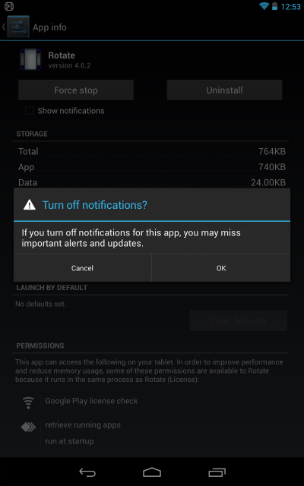Jelly Bean tip: Hide the persistent notifications of the apps you always run
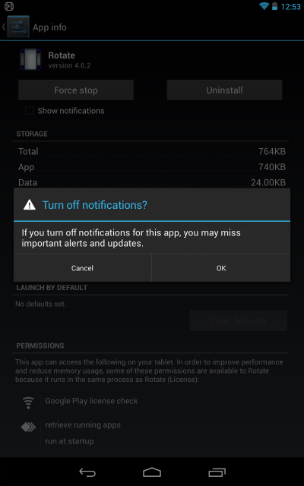 There are certain Android apps that work best if you let them run all the time. One that immediately comes to mind is Ultimate Rotation Control, which makes the user experience on the ASUS Nexus 7 so much better. In order for this app to do its job (i.e. override system and individual app settings to allow you to rotate the screen whenever you want), it’s got to be running all the time.
There are certain Android apps that work best if you let them run all the time. One that immediately comes to mind is Ultimate Rotation Control, which makes the user experience on the ASUS Nexus 7 so much better. In order for this app to do its job (i.e. override system and individual app settings to allow you to rotate the screen whenever you want), it’s got to be running all the time.
However, the Android OS doesn’t really like it when background processes run all the time; it tends to kill these processes after a certain amount of time, even if they aren’t using up much memory or other system resources. The only way to get around that is for apps like Ultimate Rotation Control to display a persistent notification in the notification tray – Android won’t kill processes that are currently displaying a notification, so the app will be allowed to run for as long as the user wants.
But if you’re anything like me, you’re very diligent about keeping your notification area free of any unnecessary notifications. I just find it very annoying to put up with a perpetual notification, letting me know that Ultimate Rotation Control is doing its job.
Luckily, if you’re running Jelly Bean, a little system setting can make this problem go away completely. Simply navigate to Settings > Apps> Downloaded > Rotate. Uncheck “show notification,” and accept the warning message that appears. However, in Ultimate Rotation Control’s individual app settings, make sure you keep the option to show all notifications checked.
This way, the app will continue to tell Android that it’s got a notification to display, and Android will hide the notification and allow the app to keep running in the background. You can use this method for any other app you require to run in the background, as well, for which you don’t want to get notifications.