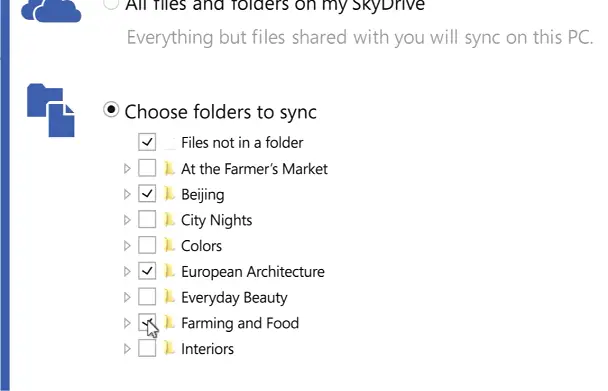SkyDrive added another feather in its cap with the addition of selective sync, allowing you to choose which cloud-based folders will be synced to your various devices. It’s a feature that users have been clamoring for ever since the first version of SkyDrive for Windows desktop was released six months ago. Since then, SkyDrive usage has doubled, making the feature even more important for certain usage scenarios.
Based on the feedback, there is a huge segment of the SkyDrive user base that will eagerly begin selectively syncing their folders. But I don’t think I’ll need it. All of my data – except for my video library and a few miscellaneous things – are stored on SkyDrive and synced with my desktop PC, which has more than enough storage space. While I access SkyDrive from my Windows Phones and Surface, neither of these devices support the SkyDrive for Windows desktop app, which keeps the folders in sync. However, if I had an Intel-based laptop or tablet with limited storage, selective sync would be invaluable.
The addition of quick sharing from Windows/File Explorer and new app updates for Windows Phone and Android will be very useful for many people. At this point, it’s safe to say that SkyDrive is the most versatile cloud storage service, although I’d like to see additional premium storage tiers and the ability to sync folders shared with me added at some point in the future.
[Inside SkyDrive]