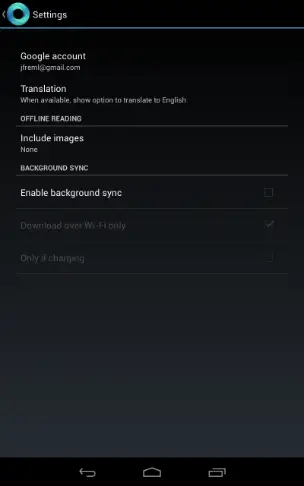Tip: Google Currents might be making your ASUS Nexus 7 lag
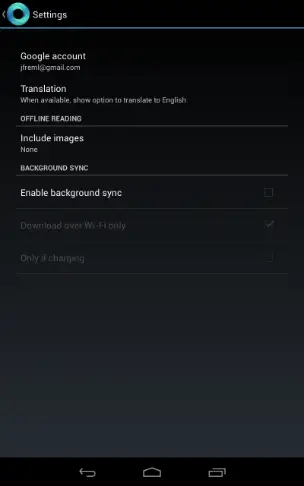 A couple weeks ago, we gave you three things to try if your ASUS Nexus 7 was feeling a little laggy after updating to Android 4.2 – for rooted users, the issue seemed to be a compatibility issue with the SuperSU app and multiple user accounts. Others just needed time to let is “settle in” or even clear some caches.
A couple weeks ago, we gave you three things to try if your ASUS Nexus 7 was feeling a little laggy after updating to Android 4.2 – for rooted users, the issue seemed to be a compatibility issue with the SuperSU app and multiple user accounts. Others just needed time to let is “settle in” or even clear some caches.
However, if you’re still experiencing lag issues after trying all these things, there may be another culprit: Google Currents. This app comes pre-installed on all Nexus 7 tablets, and apparently it’s quite a resource hog in the latest version of Android. So, there are two things you can do to fix this:
- Open your app drawer, find Google Currents, and open it. Select the menu button in the upper right-hand corner, and go to your settings. Deselect the option to “Enable background sync.” Reboot your tablet. (If you want to be extra careful, you can also make sure that Currents is disabled in the sync settings: this can be found under Settings> Accounts: Google > [your email address].)
- This is the more drastic option, but it might be preferable if you never use Google Currents. Simply navigate to your system settings and select Apps > All > Currents > Disable. This will prevent Currents from ever running, even in the background, until you re-enable the app using this same method.
I personally have kept Currents enabled, as that’s one of my favorite ways to read Pocketables on my tablet, but I did disable background syncing. This way, Currents will only sync when I open it – and so far, my tablet does seem a little snappier, even though most of my lag problems already went away after a hard reset.
How about you? Does this make any difference for you?
[xda-developers]