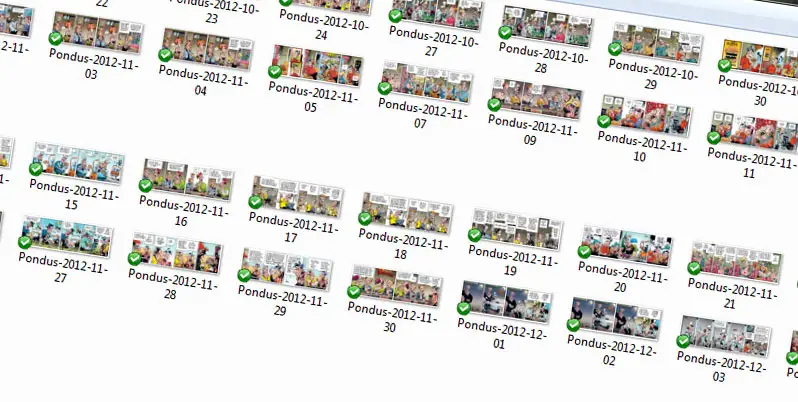Create a webcomic fetcher in Tasker
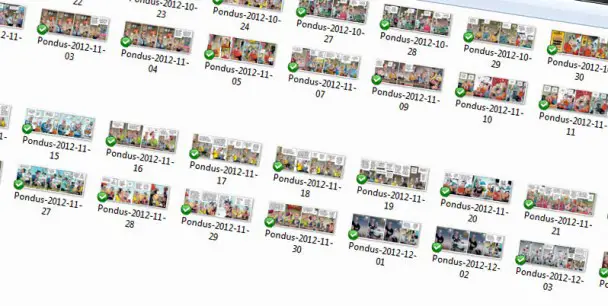
I like the webcomics, but in later years it’s become more of a thing I do once in a while than something I follow daily. That often results in massive backlogs of comics when I do decide to read up, and I’ve yet to see a good mobile solution for viewing webcomics. Some have their own apps, but most of the time you’re left navigation a made-for-desktop site on you phone.
That is why I decided to create a comic fetcher in Tasker a little over a month back. I’ve almost forgotten about it since I first created it, and the only evidence of its existence is the Comics folder inside the Pictures folder in my Dropbox, which is now suddenly a lot less empty than it used to be. The creation has been fetching various comics for me for over a month, resulting in folders full of image files I can easily read on whatever device I choose.
Creating such a setup is really simple, and uses the same principles as are explained in part 4 of my beginner’s guide to Tasker. You need find a way to grab the most recent image from the webcomic you want to fetch, and that can be done in various ways, depending on the webcomic. Often, the latest comic is always on the launch page. In that case, you can use the launch page as the source for your HTTP Get, and load the entire source into a variable. You then start splitting to isolate the URL to the image itself. The image is normally inside some piece of code that doesn’t change, which you can use to Variable Split your way to victory.
Once you have a variable with a direct URL to the image, do another HTTP get with that URL. You want to specify a dynamic file path, for instance one that uses %DATE. That saves the image with a file name that makes it unique and easily identifiable. For instance, I save all Pondus strips as pondus-%date.jpg.
You should save each comic to a a separate folder for that series, nested inside a master comic folder. You can then set up syncing to Dropbox using Dropsync or a similar app, and get all your comics automatically fetched, sorted, named, and synced.

In my case, I collect a few different Norwegian web comics. They’re all available on the same page, here. Each comic is nested inside the code in the same way, just with identifiers based on the name. I therefore just keep a text file with the identifiers as a comma separated list, and use that to control a For loop which splits out each comic using the same series of splits. A single For loop then handles all the comics, rather than having to copy/past everything multiple times. Other than that little tweak, it’s essentially just Variable Split, Variable Split, Variable Split, HTTP Get. 11 actions is all that’s needed to fetch all my comics, and four of those are just there to turn the DD-MM-YYYY-formatted %DATE into a YYYY-MM-DD-formatted %date, and in doing so, make the comics sortable alphabetically by name.
Naturally you need to tie the task to a profile to make it run regularly. Mine runs on its own schedule once a day, but you can tie it to something else, like coming home or a wake up profile. It’s easy to set up (if you know Tasker), and makes sure that when you want to read up on webcomics, you can. Just remember that these comics make their money off advertising, so support them in another way if you do this. For me though, I either do it this way, or not at all.