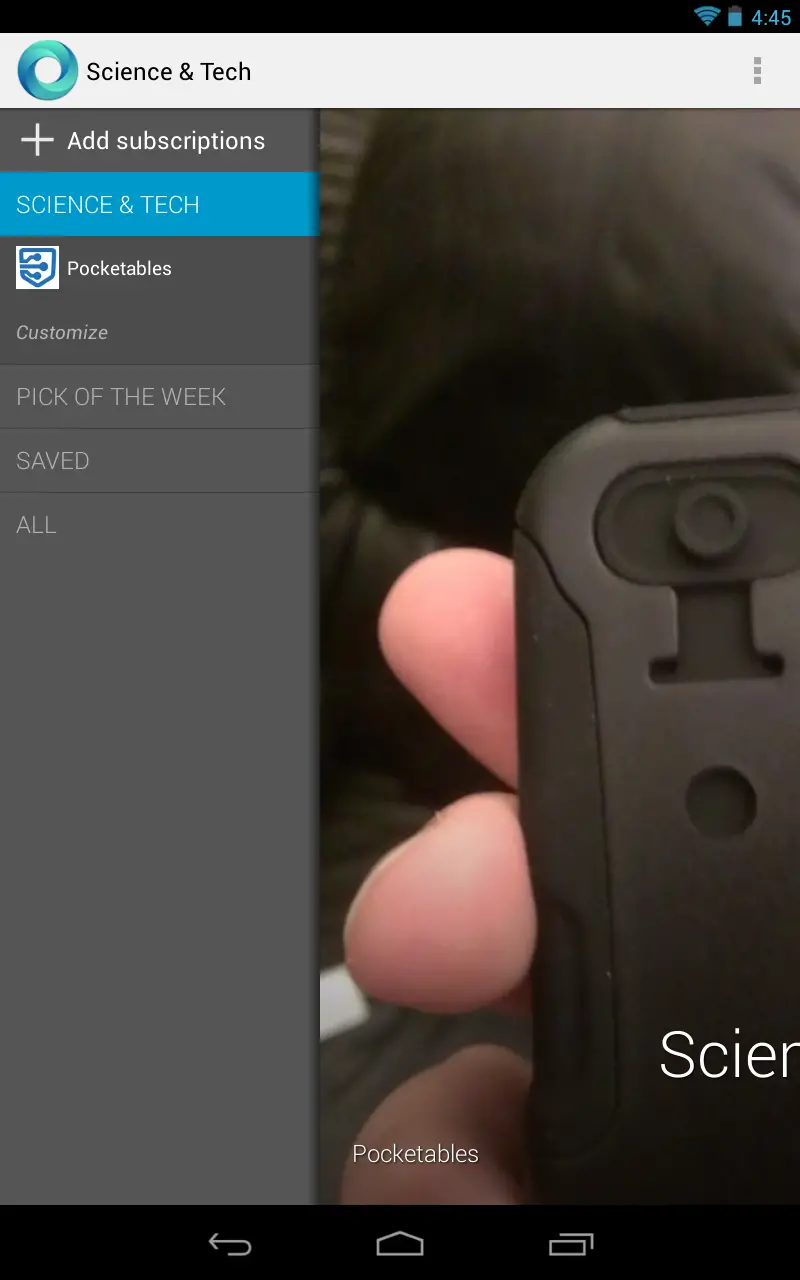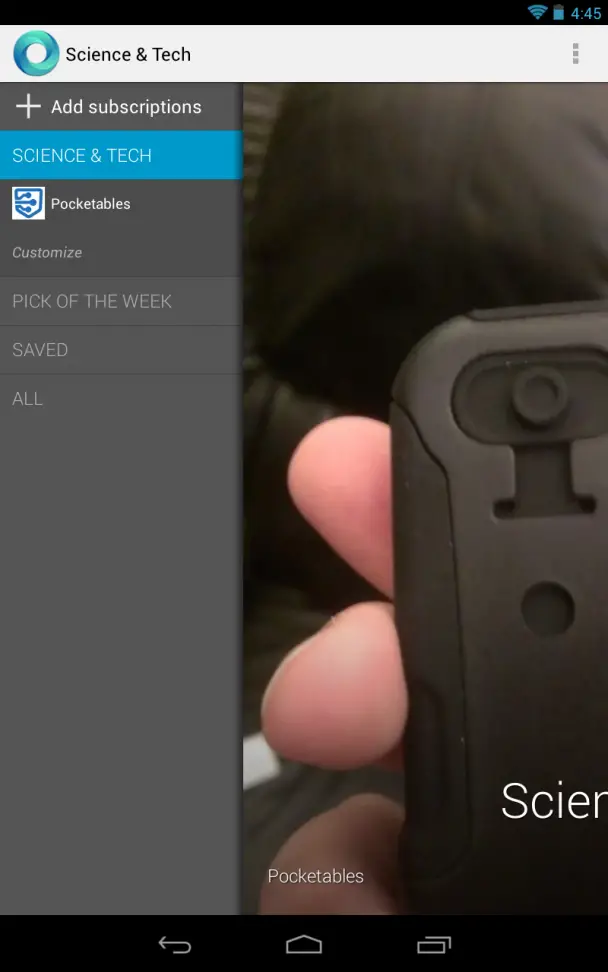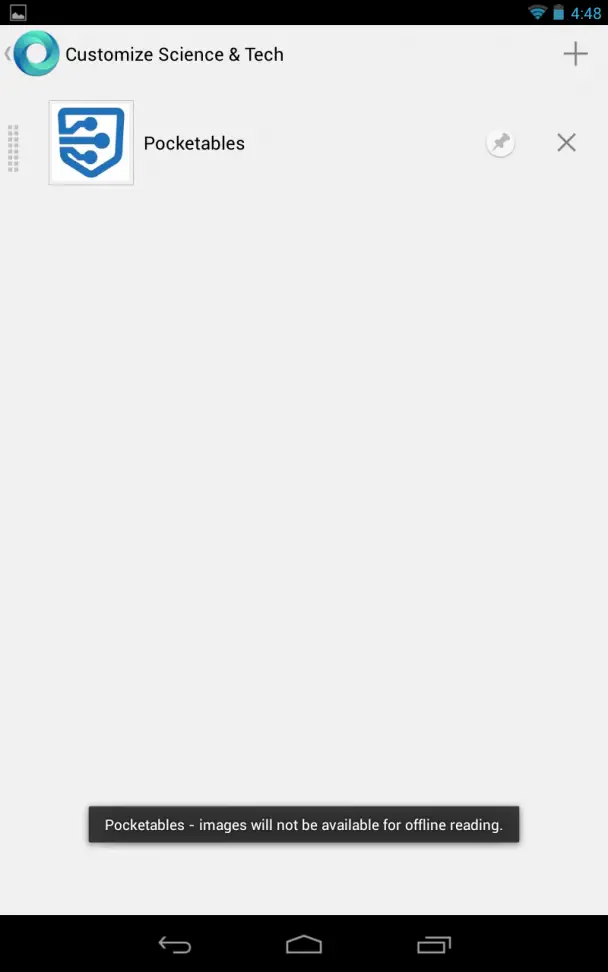Hands on with the new, updated Google Currents for Android
Google Currents got a pretty major update in the Play Store today: it’s now at version 2.0, and the entire user interface has been completely redesigned. It’s so different, in fact, that there might be a slight learning curve for lots of users – and since Google Currents is my favorite way to read Pocketables on my HTC EVO 4G LTE and my ASUS Nexus 7 on my days off, it’s definitely worth taking the time to learn what’s new.
When you open the updated app, you’ll notice a new side bar, pictured above. Any site you’ve subscribed to will appear here, each under its own category (Pocketables is under “Science & Tech”). Additionally, there’s the “Pick of the Week,” which will presumably change each week at Google’s whim, along with a section of all your saved articles (yes, you can save articles now). If you want to look at all of your subscriptions at once, regardless of what category each happens to be in, just select All.
Unsubscribing from sites is not very intuitive and is completely different than in previous versions of Currents (not that you’d ever want to unsubscribe from Pocketables, but this is important in case there are other tech blogs that you no longer wish to read since Pocketables is just that awesome). Long pressing the site you no longer wish to read won’t work – instead, you’ll have to go to the section header (again, “Science & Tech” in the case of Pocketables), and click Customize. You’ll be taken to the screen you see below, where you can press the “x” to delete it, or the pin to make images from this site available for offline reading.
Once you’re reading a subscription, navigation is a little different. You’ll have to click the title of the site near the top of the screen, which allows you to jump to different sections. And in case you only want to ever see certain sections of a site, you can customize your options at the bottom (this should be welcome news to you Good and EVO readers!).
In this view, scrolling left or right won’t take you to different sections of the site like it did before, but instead will take you to different sections within Google Currents – i.e. the “Pick of the Week,” your saved articles, etc. Instead, you have to scroll up or down, which makes the navigation menu at the top extremely useful; otherwise, it would take a very very long time to reach the videos at the bottom!
Article views are about the only thing that hasn’t changed much here. You still scroll left and right to read the article, and in Pocketables’ case, pressing our logo acts like a back button, and pressing the section header will take you to the top of that particular section.
The latest version of Google Currents also keeps track of which stories you’ve read, so it’s easier to find new content each time you open the app. Google also says it has integrated some of the same technology it uses in Google Search to bring you breaking news stories in different categories – this will help you discover new topics to read about and new sites to follow in Google Currents.
There’s also a new Google Currents widget that you can place on your homescreen, which will show you new articles from the sites you follow.
So now that you’ve read my long-winded version of the changes, here’s the official changelog from Google:
- Edition sidebar – quickly access your editions within categories such as business, sports, etc.
- Fast scan – Vertical swipe to scan an edition, horizontal swipe advances to next edition
- Edition-section chooser – Choose “Customize” to filter out sections
- Unread marks – Read stories are marked. (Setting to hide)
- Breaking stories – ranked by Google News. Links to full length content.
- Saved stories – star for future reference
- New catalog design
- Widget
Overall, this is a pretty big update – and I’m still not sure if I like it more or less than the old version. I’ll probably just have to give it some time to sink in, first – and then we’ll see. But in the meantime, make sure you update today – and subscribe to Pocketables if you haven’t already!
Download: Google Play