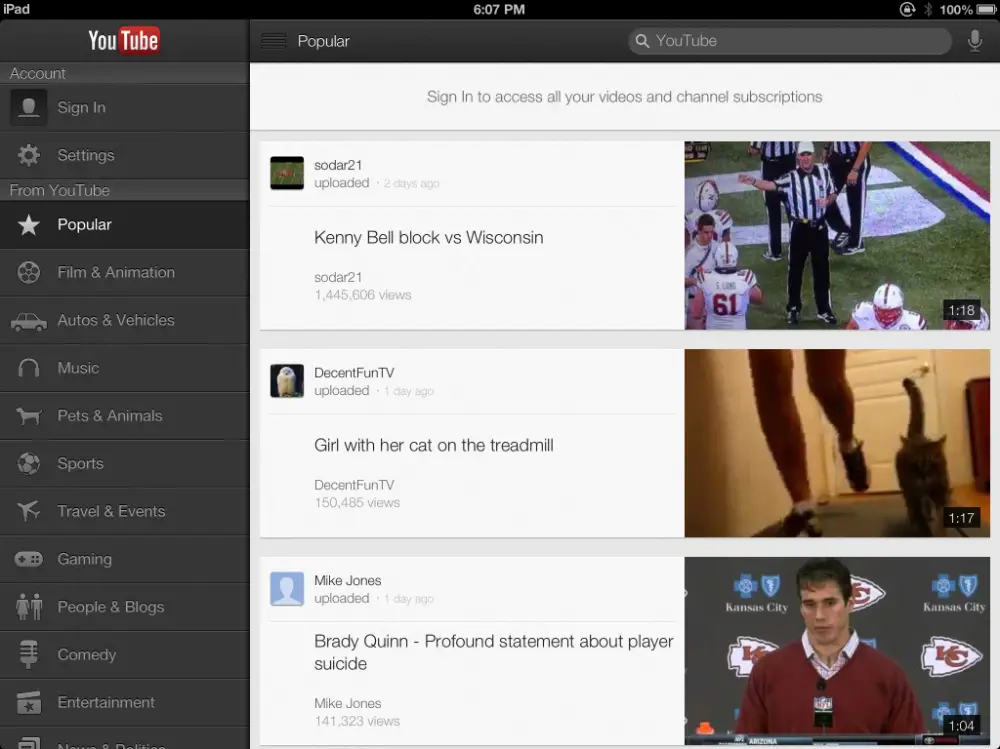Hands on with updated iOS YouTube app
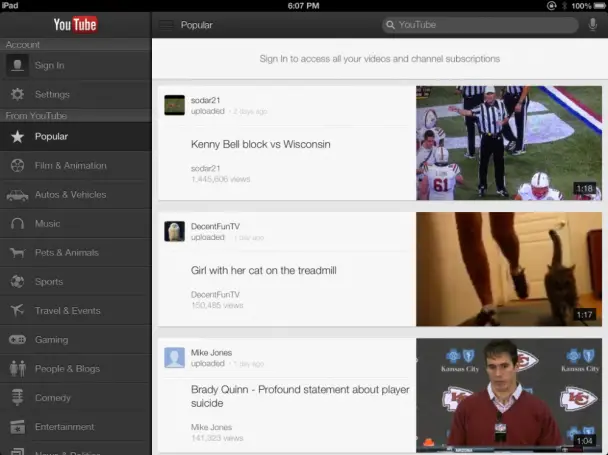
In September, Google released a standalone YouTube app for iOS devices since Apple took the built-in app out of iOS 6. My original thoughts on the app were that, while beautiful, it was lacking a lot of features when compared to the traditional mobile YouTube site. But today, Google updated the app to try to bring it up to par with the mobile web version. In addition to long-awaited iPad support, the new app also includes support for the iPhone 5 and AirPlay.
As you can see in the picture above, the iPad version of the app is very well-designed. It reminds me of the original Twitter for iPad design: a navbar on the left, content on the right. The different “windows” are swipeable, though they don’t stay where ever it is you swiped them to. Still, it’s a fantastic design that has proven to be useful in a number of iOS apps.

As with the older version of the app, YouTube for iOS allows you to log into your Google account for added personalization on its home screen.

You are also offered a few options in the Settings menu, but nothing spectacular. In fact, you can only select what shows in your Home Feed, set your Safe Search Filtering level, and enable an option to open links in Google’s Chrome for iOS web browser.
In other words: just like the previous version, YouTube is still very scarce on options for playback and users who need more control over how the app is used over crippled connections.

Still, if you aren’t worried about those things, then the update is certainly a needed one for users of the iPhone 5 and iPad, and even if you like to stream video content to your TV via an AirPlay-enabled device.
I still wish there were more options and settings to mess around with. Like all previous iOS YouTube apps, the app selects the resolution of the video – not you. YouTube’s mobile site allows you to do this, but apparently Google doesn’t think it’s worth putting into the app.
If you want to try it out for yourself, click the download link below.

Download: iTunes