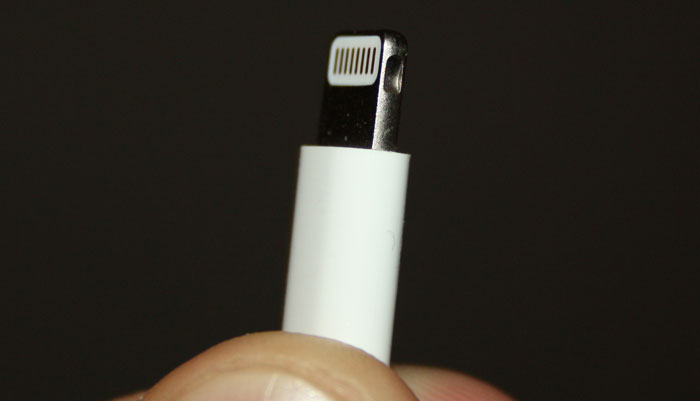Hardware comparison: Lightning connector vs MicroUSB connector
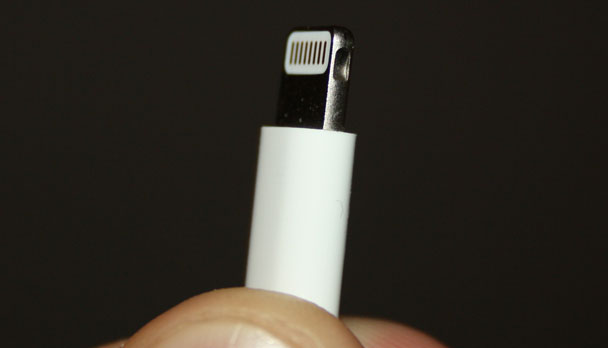
There seems to be quite a lot of confusion out there as to why Apple introduced the Lightning connector. The most common explanation is that the company is greedy. I’m not a big fan of Apple, I think the company is greedy, and I don’t particularly like having to buy new accessories. There are, however, a ton of reasons for why Apple did what it did. Read on to see why it changed connectors to begin with, and why it didn’t go with microUSB.
Power and pins
One very common opinion seems to be that Apple should have gone with microUSB. “It’s a standard,” “it’s what everyone uses,” are common comments on the matter. The simple truth is that there is no way Apple could have gone with microUSB, because microUSB is shit. There’s no better word for it. Let’s take the hardware limitations first:
- Maximum power rating: 1.8A at 5V.
- Number of pins: 5
The first of these is really all you need to know to understand why Apple could not use microUSB. It can’t handle the amount of power needed to charge the devices we use today. Ever wonder why companies that always put microUSB on their phones (like Asus and Samsung) don’t do so on their tablets? Why my now-sold Galaxy Tab 7.0 Plus used a proprietary Samsung 30 pin connector, while my Galaxy S II phone rocks microUSB? Because they can’t. Literally. Tablets charge at rates that microUSB isn’t designed for.
Sure, there are some third party 2A microUSB chargers out there, and heck, I’ve charged devices at 2A through microUSB, but the standard isn’t designed for it. Large companies tend to stick to the rules in such matters, which means that microUSB really can’t be used for tablets. It would mean slower charging, which is not something people are willing to accept- not when the iPad 3 was taking so much heat for the charge time.
1.8A at 5V is 9W, whereas most tablet chargers today are 10W. What’s more, the iPad 4 charger is 12W, suggesting that 30 pin connectors have 10W as the limit, whereas Lightning handles at least 12W. Apple really needed to boost the charging rate that much (more, really) to compensate for the huge 42.5Wh battery needed to power the iPad 3 and 4, so even if 10W is sort of a gray area as far as microUSB goes, 12W isn’t. It’s way out of the specs of the connector.
Point being, going with microUSB would make charging even slower on the iPad 4 than on the iPad 3, limiting it to 75% of what the current Lightning system charges the iPad 4 at.
The second major hardware limitation is the number of pins. Ever checked the pinout of the 30 pin connector? I have, as I’ve been soldering 30 pin connectors for years. The new connector is all digital, missing a lot of functionality from the 30 pin connector, mostly to do with support for analog audio and video output. Digital connectors require less pins, as proven by the MHL standard allowing HDMI through microUSB. I’m not an engineer, but I do think that microUSB’s 5 pins would have sufficed if Apple really wanted it to. The three extra pins on the Lightning connector likely have more to do with authentication and the reversible nature of the connector, but I actually don’t know if those three extra pins are completely necessary. It’s really a moot point however, as the inherent issues with microUSB’s power rating means that it was never a viable candidate to begin with.
Physical design
Aside from these two issues, the Lightning connector also has other advantages. The fact that you can insert it either way and have it work is definitely one, and I do have to say that I find that feature quite useful. It makes it less of a pain to plug in the device, makes any accessories more flexible, and also improves connector durability by preventing people from plugging in connectors the wrong way.
Speaking of durability, microUSB is notoriously fragile. I frankly still don’t understand how it has managed to become a standard, as it has to be one of the worst connector designs ever devised. I treat my devices well, and have never had any device-side microUSB connector fail on me, but that almost seems to be the exception. I see and hear people complain about broken microUSB equipment all the time, and I’ve had several accessories- including an official Samsung HDMI adapter- have faulty connectors. That’s just with a phone, and when you start dealing with tablets, the strain on the connector becomes ever greater.
Both cables and the device connectors tend to fail a lot on microUSB, and if you actually study the thing, you start to understand why. Here’s a picture of a microUSB connector I had lying around (for DIY use), pulled apart to show all the pieces.
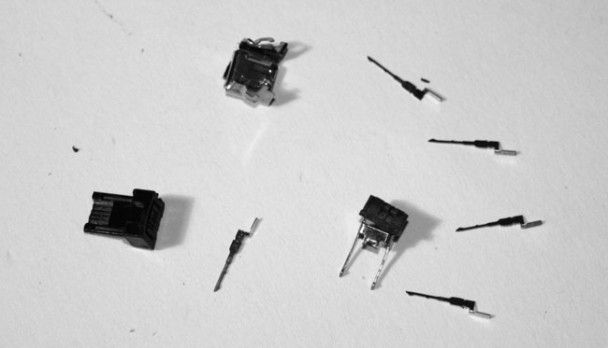
As you can see, there’s a lot to this connector, which is why it frightens me that I wasn’t lying when I say I pulled it apart. I did not break a single thing in preparing that image. Everything you see is either bent or pulled apart, and not in any way broken, and therein lies the problem: There are so many small parts, and they’re essentially held together like origami. If you’ve ever seen faulty microUSB connectors, you start recognizing how they break. See those two hooks sticking out of the right black piece? Those make sure the connector sits securely in the female connector. Trouble is, if they’re just a little bit off, they might grip onto the insides of the connector a bit too much. I’ve had official accessories refuse to let go of the connector on my Galaxy S II, almost giving me a heart attack as it threatened to tear the device’s connector apart from the inside.
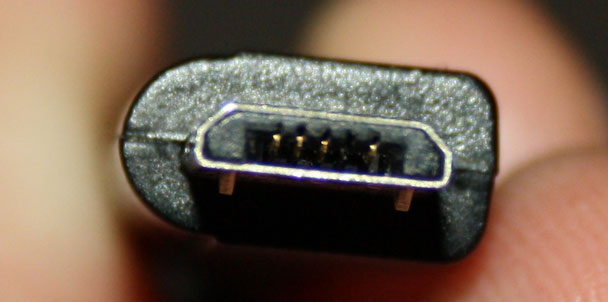
Of course this doesn’t happen to every connector, but it does happen, and the complexity of the connector makes it that much more prone to failure – especially if the connector itself is bent or worn. I’m fairly sure that’s why the Lightning connector has no visible parts on the outside. It does of course have internal parts, but they’re internal, and will stay that way unless you break it apart with brute force. The entire plug operates as a single solid piece, with no spring loaded gripping claws, and no connector housing that’s just bent together. It’s simply way more durable.
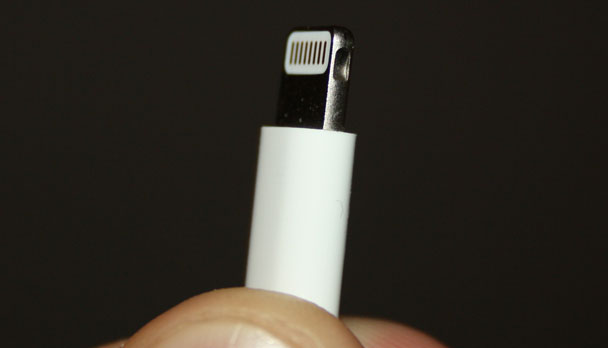
Another big difference between the two connectors is how the male and female connectors actually make contact. MicroUSB works much like other types of USB, HDMI, and so on, meaning that the male connector is actually a housing that protects the pins, which are hidden in the middle of the connector. In other words, the male connector is hollow, with the pins located on the inside. To get to these pins, the female connector has its pins on a sort of internal male connector plate that extends from the middle of the connector, straight out into the hollow male connector. This design was probably thought up to protect the internal pins, which is definitely needed when those pins are just loose pieces of metal that are jammed in there and expected to last for years.

The Lightning connector, on the other hand, works more like an audio jack/connector. Because the pins are molded into the connector in a way that makes the entire connector work like a single solid piece, there’s no need to protect the pins further. There’s therefore no outer housing on male Lightning connectors, and the female connector is essentially just a hole with the connection pins and locking mechanism lining the inside of that hole. There’s no secondary “pin” sticking out from the middle, meaning there’s one less fragile piece to worry about, and less of a chance that sand and dust will take up permanent residence inside the thing.


Traditional connectors work on the principle of protecting the pins of the male connector from outside tampering. Because of the Lighting connectors design, the pins on the male connector are safe even without this outer housing. This enables the actual connector to be stronger and more solid, without actually being bigger. A hollow log is naturally more fragile than a solid one, and this is no different. It’s less prone to bending, it doesn’t have any nooks and crannies that collect sand and dust, and you can’t literally pull the thing apart with some sharp tools.
Why change at all?
The old 30 pin connector is and was great, but it’s getting dated. It now has several unused pins because of technologies that have died during its lifetime, and many of its pins are there for analog output. While I love the analog output of the 30 pin connector, I’m actually surprised that it’s been supported for as long as it has. Audio is fine, I can see a use for that, but video? Honestly, has anyone ever connected an iPad to a TV using AV cables? Just putting support for that into each new generation had to be somewhat of a pain. The new connector is designed around the types of accessories we actually use today, and I think that’s just fine. Other manufacturers have had the ability to pick and choose what features to support for each new device, as few people have attacked them for constantly coming up with new “standards”, but the massive functionality of the 30 pin connector has frankly dictated that now outdated features had to be in place on new Apple devices.
The bigger reason than just a “spring cleaning” of the pinout is however size, The Lightning connector is a lot smaller than the old 30 pin connector, even before you take into account any extra junk that had to be in there to support analog output. Devices are becoming more and more space efficient, packing more into the same or smaller packages than before. It’s no coincidence that we’ve gone from USB, to miniUSB, to microUSB. From SD, to miniSD, to microSD. SIM, microSIM, nanoSIM. When you’re making devices like the iPhone 5 or the iPad mini, even small things like that make a difference.
Don’t hate the connector for what Apple is using it for
It’s easy to hate the Lightning connector for the wrong reasons. Apple’s authentication feature is more than a little bit controlling, the prices of adapters and cables more than just a little bit too high, and the annoyance of having to get new accessories more than a little bit annoying- heck, it almost stopped me from getting an iPad mini. Despite all of that, the Lighthing connector itself does a lot of things right. It’s more durable, it’s reversible, and it’s small. It’s what microUSB should have been.
Conclusion
I still haven’t quite stopped looking at the Lightning connector in my iPad mini with hatred because my old accessories don’t work, but I’m getting there. I think Apple could have done a whole lot more to make the change easier, like subsidize both adapters and accessories to make the change easier, but I think the actual connector itself is quite good. I think it’s important to set straight the misconceptions people have about the viability of microUSB for everything, and I’d also like to point out that calling microUSB a standard to begin with is frankly a matter of definition.
Since Apple started with its 30 pin connector, we’ve changed “standards” from USB B, to mini A, to micro A, all the while Apple has kept the 30 pin connector practically unchanged (with the exception of removal of FireWire, as well as changes to charging activation methods). That doesn’t even include all the proprietary connectors that other companies have used over those years. Take Samsung, a company that has used so many different connectors on MP3 players, phones, cameras, and tablets that I can’t even keep count. Not only is the cable that came with a Samsung P2 MP3 player now completely useless, but you even need two different cables for a Samsung phone and a Samsung tablet bought at the same time- because the “standard” that the industry has been forced into using isn’t capable of handling tablet specifications. Then you have the fact that microUSB-to-HDMI adapters for older Samsung phones won’t work on newer ones. You call that standard?
Quantitatively speaking, it’s also hard to justify calling microUSB a “standard”. I don’t know about anyone else, but I generally see more Apple 30 pin accessories than I do microUSB ones. Calling something a standard because it’s used by several companies is frankly pointless if it’s being changed more often than, is inferior to, and is used in fewer devices than a proprietary connector. Square wheels on a car is a dumb idea no matter how many companies agree to make it the standard.
I would love a truly standard connector, one that works with all brands, Apple included, but there’s nothing on the market today that I would like to see in that role. MicroUSB is certainly very far from it, in my opinion being a massive step back from the more durable miniUSB connectors. If using proprietary connectors is the only way to get a connector that isn’t completely backwards, then that’s the way it will have to be.
Point being, I think Apple has deserved the right to upgrade its connector. I don’t think it handled the actual change well, but at the same time, I’m sure the morons that come up with the “standard” connectors will have changed those a handful of times by the time Apple changes its proprietary connector again. Either way, considering the alternatives, I’m very glad that Apple decided to make its own connector. I don’t know about anyone else, but going to a slower charge rate and less durability just to make it work with a $10 cable you already have is not exactly my idea of a good trade off.