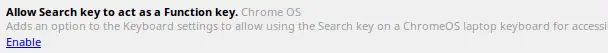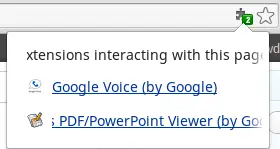Try out these new features in the latest dev update for Chrome OS
 The developer channel in Chrome OS was updated last Friday, and I’ve been playing around with it all weekend long. There are some really cool new features that you should definitely check out if you’ve switched channels recently – and if you haven’t, now is a great time, as the developer channel is still quite stable!
The developer channel in Chrome OS was updated last Friday, and I’ve been playing around with it all weekend long. There are some really cool new features that you should definitely check out if you’ve switched channels recently – and if you haven’t, now is a great time, as the developer channel is still quite stable!
Zip your files in the Files app.
You can now zip files by selecting multiple files that are stored locally on your machine, “right click” by tapping with both fingers on the trackpad, and choosing the new option to Zip selection. The original files will remain unaltered, and a new Archive.zip will appear with your zipped up files. While this doesn’t work in Google Drive yet, it’s simple enough to copy and paste your files back and forth if necessary – and this small but important update brings Chrome OS a bit closer to replacing traditional desktop operating systems.
Remap the search key to act like a function key.
For whatever reason, some people just aren’t big fans of the Search key. That’s why users have been able to remap it in Chrome OS to function as a more traditional Caps Lock key for quite some time – but now, there’s another option for that special button. If you type chrome://flags/ into your omnibox, there’s now the ability to cause the search key to act as a function key.
When you select this flag, an option is added to the Keyboard settings “to allow using the Search key on a ChromeOS laptop keyboard for accessing extended keyboard shortcuts such as Delete, Home, and End.”
Personally, I’ve grown accustomed to the pre-existing key combinations for these particular functions (i.e. Ctrl + Alt + arrow down = End), but this certainly makes it a bit easier for others.
New “immersive” mode makes it easier to hide the omnibox.
If you enable the immersive windows flag (see above) and restart your Chromebook, you’ll now see an arrow pointing up next to square and the x in the upper right-hand corner of the screen. Clicking this will create a more “immersive” web browsing environment, hiding your open tabs, bookmarks bar, and omnibox.
Want to get those back? Simply hover your mouse near the top of the screen, and click the arrow down button.
Enable 3-finger gestures.
If you enable tab scrubbing and workspace scrubbing in the flags, you’ll be able to use 3-finger gestures on the mouse pad. Simply use three fingers to scroll left or right and easily jump from tab to tab, or up and down to view different “workspaces” – basically, in Chrome OS, this refers to different browser windows you might have open.
This is another small but drastic improvement that really demonstrates Google’s understanding of the “little things” that add so much polish.
See which extensions are currently interacting with your tab.
In the omnibox, there’s a new icon that appears whenever any of your currently-installed extensions are interacting with the tab you currently have open. Clicking the icon will tell you exactly which extensions those are, and clicking the extension name takes you to the settings, where you can easily disable them or tweak their individual settings.
*************************
What other enhancements have you noticed in the latest update to Chrome OS? Share your experiences below!