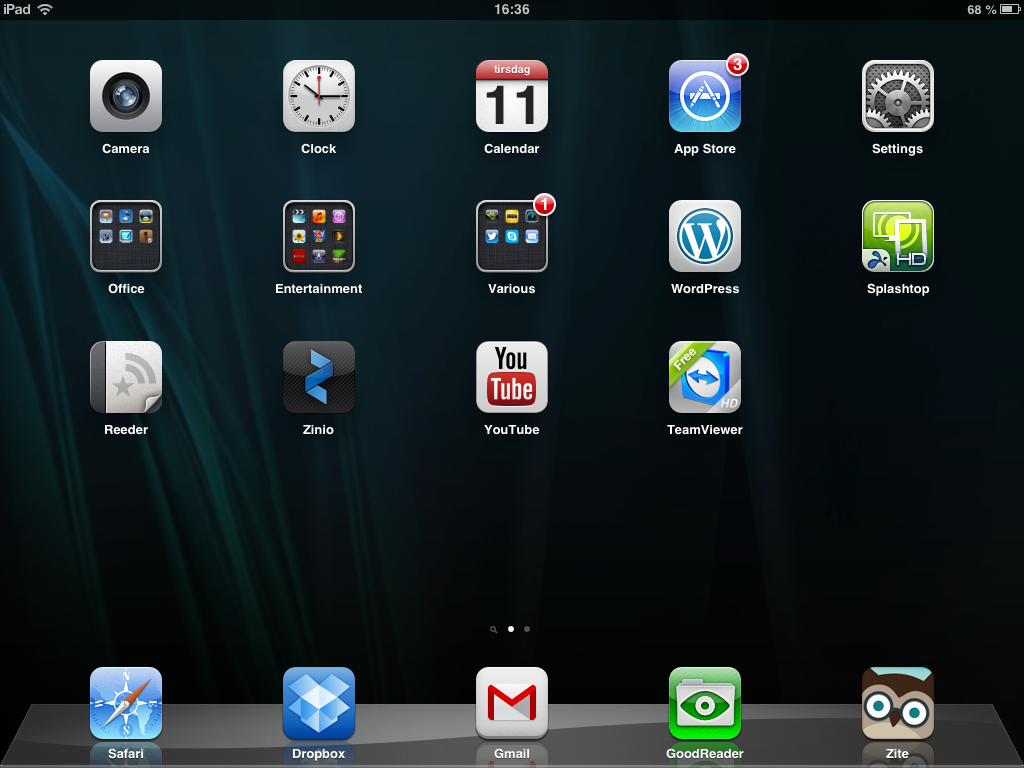What’s on my iPad mini
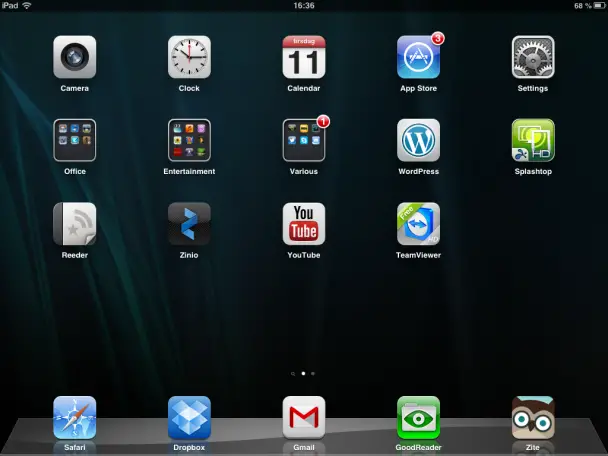
I keep saying that I have to use both Android and iOS, because the iPad has apps that you don’t get on Android. There are also a fair bit of apps that are on Android, but are almost like alpha versions compared to the iOS versions. Since some of you might get an iPad in a couple of weeks, I thought I would do a run-through of what’s on my iPad mini.
Goodreader
I jokingly call my iPad mini the Goodreader mini, as this app is front and center of my iPad experience. It’s a PDF reader that has a ton of features, from a very extensive file manager, to cloud sync, to tabbed viewing, to annotation features, to just being blazing fast. I stuff it full of textbooks, product catalogs, various loose documents, student hand-ins, and so on and so forth. When I teach, I tend to load up all the reference documents I need in various tabs, allowing me to get access to what I need immediately.

Download: iTunes
Goodnotes
Not related to Goodreader, despite the name. Goodnotes is a note taking app, allowing you to do handwritten notes or annotate PDF files. Its functionality somewhat overlaps with Goodreader, though Goodnotes is better at annotation, and allows you to take notes from scratch- i.e. create documents.

Download: iTunes
Keynote
I’ve tried other presentation apps with tons more features, but always come back to the simplicity of Keynote. The dual screen mode, allowing you to display a slide on an external screen/projector while controlling everything from the device screen, makes this a very powerful teaching tool paired with a VGA or HDMI adapter- which I’ve yet to buy for my mini, but have for my iPad 2.

Download: iTunes
Pages
Basically the same deal; It’s simple. I rarely use it, as I rarely write machine text on the iPad, but it’s nice to have just in case.

Download: iTunes
Penultimate
The virus that is Evernote bought Penultimate, and since then, the once frequently updated note taking app has been abandoned. Still, it’s what I use if I essentially just want a pen and paper for quick drawings or notes.

Download: iTunes
Dropbox
Pretty self explanatory. I use Dropbox for everything, and have a pro account, so naturally I have the app.

Download: iTunes
Gmail
Since I forward all my emails to my Gmail account, I prefer to use just the Gmail app on my iPad. It was overhauled only a few days ago, and it’s now a better experience than on Android. Ah, the irony.

Download: iTunes
Splashtop 2
My favorite remote PC app. I use this quite a lot to remote control my desktop PC from my iPad, essentially giving me Windows 7 as an app.

Download: iTunes
Teamviewer
Another remote PC app. Fairly useless for personal use compared to Splashtop (it’s just too slow), but great for helping others out.

Download: iTunes
Reeder
I’ve loved this simple, yet effective RSS reader since I first tried it, and it’s still my preferred way of going through my Google Reader feeds.

Download: iTunes
Zite
Zite is an app that collects articles from the web based on topics you define. It’s a great way to read about your favorite topic without being limited to the sites you subscribe to via RSS. It was recently updated to version 2.0, and despite there being some nice new features, it frankly introduced more issues than it fixed. This is one of those apps that look so much better on iOS than Android that it just makes you want to cry.

Download: iTunes
Zinio
A magazine reader service I have used for many years. Unlock that pointless endeavor that is Apple’s Newsstand, it’s actually possible to subscribe to magazines in Zinio without ending up paying more than you do for the paper version.

Download: iTunes
WordPress
I never blog from the app, but it’s great for replying to comments that I get notified of via email.

Download: iTunes
Netflix
It’s Netflix. It rules.

Download: iTunes
Plex
A client app for the Plex media server system. I rarely use it, but I can access a friend’s media server from it if I want.

Download: iTunes
Angry Birds Star Wars
Only game I’ve played on mobile devices in ages.

Download: iTunes
I also have a few other apps that I don’t really know why are on there. All in all I’m using about half of the storage of my 16GB WiFi iPad, and I could easily cut that in about half if I really needed to. I have to say I’m surprised at how much you can fit on a 16GB device if you’re just a bit more selective than I usually am with content, and don’t let tons of video files stay on the device after you’ve watched it.