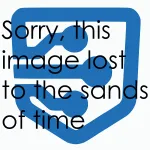Face Unlock isn’t a gimmick anymore, and is certainly better than nothing
When Google first announced Face Unlock as a security option for Android 4.0, I immediately dismissed it as a marketing gimmick. After all, face unlock on laptops and other devices has been around for a while, but never really worked very well. I confirmed my stance on face unlock when I got my Galaxy Nexus, and found that Face Unlock didn’t work very reliably, and didn’t have much of a point for me.
I didn’t give Face Unlock another look until I got the LG Nexus 4. Normally, I use a 6-digit PIN to unlock both my phone and tablet, but decided to give Face Unlock another look on the Nexus 4. Initially, my results were mostly the same, until I noticed an option that either wasn’t present, or I didn’t notice, in Android 4.0: Improve Face Matching. Strategically placed in the “Security” menu directly underneath “Screen Lock” option, the setting only appears when Face Unlock is enabled. What it does is scan your face in different situations in order to allow Face Unlock to work more quickly, more of the time.
After just a day of adding new images to Face Unlock in various lighting conditions and even with or without glasses, the results became apparent. Instead of having to sit and wait for face unlock to recognize me and only work half the time as it did for John, the recognition is almost instant in most lighting situations. Most of the time, the second most of my face is in the camera’s view the device unlocks, and sometimes I don’t even have to try to look at it.
I still don’t set either of my devices to lock until five minutes after the screen turns off as suggested by John, but I don’t mind Face unlock nearly as much now that it works in almost any situation and is sometimes faster than sliding to unlock. The one problem that is still inherent with Face Unlock is that it doesn’t work in dark or near dark conditions, but Android is now better about immediately switching to the PIN lock backup in dark situations than it was before.
There are still plenty of security concerns about Face Unlock, and indeed it probably isn’t nearly as secure as the pattern lock that stumped the FBI. However, I do think that face unlock is good for at least one thing: People that don’t like typing in passwords. In Android 4.2 on both the Nexus 7 and Nexus 4, Face Unlock can be nearly instant with face matching improved, and is often not much slower than sliding to unlock. This should be great for those who don’t like the annoyance of typing in PIN codes, because while the occasional password may be required, most of the time pointing the device in the general direction of your face will work.
This is all obviously very subjective, but I know quite a few people who finally began using lockscreen security when the upgraded to devices where Face Unlock actually works well. Considering all the things people keep on their smartphones, sometimes including bank account information or apps and almost always email access, Face Unlock is better than nothing, even though it may not be as secure as other security. As such, although I at first thought Face Unlock was a gimmick, it is now accurate and fast enough to find a use for those who don’t like typing passwords out, even if it isn’t as secure as a PIN. If this can convince any number of people to begin using lockscreen security on their mobile devices, then I can certainly see the point of Face Unlock after all.