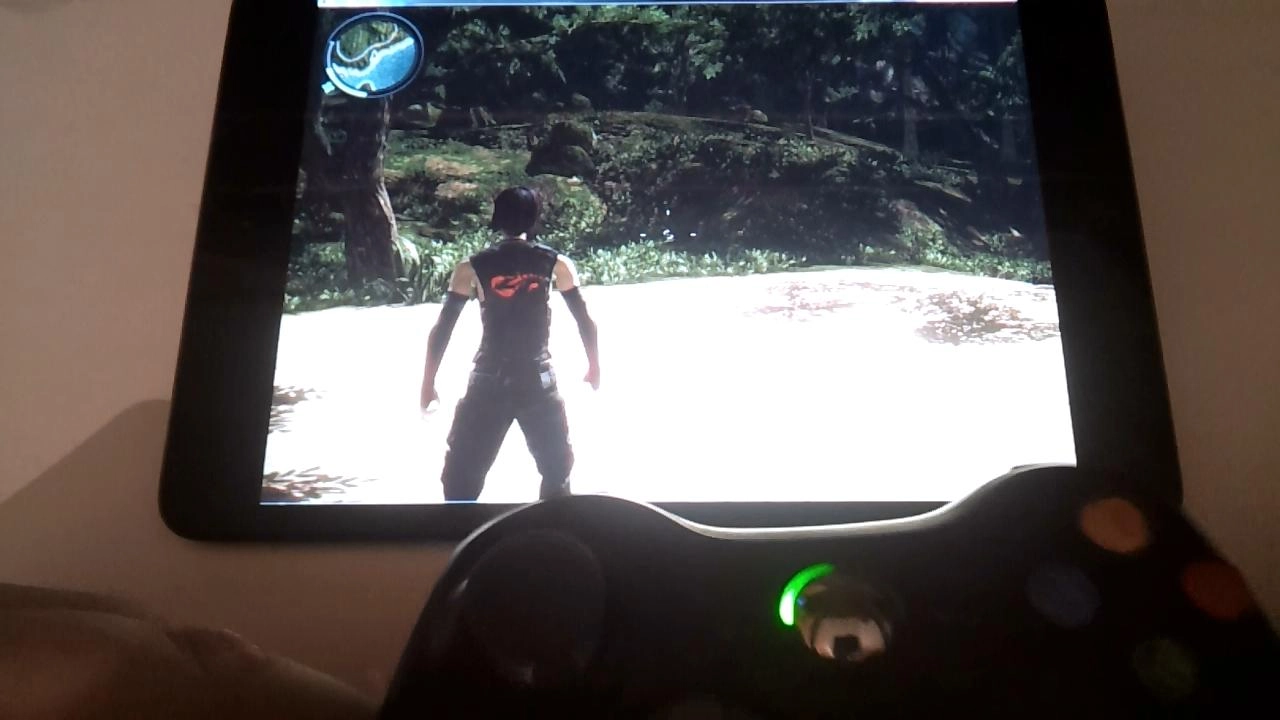Turn your PC into a portable console with an Xbox 360 controller, tablet, and Splashtop [Video]
I’ve written a lot about using various game controllers on Android on this site, including how you can use an Xbox 360 controller for Android devices. I recently discovered a new use for the USB wireless adapter used for that connection, namely using it to get the controller working on my desktop PC. It’s not exactly a beast of a machine, but it runs most PC games just fine, and console game ports that are a few years old by now are not an issue.
I decided to take it a step further, and test to see how well the entire setup worked if I also connected to my computer using Splashtop 2 on the iPad mini. Splashtop is actually fast enough on a peroper local WiFi connection to let you stream both movies and games by remote controlling your PC, and it just so happens that this works fairly well when you throw a controller into the mix. By running the computer in the iPad’s native 1024 x 768 resolution, running the game Just Cause 2 in windowed mode at the same resolution, and then remote controlling the PC from the iPad, I ended up with a wireless Xbox 360 controller that controlled a fully fledged console/PC game on my iPad mini.
You first reaction to this might be why anyone would want to do that. The Wii U just came out, and it actually uses the same principle. Its main controller has an LCD screen, which either works in conjunction with a game, or to actually act as the main screen. When it does this, it essentially streams the picture from the console, giving you a wireless controller/screen combination that utilizes stationary hardware for the actual computing. OnLive is based on the same concept of remote computing.
The benefit of the solution used on the Wii U is that, while you’re still restricted to where you have a signal to the console, your powerful gaming console suddenly becomes a couch device. After seeing how well the Splashtop/iPad mini/controller combination works, I’m going to look into whether or not I can successfully split an Xbox controller in half, making a Wii U-esque gamepad for the iPad mini, where the mini is held between two controller parts. That might be difficult, but luckily a PC is very flexible with regards to what controllers it supports, so it doesn’t necessarily have to be a complicated Xbox 360 controller.
This trick has been done before, but I’m surprised at how well it “just works” with apps and accessories I already have. I already use the 360 controller to play a lot of games i buy on Steam, so bringing it to this more portable format is only a Splashtop connection away.