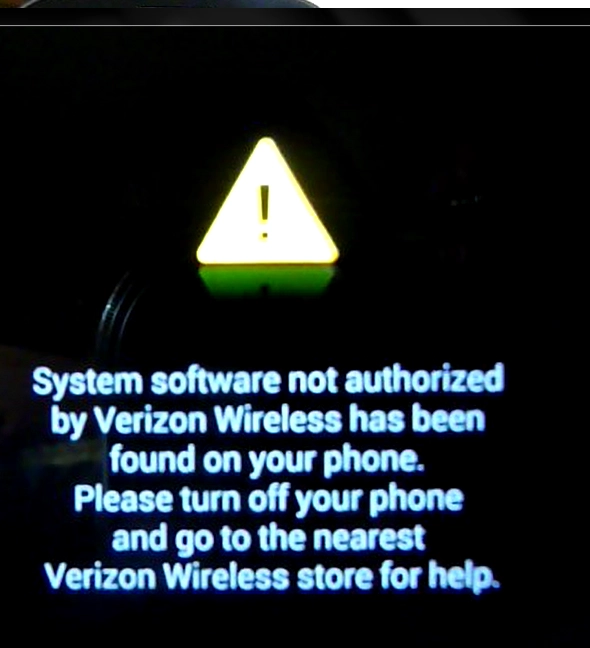Verizon Galaxy Note II OTA update locks bootloader, time for me to root
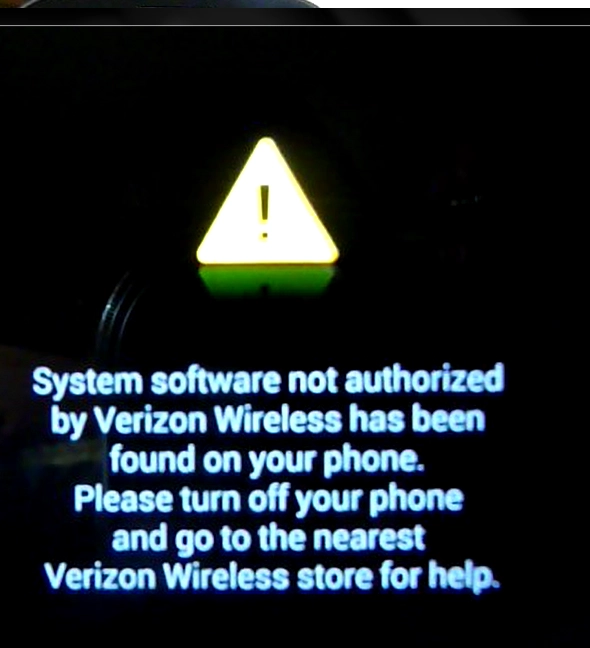
I woke up this morning to a message on my Verizon Samsung Galaxy Note II that an OTA update was available. I canceled out of it, because I wanted to do some research about what was in the update before I blindly let it install. I’m sure glad that I did, especially after finding multiple warning threads at XDA to not accept the update.
The picture you see above is what you would see if you were rooted and installed the update. Now, most custom ROMs won’t allow you to install an OTA even if you tried, so most people that are already rooted won’t have to worry about it. And if you did happen to install the update and see the image above, there is a fix that doesn’t require you to return it to Verizon like your phone says (the instructions are in this thread at XDA).
I’ve been on the fence about rooting my Note II until now, but this pushes me firmly to the root side. I know that there is a fully functioning root method for my current software version, and with any new updates, there is never a guarantee that a security hole will be found – especially in an update like this, which specifically targets those of us that want to root and have complete control over our phones.
I’m currently reading the instructions on how to unlock my bootloader so I can make sure I can do whatever I want with my Note II. After I have my bootloader unlocked and my phone rooted, I don’t really know what I will do next. For now, I’m leaning towards just keeping the stock ROM on it, since I am currently enjoying the features it has, but who knows what the future holds. More information on what this OTA means for your Note II can be found at the source link below.
[xda-developers]