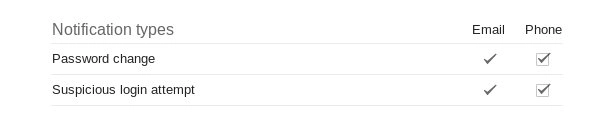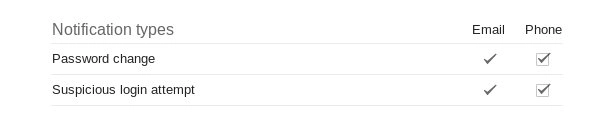Enable phone notifications for your Google account for added security
While not directly related to Android, my Google account contains information and data for nearly everything I do on my Android device. It stores all of my personal and school documents, work and personal emails, images from my camera, social network information, credit card information in Google Wallet, Android app purchases, location history, and probably other things that I can’t think of off the top of my head right now. Naturally, I try my best to keep my Google account secure, by changing my password and using two-factor authentication.
However, one security feature that has always confused me is the one which reports suspicious login attempts or a password change to the email address associated with your Google account. This could work in many cases, but if a hacker has managed to change your password, they can also remotely log out of all active sessions, meaning you won’t get the security email. Even if they don’t do that, I don’t always keep up with my emails in real time, as unwanted messages tend to pile up in my inbox.
Fortunately, Google recently added a notification option for password changes and login attempts that makes a bit more sense – texts sent to a specific mobile number. In the Account >Security menu of your Google account, a recently enabled feature allows you to add a mobile phone for suspicious activity notifications. You will have to enter a code sent to your phone in order to confirm the number, and after that notifications of suspicious activity will be sent to both your phone and email address.
The change may be small, but I do keep up with my text messages a little better than my emails, and will be more likely to notice one from a number I wasn’t expecting (instead of dismissing it as spam). As such, I like to have the extra notification option enabled, because every little bit helps with security. I’m still a bit uneasy about keeping nearly my entire digital life in Google’s cloud, but until I find an alternative I’ll just worry about making it as secure as possible.