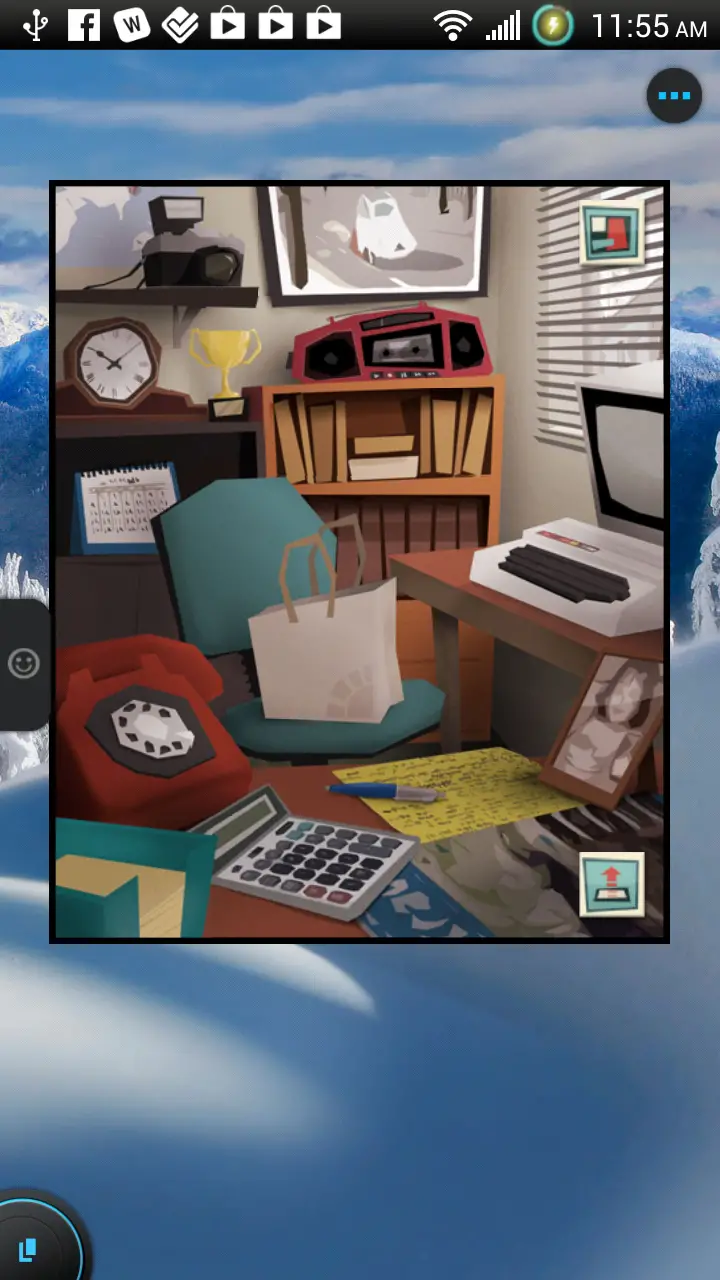App Space widget launcher brings sense to an iconic world
 App Space is a resizeable widget that lets you assign various applications to a screen of commonly used household items laid out in a room. The purpose is to create a launching point where not everything is a square icon that may or may not have any visual link-to-function relation.
App Space is a resizeable widget that lets you assign various applications to a screen of commonly used household items laid out in a room. The purpose is to create a launching point where not everything is a square icon that may or may not have any visual link-to-function relation.
Some examples of icons that don’t visually tell you what the application does include Chrome, Wallet, Drive, and Currents – oddly, many of the Google products.
In the base room layout that comes with the free product, you have assignable objects that look like a computer, a piece of paper, calculator, inbox, picture, shopping bag, radio, trophy, calendar among other items. Should you want more items and different rooms, they can be purchased on Google Play separately.
App Space is a widget and should work under any launcher. The image you see here is on my third screen, and is set up so I can tap the computer for Chrome Beta, the boom box for Google Play Music, etc.
App Space has an unfortunate name in that it’s nearly unsearchable in the Google Play app due to the words “app” and “space” being in the description of most very popular apps. However, it is there, and you can click the links below to get it if you can’t locate it.
Additional screens are currently priced at $0.99 and are geared more toward audio and games.
Download: Google Play