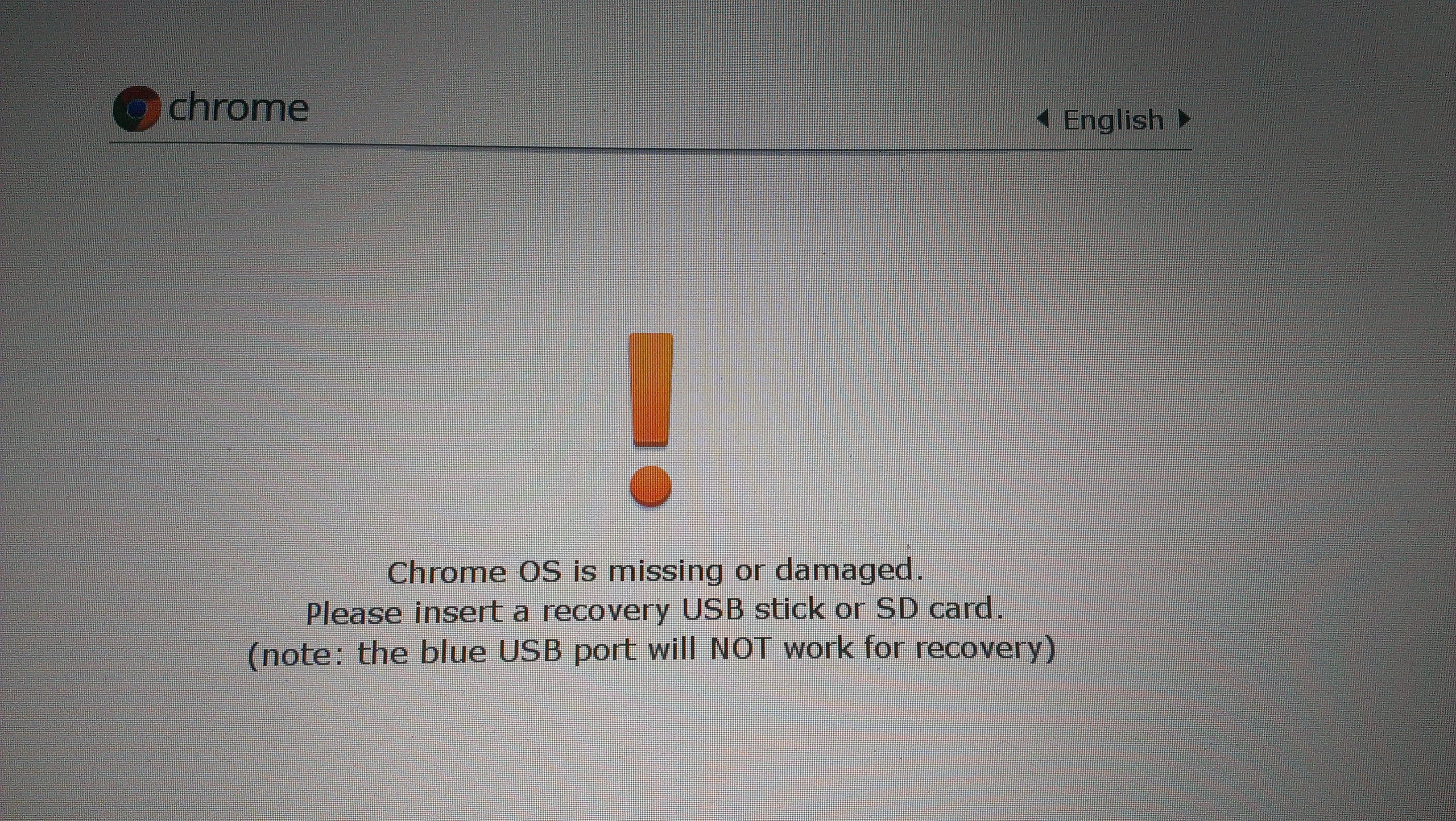Chrome OS tip: How to enable developer mode on the Samsung Chromebook on ARM

Since the original CR-48, Chrome OS devices have had a very handy developer switch that, when flipped, would allow users to enter developer mode. Located right behind the battery, this was an appealing feature for many hardcore tech enthusiasts; there was no fancy hackery required to essentially “root” Chrome OS and do whatever you wanted to the operating system. As an open source cloud computing platform, the ease with which Chrome OS devices can be modified is an extremely big selling point for those who like to tinker.
However, the relatively new Samsung Chromebook on ARM features a sleek, compact design, including a nonremovable battery and therefore no place to hide the developer switch. At first, I thought developer mode simply wasn’t available on the device, but luckily, I was wrong. After a little bit of experimentation, I found that it’s still relatively easy to access the recovery and boot into developer mode.
While booted into Chrome OS, simply press the escape and refresh buttons simultaneously, and tap the power button. You’ll see the screen above almost instantly. Next, simply press control + D to enter developer mode, which you can see below.

Next, press enter, and OS verification will be turned off. The device will also be wiped, but since everything is already synced to the cloud, this shouldn’t be a big deal at all.
And that’s it! Developer mode will be enabled, and you’ll have free reign over the Chromebook. This method also has a distinct advantage over some other Chrome OS devices – you don’t have to remove the battery! This works just like developer mode on any other Chrome OS device, and while the ARM processor isn’t compatible with a lot of OS tweaks that are available on other Chrome devices, this is better than nothing. Happy tinkering!