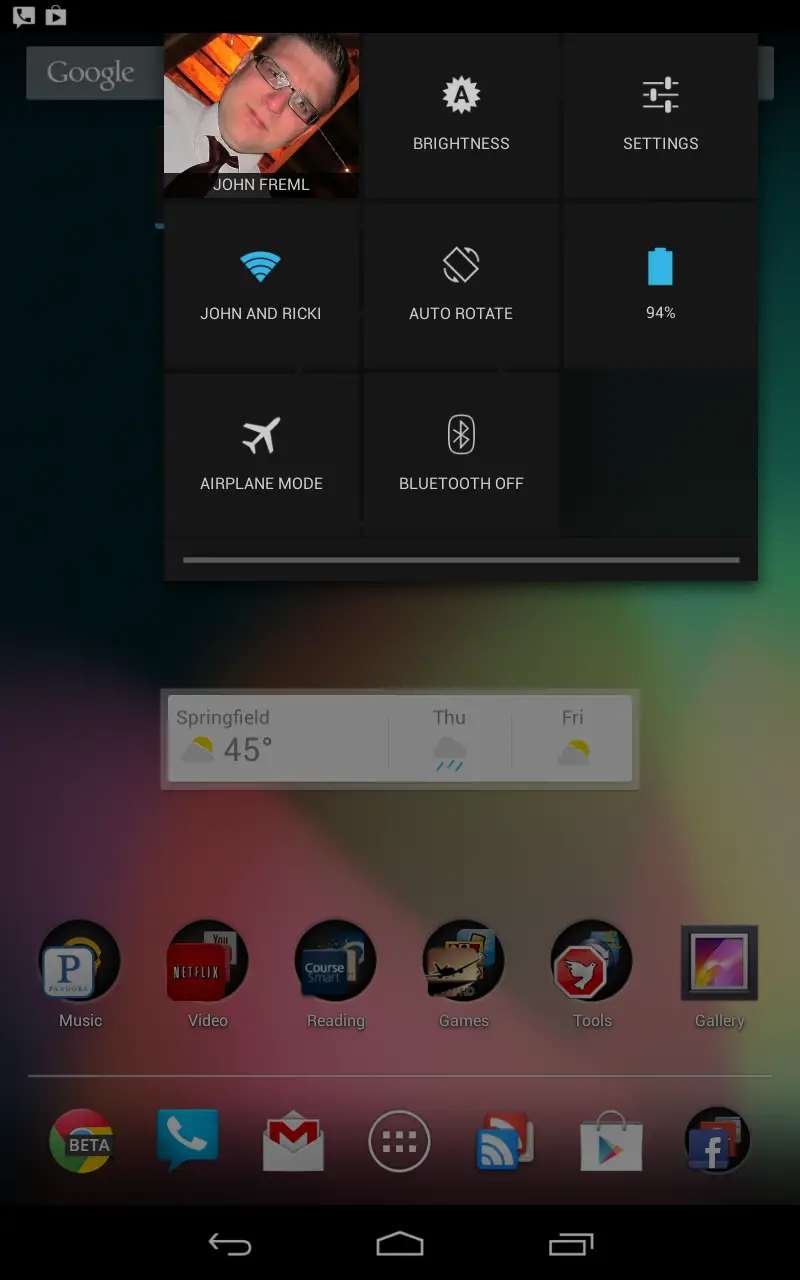How Google completely messed up the new Android notification toggles
 This afternoon, my ASUS Nexus 7 was finally notified of the Android 4.2.2 update. After hearing so much about it from others, I was eager to get the latest official Android build up and running on my tablet – I was especially excited about the new notification toggles. Honestly, why these weren’t implemented much earlier is beyond me, but they’re finally here at last.
This afternoon, my ASUS Nexus 7 was finally notified of the Android 4.2.2 update. After hearing so much about it from others, I was eager to get the latest official Android build up and running on my tablet – I was especially excited about the new notification toggles. Honestly, why these weren’t implemented much earlier is beyond me, but they’re finally here at last.
And Google completely messed them up. Here’s how.
They’re not all intuitive.
In all manufacturer and custom ROMs I’ve ever run across, a quick tap on a toggle does just what you’d expect it to do: it will toggle that particular setting on or off. In this case, for example, you have to long press on the WiFi toggle to toggle WiFi on or off. A quick tap will bring you to your WiFi settings.
Not only is this the opposite of how every single Android developer has designed toggles in the past, but the average Android user will probably never discover that the WiFi toggle is, in fact, a WiFi toggle. There is nothing that indicates the toggle should be long pressed; most will simply tap it and be brought to the settings menu. This isn’t the fault of the average Android user, but the fault of Google, who should know better.
They’re not all consistent.
Like I explained above, you have to long press the WiFi toggle to get it to actually function as a toggle. However, auto rotate, airplane mode, and Bluetooth all behave like proper toggles. Additionally, you can either tap or long press the Bluetooth toggle and get the same result, but you can’t long press the airplane mode, auto rotate, or brightness toggles.
There’s no way to add, remove, or change the behavior of the toggles.
One of the biggest complaints about Android 4.2.1 was that there was no way to customize the toggles. That issue remains in Android 4.2.2, but the omission is even more glaring now, given the issues mentioned above. If Google wants the stock Android notification toggle to be anything but intuitive and consistent, then I guess that’s fine – but it should offer a way to customize the behavior of the toggles so that single taps and long presses are consistent.
This is an otherwise good update, bringing enhanced battery life, what so far seems to be a smoother UI, and other tweaks and enhancements under the hood. I’m just perplexed as to how Google could this one small – but important – thing so wrong.