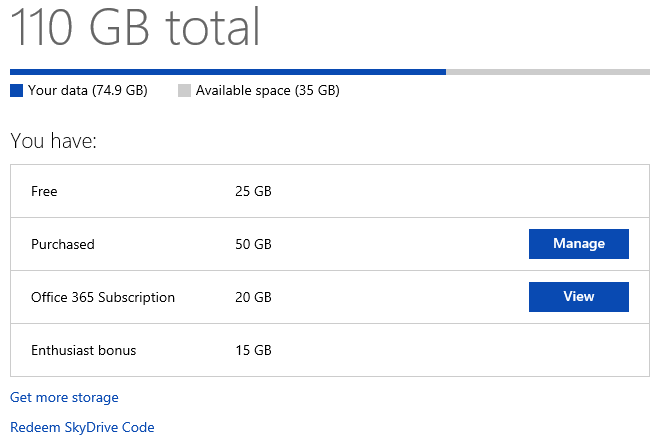How to increase your SkyDrive storage

There are a lot of popular cloud storage services these days, but my personal favorite is SkyDrive. It integrates with all of my devices and apps, including Windows 8, Windows Phone, Xbox 360, Office, and more. In fact, I use it so much that I’ve now moved all of the data on my devices almost exclusively over to SkyDrive. Everything – and I mean everything – is synced to the service, with the one notable exception of temporary files like installers. A setup like this great, since I know I’ll always have access to my data wherever I am. But it also means that it’s easy to quickly run out of storage.
Each SkyDrive account comes with 7GB of free space – 25GB if you were an early adopter and opted in last year – which is more than enough for documents, some photos, and a few other files. But if you want to keep everything in the cloud, you’ll probably want to increase your total storage capacity.
The easiest way to accomplish this is to purchase an annual subscription for an additional 20GB, 50GB, or 100GB of storage. The pricing is extremely competitive, and the tiers are good enough for most users. My only complaint is that I would like to see additional tiers added on the higher end. I’m currently on the 50GB plan, but I would have needed to upgrade to the 100GB one were it not for the other methods of increasing your SkyDrive storage.
If you’re an Office 365 Home Premium subscriber, you’re automatically entitled to an additional 20GB of storage on SkyDrive. At $99 per year, it’s not exactly the most cost-effective way of increasing your storage capacity, but it’s a nice bonus if you already need a copy of Office 2013. It should be noted, however, that you can only have one Office 365 subscription tied to your Microsoft account at any time, so you can’t stack subscriptions to gain even more storage.
Lastly, if you’re particularly enthusiastic about the cloud storage service, becoming a SkyDrive Insider or showing up at SkyDrive-sponsored events could net you an “enthusiast bonus,” which start at 3GB and could run as high as 100GB. My good friend and fellow MVP Richard Hay, for example, recently received a number of 3GB cards to give away.
Thankfully, all of these storage upgrades stack on top of each other, so it’s possible to have a 25GB grandfathered account with 100GB of premium storage, an enthusiast bonus, and a 20GB Office 365 subscription. But chances are most people won’t have access to all of the above, so additional storage tiers would be greatly appreciated.
How much space do you use on your cloud storage service? Currently, I’m at 74.9GB out of 110GB.
Disclaimer: I am a member of the SkyDrive Insider program.