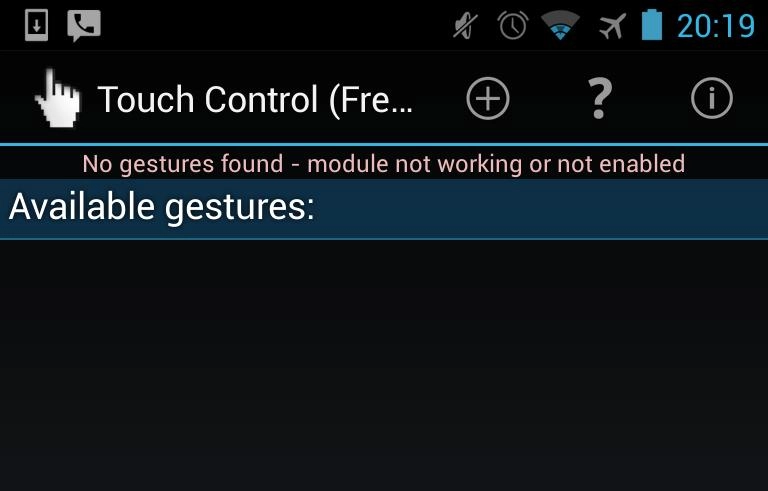PGM Nexus gesture app now works with the LG Nexus 4 as TouchControl
One of the most useful root tweaks that I ever installed on my Samsung Galaxy Nexus was the PGM, or Pony Gesture Mod, application. The app, which installs and enables a kernel module at boot, allows you to use several different gestures to interact with the device even while the screen is off. This allows for “slide2wake,” “slide2lock,” and “doubletap2wake” gestures, all of which make interacting with your device much easier. Not only that, it saves wear on a device’s power button, which can alleviate potential future problems.
When the LG Nexus 4 first came out, I naturally checked to see if one of the most used applications on my Galaxy Nexus would work on the new Nexus device, and was disappointed to find out that it wouldn’t. However, it has now been a few months since that time, and while browsing XDA I found out that the module had finally been updated to work on the Nexus 4. Instead of being called PGM Nexus, the new Nexus 4 specific version of the app has been renamed Touch Control. The functionality remains nearly the same with lock, unlock, and basic media controls, but the single touch screen on “gesture” is new to me.
 There isn’t very much to say about Touch Control/PGM other than that it always does what it says it will do very well. Each of the five gestures included works perfectly, and I used to use the app every day on my Galaxy Nexus without any additional battery drain or other problems. In addition to saving wear the power button, the app also does make one handed use of the Nexus 4 much easier, not to mention the fact that turning on your device without the power button is simply cool. The only complaint that I have is that the new version requires another purchase even for those who owned the Galaxy Nexus version of the app, but $3.20 is a small price to pay for a useful set of features that will be used all the time.
There isn’t very much to say about Touch Control/PGM other than that it always does what it says it will do very well. Each of the five gestures included works perfectly, and I used to use the app every day on my Galaxy Nexus without any additional battery drain or other problems. In addition to saving wear the power button, the app also does make one handed use of the Nexus 4 much easier, not to mention the fact that turning on your device without the power button is simply cool. The only complaint that I have is that the new version requires another purchase even for those who owned the Galaxy Nexus version of the app, but $3.20 is a small price to pay for a useful set of features that will be used all the time.
Download: Google Play