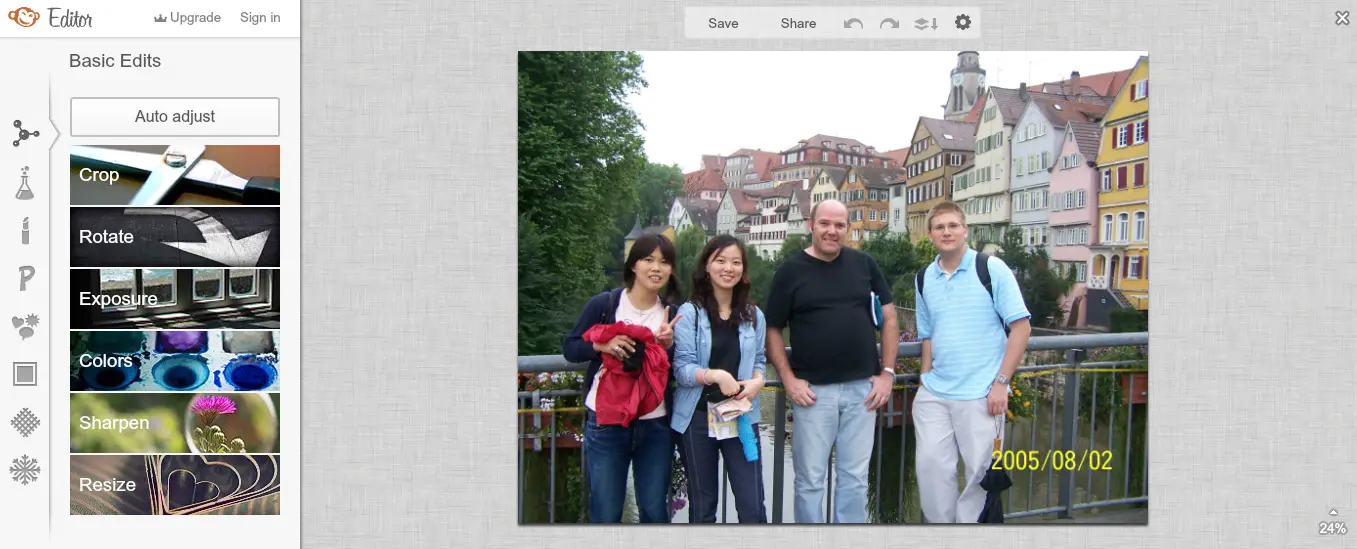Photo editing on your Chromebook, part 2: PicMonkey

In part one of this series, we looked at the native photo editor in Chrome OS. (To recap, it’s pretty great at what it does, but it doesn’t do much.) Now it’s time to start looking at some photo editing web apps, and what they’re capable of – and the most popular of these by far is PicMoney.
After you visit the Chrome Web Store and install PicMonkey on your Chromebook for the first time, you’ll be asked to give it access to your Google account. You’ll definitely want to do this, as this is one of the great things about web apps that are compatible with Google Drive: you’ll be able to open certain files in your Drive directly using these apps. Even better, this works in the web interface and the native Chrome OS file explorer:



Your photo will then load in a new window:

Once your photo has loaded, you have quite a feature-filled photo editing suite in front of you. It is by no means exhaustive, and the professional photographer would find it lacking, but the free features that PicMonkey provides should be more than enough for the vast majority of people.
Basic edits include the ability to crop, rotate, adjust exposure and colors (including brightness, highlights, shadows, and contrast), sharpen the image, and resize it using specific pixel measurements and keeping original proportions. There are dozens of special effects you can also pick from, along with a suite of touch up tools that includes a blemish fix, airbrush, wrinkle remover, shine reducer, blush boost, spray tan, teeth whitener, lip tint, eye brightener, red eye remover, nip tuck, weight loss, and more.


You can add text in a ton of different fun fonts, you can pick from a bunch of different overlays or create your own, you can add any kind of frame you want, you can adjust various textures, and there’s even a zombie theme with an adjustable amount of decay.




In other words, there are lots of different ways to make your individual vacation pics look their best, but you can’t really work with layers, cut and paste, or some other very basic tasks that you can accomplish in Photoshop. Still, this is leaps and bounds better than the built-in Chrome OS editor, and will be more than sufficient for most people.
Some added touches include the ability to quickly share your edited images via email, Facebook, Twitter, or Pinterest. You can also set PicMonkey to automatically resize images to 16MP, 7MP, or 3MP, depending on your specific needs. (It can’t handle pictures over 16MP.) Naturally, you can save your photos directly back onto your Google Drive.
PicMonkey’s extreme ease of use could be the main reason why it is currently ranked so high in the Web Store, too. I should note that some of the more advanced features do require a premium account (such as changing the eye types in zombie mode), but the vast majority of features that most people would want are completely free. (The premium plan is a little pricey at $4.99/month, but again most people won’t need it.)
Advantages: Tons of different ways to edit and customize your pictures (too many to list here), extremely easy to use, Google Drive integration makes it seem almost like a native application, only a few features require a premium account (the vast majority of features are free to use).
Disadvantages: Requires an internet connection to function, it’s not as advanced as some other editing apps, premium accounts are expensive at $4.99/month, it won’t work with anything larger than 16MP.
Download: Chrome Web Store