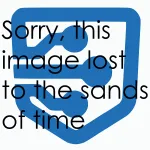Review: Nokia Lumia 822
The Nokia Lumia 822 was an interesting device for me to review. Usually, I deal only with Android devices, since my first smartphone was the HTC G1 and I have been using Android almost exclusively ever since then. As such, Windows Phone 8 was new to me. I’ve used Nokia devices in the past, but only with the Linux-based Maemo and MeeGo OS. Windows Phone 8 was a complete mystery, as I haven’t even used Windows on my desktop or laptop computer for the last five years.
Nevertheless, I was eager to finally have the chance to take a look at a Windows Phone device for a change, even a mid-range option such as the Lumia 822. The hardware may not be the most cutting edge, but it is still perfectly respectable, and the OS is the same one found on the flagship Windows Phone 8X. So, to find out how a longtime Android user fared in the odd and mysterious land of Windows Phone, read on for my full review below.
Quick Specs
The Lumia 822 is hardly a high end smartphone, as evidenced both by its price and specification list. Of course, it does come with the latest Windows 8 OS and some decent hardware, which includes a dual-core 1.5GHz Snapdragon S4 processor, 1GB of RAM, and 4.3-inch 800 x 480 AMOLED display. Connectivity includes WiFi a/b/g/n as well as WiFi Direct, Bluetooth 3.1, NFC, GPS, LTE, and the standard arrays of sensor hardware. A 1800mAh battery powers the show, and an 8MP rear and 1.2MP front camera provide a window into the outside world.
Packaging
While the box for the Lumia 822 was a very bright color, there was nothing else really interesting to report about the device’s box or its contents. In the full unboxing, you can see that the box is standard fare, and only the usual USB cable and AC adapter are included. Otherwise, there are no headphones or other special accessories (no wireless charging dock) to make things more interesting.
Hardware
In a slight deviation from the standard black slab smartphone design, the Lumia 822 opts for a white bezel around the entire front of the display, as well as a sort of chin at the bottom with the Verizon logo. It does come in a black version, but that would in my opinion make it look a little bit less unique. Despite being plastic, I do like the visual effect that the bezel provides, even if it does make the smartphone a bit larger than it would otherwise have to be.
The back of the 822 is also quite white, and is distinctly plasticky and shiny. It also isn’t particularly solid, as the entire back cover can be pried off to reveal a removable battery. There is no loudspeaker port on the back of the device, because the smartphone is wide enough that they were instead placed on the bottom.
The bottom of the Lumia 822 houses the standard microUSB connector as well as the dual speakers, which provide surprisingly decent sound for a smartphone. Based on the size of the microUSB port, you should be able to roughly tell that the Lumia 822 is not a particularly slim smartphone, and is instead nearly a half inch thick.
At the top of the device is the standard 3.5mm headphone jack as well as a noise cancelling microphone. I’ve explained in past reviews why I prefer headphone jacks placed on the bottom of a device for easy pocket removal, but clearly device manufacturers aren’t reading my reviews thoroughly enough.
Interestingly, the left side of the 822 is home to exactly zero buttons or controls, and is simply a smooth slab of plastic. This design decision seems a bit odd to me, especially since the opposite side contains so many buttons.
As I already mentioned, the right side of the device contains all the physical buttons on the device. At the top (on the left in the image above) is the volume rocker, below it is the power button, and towards the bottom is the camera shutter button. The buttons have a good feel, but I would have preferred the volume rocker to be on the other side of the device, partially because I am used to it and partially because it would prevent accidentally hitting the power button when attempting to change the volume and vice versa. The inclusion of a camera shutter is certainly nice, though, and a feature that seems to be disappearing from other devices.
Returning to the front of the device, we find the capacitive Windows Phone controls along the bottom of the display. The margin of error for taps is quite large, and although the software doesn’t always behave how I would expect, the buttons always work quite well.
Towards the bottom of the device on the back is a small cutout that allows for the removal of the 822’s back cover. I quite like the fact that Nokia included a removable back cover, but it isn’t integrated very well into the design of the device. Around the entire edge, the back cover is clearly raised and separate from the rest of the phone, which takes away from the perceived quality of the device. Of course, unlike some other battery covers this one doesn’t feel like you will break your fingernails or the device when you remove it, so perhaps that was a conscious design choice.
Underneath the back cover is a fairly large battery, as well as the microSIM and microSD card slots. You can also see the NFC pad on the inside of the battery cover, which is becoming rarer as devices switch to unibody designs. As a whole, the Nokia Lumia 822 felt like a decently solid device, but still seemed a bit cheap. Compared to the awesome build quality of the Lumia 900, which I have been quite impressed by, it falls a bit short. It is still a very solid phone, but the mass of plastic, thickness, and the light weight of the device make it feel more like a cheap flip phone than a high end smartphone. For a budget device the build quality is fine and there are no flaws, but it simply isn’t a very inspiring device in terms of hardware.
Screen
The Lumia 822’s 800 x 480 resolution display is, to put it simply, good enough. It is rather low for even a mid-range smartphone, where I would generally expect at least qHD. A diagonal size of 4.3 inches helps to minimize the problem in terms of pixel density, but the Lumia’s count of 216.97ppi is still quite low when other smartphones are well into the 300 range. As a result, the crispness and quality aren’t quite to the standard that you might expect to find on a device running the latest Windows Phone 8 software, even if it is budget oriented.
Apart from the resolution, however, the quality of the Lumia 822’s display is otherwise very good. It utilizes the same AMOLED technology found in many other smartphone to offer true blacks, with the odd branding of a “Nokia ClearBlack display,” and as a result both colors and blacks are vibrant and intense. In fact, the colors were so bright that I found the stock bright red Verizon theme a bit too jarring, but images, videos, and the majority of the OS looked quite good, if just a bit too fuzzy.
Software
As the primary disclaimer for this section, I’d like to restate that I’m not familiar at all with Windows Phone or even desktop Windows. I asked for and received some great tips from the Windows Phone section of our forum and browsed through plenty of other Windows Phone information, but still wasn’t completely ready to jump into using Windows Phone full time for even a week. I’ll admit that my opinions will naturally be biased, based on my experience with Android, but I’ll still try to look at some of the basics of the OS independently from comparison to my software of choice.
Of course, we have also already covered Windows Phone 8 in the Windows Phone 8X review, so I won’t worry too much about covering the basics of the OS, and will instead talk a little bit more about how it worked for me.
Before getting to the homescreen, basic setup was required as it is on most devices. This setup included signing into a Microsoft account (Hotmail, Live.com, and Xbox should all work), choosing some basic settings such as a time zone, and the page you see above which sets some basic privacy and information settings. All told, the setup didn’t take more than three minutes, and was very straightforward.
However, since I created a new Microsoft account just to use this phone, I was presented with a completely blank slate after login. As such, I don’t know how well settings and other content syncs between Windows Phone devices. Images and documents should be fine in SkyDrive, but I’m not sure if settings and the lockscreen wallpaper will sync as well. I suppose I’ll find out the next time I get a Windows Phone.
While the stock theme on the phone clearly reflects the device’s Verizon origins down to even the name of the accent color, I found the theme to be a bit too jarring for regular use. The bright red simply wasn’t easy on the eyes, but fortunately the fix was easily evident in Settings>Theme. There are only two background options, light and dark, and a few accent color choices, but together they provide a decent set of colors that can make the interface look very different.
Even though it is clear that Windows Phone’s tiles don’t lend themselves to use with a wallpaper, I was surprised to find that you cannot set one for the homescreen, and can only choose a custom image for the lockscreen in the separate lockcreen area of the settings.
Once I changed some of the basic theme settings I liked the interface much better, but do find it odd that some tiles don’t conform to the theme colors, and instead remain independent. I quickly got used to the vertical scrolling through the homescreen of pinned apps, and “flinging” to the right for the actual app list. Not all the tiles make perfect sense, however, as there is one for Games that brings up a list of installed games which aren’t available in the regular app list.
One of the first problems I encountered with Windows Phone was that it didn’t support or have apps for a lot of the services that I am used to using on Android. Google Voice is what I use as my primary phone number and for all texts, so I was disappointed to find that there was no official app for the service. MetroTalk worked well for text notifications and was fairly reliable, but I was unable to find a way for outgoing calls to show my Google Voice number. Forwarding worked for incoming calls, but Google Voice integration on Windows Phone is understandably somewhat lacking.
However, although I didn’t expect too much from Google Voice on Windows Phone, I did expect an official Dropbox app for Windows Phone since the Windows 8 Dropbox app was released back in January. Instead, I found third party viewers, paid apps, and other Dropbox services that were for one reason or another not what I was looking for. While I love the third party DropSync app on Android, third party Dropbox apps on Windows Phone aren’t quite there yet.
While we are on the topic of problems, I’ll mention that I found the menu system quite odd to say the least. Sometimes, menu options appear as circular buttons at the bottom of the screen, other times they appear under a tiny menu icon that pulls up from the bottom of the screen, and other times they appear in both. The latter complaint will be mentioned later, but the above images shows one of the oddities found with the menu system used in Windows Phone 8, at least with a landscape orientation.
For an embarrassingly long time after I began using the 822, I couldn’t find the browser. I was looking for an app called “Browser,” “Chrome,” and even “Internet,” but somehow didn’t see Internet Explorer, perhaps because of the “e” icon. Once I finally located it, I discovered a browser that works decently, and renders most pages well. The bottom status bar, though, was awkward to me, and the tab page isn’t immediately accessible.
Another oddity I found is that if you go to the homesecreen while browsing and then return to Internet Explorer, the back button doesn’t go back a page and instead returns to the homescreen. This wouldn’t be a problem, except that I couldn’t find a software back button either on the toolbar on in the menu. I’m not sure whether this is just oversight or an actual bug, but it is even more annoying that Android’s occasional inconsistency with the back button.
While the Hotmail app on Windows Phone was very effective and simplistic, I found the device infinitely more useful after logging into my Google account. Surprisingly, the Google Mail app integrates extremely well into the OS, with the Live Tile displaying the unread count and subject of messages, and lockscreen notifications enabled for unread counts as well. The app didn’t handle multiple replies with quotes too well as you can see above, but otherwise I was very pleased with the email experience on Windows Phone, even with a non-Microsoft account.
The behavior of the search button in Windows Phone is another point of confusion for me. Instead of searching in whatever application or situation you are currently in, the capacitive search button always opens Bing. In fact, it might as well be a Bing button, like the Google button that appears in Android Jelly Bean when you slide up from the home button.
The fact that the search button is actually a Bing button means that soft search keys are required for the app store, app list, and various other things. When there is a hardware button with an identical icon to the one on the screen, it looks a bit odd and is at first a bit confusing. I eventually got used to searching for soft search buttons, but still found myself unintentionally opening Bing when I wanted to search through something else quite often.
In addition to changing the theme colors, Windows Phone also allows you to customize the homescreen tiles. Any app from the app list can be added as a tile, but only some support live updates and notifications, such as Google Mail and the Calendar. Each of the tiles can be one of three sizes, a small square, a regular square, and a double wide rectangle. The size of the tile changes how much live information it can display, and each tile can be arranged and changed in size as to fill the whole homescreen grid.
However, you can also be left with large gaps depending on how you set things up, which in my opinion doesn’t look great. In addition, moving around icons is the extent of the homescreen customization offered by Windows Phone. It is neat that some icons also act like widgets, but as a whole Windows Phone isn’t nearly as customizable as Android.
In what is presumably an attempt to imitate a darkroom, the Photos app on Windows Phone retains a dark theme regardless of your chosen background color. However, what I’m more interested in here is the menus. It may just be me, but I don’t understand how Microsoft decided to categorize the different options into either the bottom status bar or the menu. To me, it seems like SkyDrive could be a share option, select all could be one of the circular buttons, and “favorite” could be replaced by “save to SD card.” The options here, to me at least, were not very intuitive, and although I eventually figured out how to do what I wanted, I wasn’t impressed by the menu design.
One thing I found interesting was the integration of apps like Twitter into the Windows Phone experience. Instead of a separate Twitter app, signing into Twitter added the service to my “Me” tile, which combines Hotmail, Twitter, and presumably other social networks. I like the idea of a universal social network dashboard, but I didn’t really find it useful on Windows Phone because I don’t use all that many social networks, and one of the few I do use is Google Plus.
I also noticed when setting up my Hotmail account and Internet Explorer that the default setting was to send browsing history to Microsoft, and send all URLs through the Data Sense service. While these are doubtless good options, I didn’t like the fact that they were opt-out rather than opt-in, like Google Location services are on Android.
One thing that I do have to give Windows Phone is that all the stock apps are very consistent with the flat, simple theme and clean-cut lines with lowercase letters. The stock apps all looked quite good even if I didn’t like how they functioned, and contributed nicely to a consistent experience. The stock calendar also easily imported my Google Calendar events, which was a huge plus as well.
The lockscreen on Windows phone is a bit different to me, as it includes some information, but not exactly in the form of widgets. In the settings area, you can select a few apps which will display information on the lockscreens, but each app has to support it. I added Google Mail, MetroTalk, and Calendar to get notifications from my Google services. There is also no slider, as the entire display slides up to reveal either the homescreen or the keypad.
Unrelated to the lockscreen, the gallery app continues the tile theme but actually looks a bit like Android’s gallery. Each stack is an album, which reveals more images when opened. I mentioned the odd menus already, but otherwise the gallery works as expected.
Multitasking on Windows Phone 8 took a bit of getting used to, simply because holding the back button instead of the home button is the multitasking shortcut. With that figured out, everything operated normally, and the app switching interface actually reminds me of HTC Sense on Android.
Since I had no other screenshot to pair it with, the keyboard and messaging app is also pictured here. I didn’t have much trouble with the keyboard, as the prediction worked quite well. Still, I think that the keys are just a bit thin, and it is odd that the landscape keybaord doesn’t use the entire screen.
I really don’t know what exactly to say about Windows Phone 8. It isn’t a bad OS at all, and does many things right. However, even after two weeks I still don’t think I could use it myself. It doesn’t have some apps that I use often, the workflow feels awkward at times, and there aren’t as many options or customizations as I am used to.
I’m not claiming that Android doesn’t have its own inconsistencies and bugs, but for now I’m already used to them. I know how to get around them, and everything is familiar. As a result, even when Windows Phone doesn’t do something wrong, unless the implementation is better than I am used to it seem wrong. There are a few things that Windows Phone 8 does do quite well, and Microsoft’s integration with their own online services is quite impressive.
However, since I use Google services, Windows Phone simply doesn’t work as well for me. For those new to smartphones, I can see a compelling case made for Windows Phone as the middle ground between the ease of use of iOS and the options, device selections, and compatibility of Android. For existing Android users, though, I don’t see a good reason to switch to Windows Phone unless you need and use many Microsoft services.
As a whole, I would also have to say that Windows Phone doesn’t do quite as much as Android, even though it may be a bit more intuitive. This means that while Windows Phone 8 is a good OS that works, supports most necessary features, and runs well, the shortage of apps, lack of customization, spotty compatibility with other services, and confusing menus mean that I won’t be using it any time soon. It probably doesn’t help that I don’t even use Windows on my desktop and used no Microsoft accounts or services prior to using this Windows Phone, but in the same way that Android relies heavily on Google’s ecosystem, Windows Phone 8 relies on Microsoft’s. So, even if Microsoft’s ecosystem were as extensive as Google’s, I’m not a part of it and Windows Phone made few compelling arguments for a switch.
Nevertheless, returning to my first point I don’t want to say Windows Phone is not a good OS. I like it in theory and it works well, it just doesn’t work well for me. Realistically, then, every user will have to choose their OS based on what services they already use and level of complication they want to deal with. In a situation with no previous biases the decision would be close, but I would personally give it to Android, surprisingly on the basis of maturity.
Performance
Based simply on the included hardware, one wouldn’t expect the Lumia 822 to be a particularly fast phone. While the dual-core Snapdragon S4 with 1GB of RAM is certainly no slouch and the Adreno 225 GPU is adequate, the 822 lags ever so slightly in terms of performance and the latest hardware. However, one thing that I did notice is that with Windows Phone 8, apart from the occasional bit of lag nothing seems particularly slow. I don’t know if it is optimization, resource management, or if the Snapdragon S4 really is that good, but I didn’t notice any major delays, redraws, or stutters that sometimes occur with Android even running on the most powerful hardware.
Touch response is usually fluid, apps open quickly, and the homescreen is always ready to go, albeit after a short animation. Transition animations may help with the perceived speed of the device, but as a whole I was surprised with the Lumia 822’s smooth and consistent performance. Of course, I didn’t have the chance to try too many taxing activities, as I mostly used the smartphone for the more mundane browsing of emails, websites, and calendar appointments. The Assassin’s Creed demo that was provided with the device seemed to run quite well, but that may also be a result of the low resolution.
I wouldn’t expect the Lumia 822 to be outstanding in the benchmark department, but I do have to say that overall the software does run well on the provided hardware. It won’t satisfy those users looking for blazing performance, but those who wouldn’t know the difference between a Snapdragon and a Tegra will have no reason to believe the device is slow. Apart from the occasional hickup, the Lumia 822 runs quite smoothly, and thanks in part to software, feels at least reasonably speedy.
Phone Calls
Although some people don’t make voice calls with smartphones anymore, it is still important for any smartphone to fulfill the latter half of its name. The Lumia 822 uses Verizon’s network for calls, so coverage was always solid, voice quality clear, and sound free of too much interference. The dual loudspeakers on the bottom of the device are surprisingly effective, and speakerphone works quite well as a result. I do find it a bit baffling that the Phone app doesn’t seem to default to the dial pad, but otherwise the Lumia 822 is quite effective as a phone.
Connectivity
The Lumia 822 may not be the most impressive Windows Phone on Verizon, but it still includes connectivity to the established and impressive LTE network that is probably the closest thing to true 4G we have here in the states. Signal was always good around Atlanta, and while the 822 didn’t pull in the fastest speeds I’ve seen from Verizon LTE, it did a good enough job that most users won’t notice. Average speeds were a little less than 10Mbps down and 5Mbps up, which should be plenty for all internet activities.
In addition to LTE connectivity, the Lumia 822 also includes NFC, which is becoming more common in smartphones. The device read my free Movulate tag perfectly, but failed to work with the Nexus 4. I’m sure this is a software issue, but it would be nice to see a universal device-to-device NFC transfer protocol. First widely presented to consumers with the Palm Pre, and resurrected with the Nexus 4, inductive wireless charging isn’t a common feature in smartphones.
As such, it is surprising that the Lumia 822 includes the capability, and is compatible with all Qi-standard wireless charging pads. Unfortunately, I haven’t gotten a wireless charging dock for either my Nexus 4 or the 822. It would be nice if such devices included wireless charging pads, but I understand that for now the cost is too high. Still, I quite like the standard being included, as wireless charging pads will become cheaper and cheaper the more common they become.
Camera
I’ve already said many times when reviewing smartphones that I still adhere to the idea of judging smartphone cameras on a pass/fail system. Either it is good enough to take the pictures that I need to when I don’t have a real camera, or it isn’t. There is a bit of room for judging device’s low light performance and shutter speed, but in general unless a smartphone’s camera is quite bad I won’t have a problem with it. In fact, I didn’t at all mind the Galaxy Nexus’s camera, which many reviewers and consumers absolute hated.
Based on the previous scale, the Lumia 822 is certainly a pass. The 8MP Carl Zeiss camera takes decent pictures in dim light, performs well in bright light, and includes a moderately effective LED flash module. Perhaps it is just because I am used to Android, but where I take off points for the Lumia 822’s camera is with the software.
Battery Life
For a phone as bulky as the Lumia 822, I expected a fairly large battery. The 1800mAh 6.7 Watt-hour battery certainly isn’t small by most standards, but it didn’t power the phone quite as long as I would have expected. According to Windows Phone 8’s own calculations, the battery was only expected to last about nine hours. Since my day usually begins around 6:30 a.m. and I don’t get home until around 6:30 p.m., that would mean that the Lumia would be on the verge of dying towards the end of the day.
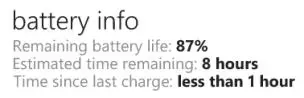 Interestingly, that wasn’t the case. Perhaps it is because I simply don’t use the Lumia as much as I would normally use my Android device, but the battery usually still has about a 20%-30% left after 12 hours.
Interestingly, that wasn’t the case. Perhaps it is because I simply don’t use the Lumia as much as I would normally use my Android device, but the battery usually still has about a 20%-30% left after 12 hours.
However, I did noticed that with any significant amount of use, the device begins to heat up slightly, and seems to consume battery a bit faster than before. With about an hour of constant web browsing, the battery would drain nearly 20%.
I wouldn’t say that the battery life on the Lumia 822 was bad, because I never had it get too close to dying on me, but I don’t think that it would hold up as well when used for everything instead of just the few functions that I found useful. If I had used the Lumia to play games, watch videos, and listen to music as much as I use my Nexus 4 (and used to use my Nexus 7), I doubt the battery would have lasted. Of course, the 822 does have one huge advantage over other devices in that it has an easily user-removable battery. While this doesn’t make a difference for some, for others it may mean that battery life isn’t an issue at all.
Conclusion
I’m a bit conflicted about how I should conclude this review, considering first that the device in question isn’t intended to be a top-tier smartphone, and also because I’ve been somewhat harsh on otherwise impressive pieces of Android hardware in the past when they didn’t live up to my expectations. Essentially, I’m hesitant to give this device a simple star rating, because the review doesn’t boil down to just a number.
The Lumia 822 isn’t meant to be a high-end phone, doesn’t cost as much as a high-end phone, and as a result I don’t want to compare it to a high end phone. Instead, the star rating assumes that it scores a 3.5/5 in the category of upper mid-range smartphone.
I didn’t like the physical design much at all, and know that Nokia can do much better based on the design of the Lumia 900. The design does allow for a removable battery, but that has been achieved before without as cheap of an overall feel. The display seems to be a clear cost cutting measure that is good enough, but not great. Performance is average, but what really made me give up on the phone was the fact that Windows Phone didn’t start working for me even after nearly three weeks.
However, and this is a significant qualifier, I was impressed by how polished Windows Phone is in terms of the interface, how intuitive certain parts (though not others) of the software are, and especially how well the software ran on the device. Were it not for the build quality, you would be hard pressed to tell that the Lumia 822 is a cheap device, as Windows Phone runs nearly as well on it as I have experienced with the Lumia 900. There is the occasional bit of lag, but nothing to suggest the sluggish and underpowered budget Android devices of merely a few years ago.
I’m sure that getting a higher end Windows Phone device such as the 8X or Lumia 900 would have improved my opinion of the OS ever so slightly, but I still don’t think Windows Phone is quite as good as it should be. With the Lumia 822, we have a solid OS paired with solid hardware, but nothing that is inspiring me to consider switching platforms. With the Nexus 4 at $50 and the Lumia 822 free from Amazon Wireless, I also don’t feel too bad judging the 822 a little bit more harshly. I would suggest an Android user or new smartphone buyer to consider the Nexus 4 before Windows Phone, and even Microsoft users consider the Lumia 900 (also free on Amazon Wireless) before the 822. The Lumia 822 has a few unique features going for it with the removable battery and wireless charging, but unless you want one of those specific features I don’t see much of a reason to buy the Lumia 822 as opposed to other options regardless of OS.