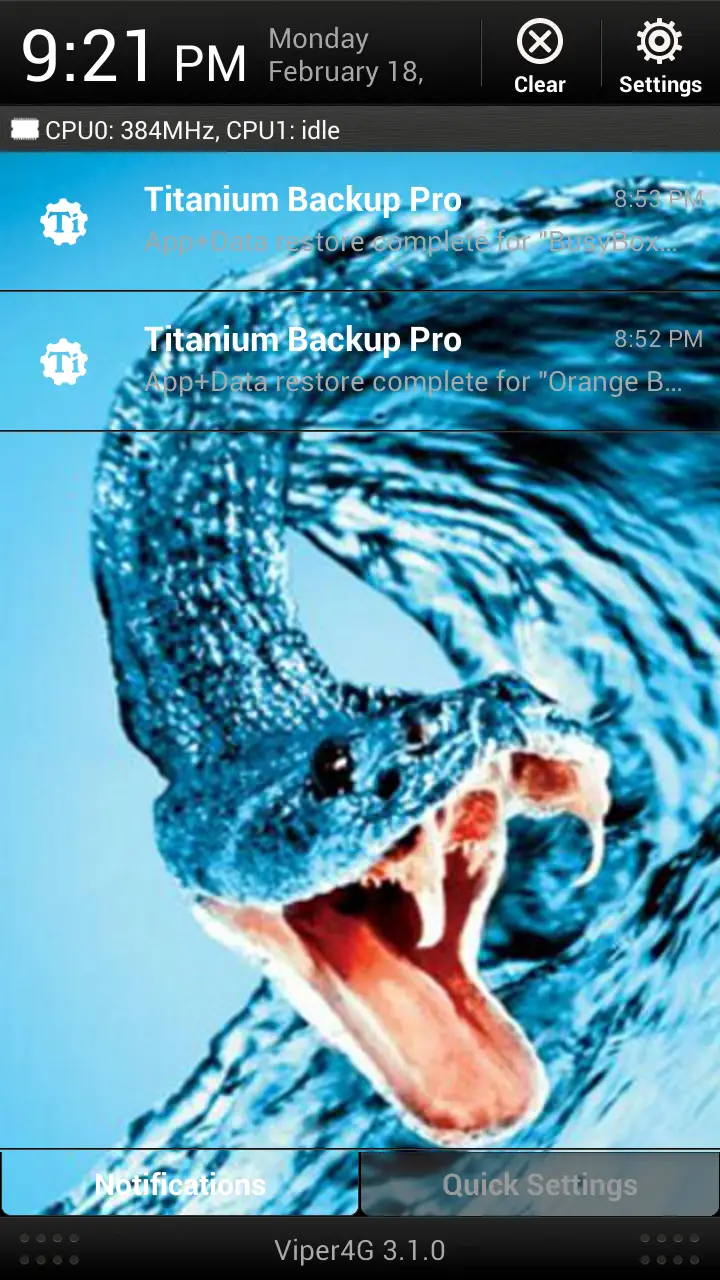ROM Picks: Viper4G 3.1.0 for the HTC EVO 4G LTE
 Viper4G is a custom ROM for the HTC EVO 4G LTE that seeks to let you configure every aspect of Sense in some form or another. From status bar icons, custom drop-down backgrounds, to quick tweaks for nearly everything, Viper4G probably has something for that.
Viper4G is a custom ROM for the HTC EVO 4G LTE that seeks to let you configure every aspect of Sense in some form or another. From status bar icons, custom drop-down backgrounds, to quick tweaks for nearly everything, Viper4G probably has something for that.
I’ll point out first that stock unmodified Viper4G is not something I’m blown away with, but I don’t think it’s intended to be. Stock is just some cans of paint from which you’ll create your custom masterpiece, or in my case a nightmare looking phone with everything overly configured in a garish way, for example. I’m going to add a note here that mine looked garish due to what I did by being a colorblind man configuring every single configurable thing, and not due to the ROM.
Viper4G has been rebased to the 3.16.651.3 OTA and comes with a stock kernel; however, you’re invited to go out and flash a custom one, as the Viper OC daemon ViperControler runs in the background to handle any of your overclocking or undervolting needs. If you’re more comfortable with using something like System Tuner, you can use that as well, and it appears that the OC Daemon will work in conjunction with it.
There are two main programs you can use for customization in Viper4G – the Venom Hub and Venom Tweaks. The hub is sort of like a market for themes and misc software you can install (such as the high-quality YouTube mod), and the tweaks allow you to configure most features of Sense and install some of the themes you downloaded from the hub.
 The ROM also contains the VenomOTA app somewhere buried within it, which allows your ROM to stay updated to the newest version without you having to check the development threads or learn about it here.
The ROM also contains the VenomOTA app somewhere buried within it, which allows your ROM to stay updated to the newest version without you having to check the development threads or learn about it here.
One of my absolute favorite mods that ViperROM has is three-finger gesture support. Using the HTC Medialink gestures, you can swipe up, down, left, or right and launch a custom action. For mine, I have three fingers up to open Google Voice, three down for Google Chrome.
There is also a really neat mod in there that allows you to hold the power button while the screen is off to turn the flashlight on – that is extremely useful for a quick draw flashlight, but unfortunately after about ten seconds your phone will power off. So use it sparingly.
There are literally millions of combinations of tweaks, color themes, and icons that you can combine to make the phone uniquely yours. The only Sense tweak I couldn’t locate (and I may have not looked hard enough) was the 4×5 Rosie Mod for an extra line of icons on each screen. You could probably write a small book on everything that the Venom Tweaks and Hub allow you to do with Sense. It’s a customizer’s dream ROM.
However, I thought I would share some of the issues I had with it while setting it up, which may or may not have anything to do with the ROM and some are probably just random coincidence.
After formatting all partitions, completing factory reset, and the finishing the ROM’s initial setup, I couldn’t access the Play Store. I had an error of RH-01, which is documented on the development page and requires you to go in and clear the data on Google Play Store and Google Play Services – not that big of a deal, but that came from a setup in the cleanest possible terms.
 After that, I tried downloading a few of my apps on a 30mbit cable hooked to a 5Ghz wireless connection that was working perfectly about twenty minutes before. Speed tests and everything were abysmal. This is evidently due to the stock kernel and its interaction with my Netgear router at work. This cleared up when I flashed a different kernel. Your results may vary.
After that, I tried downloading a few of my apps on a 30mbit cable hooked to a 5Ghz wireless connection that was working perfectly about twenty minutes before. Speed tests and everything were abysmal. This is evidently due to the stock kernel and its interaction with my Netgear router at work. This cleared up when I flashed a different kernel. Your results may vary.
After that I got everything installed, I noticed I had a voicemail. It’s not terribly uncommon for my phone to not ring unless it’s bathed in the light of my Airave, since Sprint in Nashville is a hit or miss thing. I figured I would call from the office phone and check that everything was working. It wasn’t.
I was immediately greeted with my voicemail. This was bad, as the office phone should have been ringing also as it was scheduled to. No matter what I did, I could not make the phone ring by calling it; however, I could access Google Voice on my computer and make a phone call out using the cell phone as an incoming. So, something messed up with Google Voice. I’m not sure if that was Viper4G’s issue or not. I eventually had to uninstall, disassociate the Sprint account from Google Voice, reinstall a bit later, and everything was fine.
The Viper4G shipped BusyBox is also out of date, as Orange Backup hated it. That’s a small inconvenience, but I had to use the BusyBox updater to get up to speed.
If I’d been new at this, this ROM, or the random problems that were caused elsewhere, would have been a challenge. I’m not sure where to point blame, but it happened.
There are a couple of tweaks I can’t get to work, but others have; I’m not going into them other than to mention if something doesn’t work, check the development thread. It’s full of useful info.
This ROM is absurdly good if you put time into it. I think as a stock ROM, it’s OK in its presentation, but I would really prefer MeanBean, or just plain stock for that matter. If you’re not planning on customizing the hell out of the thing, it’s like putting the Tardis console into a Toyota Prius – there are lots of things you’d never use.
[xda-developers]