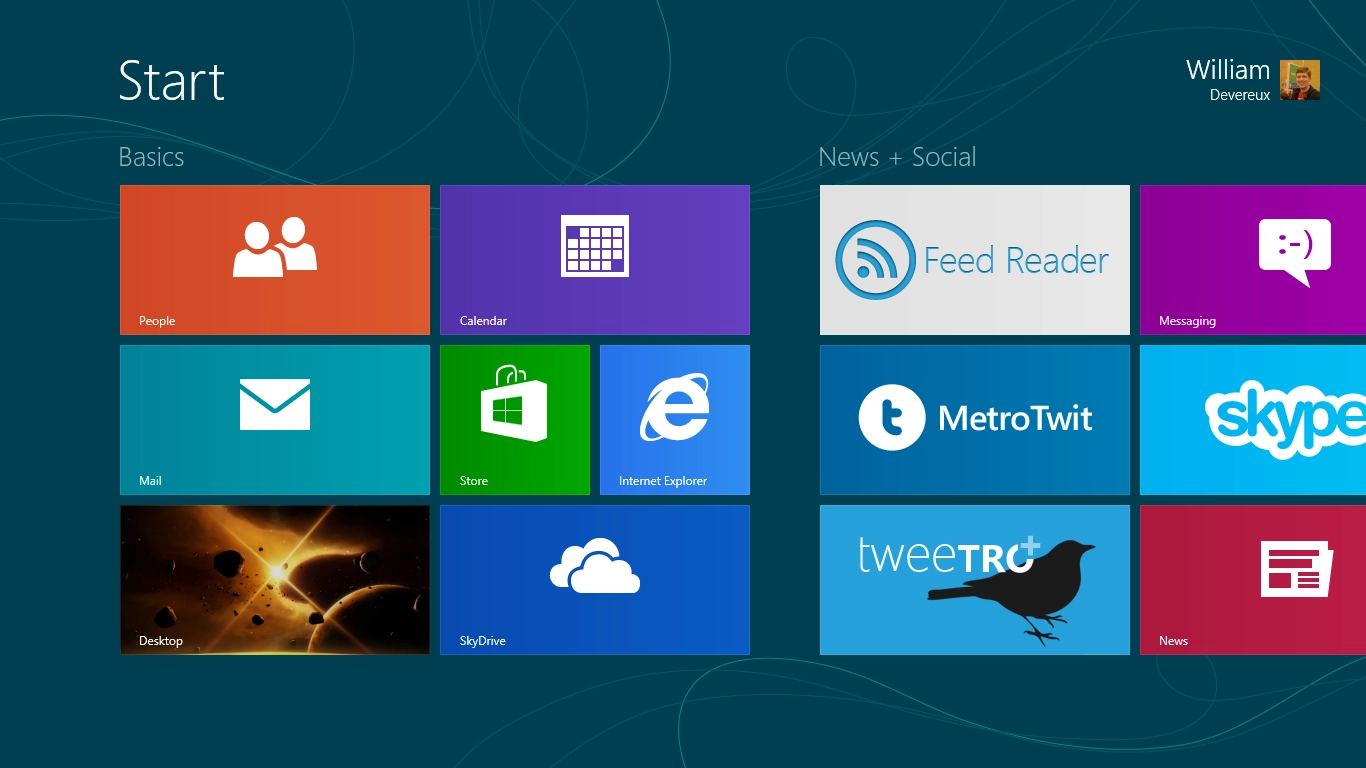Windows 8 Tip: Clear personal info from your Live Tiles

Windows 8’s Live Tiles are one of the operating system’s coolest features, letting you see at-a-glance updates much like a window into your favorite apps and games. But sometimes, you just don’t want other people to see the information. Maybe you’re trying to take a screenshot of a pristine Windows 8 experience. Or maybe a few Live Tiles happen to be showing sensitive information. While you could disable a particular Live Tile (and subsequently re-enable it later on down the road) or wait for it to automatically change, Microsoft actually offers a one-click method for clearing all of your personal information from the Live Tiles.

From the Start screen, pull up the Charms and then choose Settings. Then, simply select the Tiles option and then hit the Clear button to return all of the Live Tiles to a freshly-downloaded state. Over time, the apps will begin checking for updates and personal information will reappear. But for a little while, everything will have disappeared. For before and after screenshots of my Start screen, check out the images above.