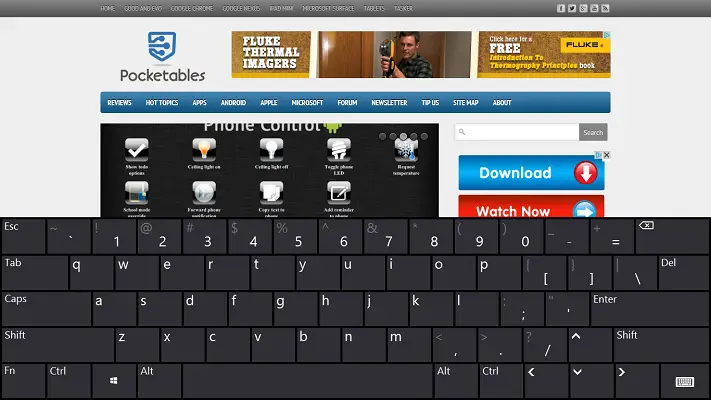Windows 8 tip: Enable the full virtual keyboard

Windows 8 and Windows RT ship with three virtual keyboards, designed to accommodate a few different text input styles: traditional full-screen keyboards, two-thumb smartphone-like input, and handwriting recognition. If you’ve used Windows 8, chances are you’ve switched between these at one point or another using the keyboard toggle option in the lower-right corner. But what you might not know, however, is that there is a fourth virtual keyboard which includes all of the options you’d expect on a traditional laptop or desktop.
The “standard keyboard layout,” as it is officially known, includes the full range of keys from Fn, Esc, and Caps to the Windows key and even the left and right Ctrl, Alt, and Shift keys. In most cases, this full keyboard is unnecessary – this is why it’s turned off by default – but it can come in handy if you want to use one of the F1-F12 keys or hit Ctrl+Alt+Delete in a touch environment. It’s also nice to have if you don’t want to have to toggle between letters and numbers/special characters.
While the setting to enable the standard keyboard layout isn’t technically buried, there’s a good chance you wouldn’t stumble across it in everyday use. Heck, I’ve been using a near-final version of Windows 8 for over a year and I just recently discovered this fourth keyboard layout.

To turn on this “secret” keyboard, open up the PC Settings (Settings Charm > Change PC settings) and toggle the “Make standard keyboard layout available” option under General settings. The next time you use the virtual keyboard, a fourth option will be available.
And don’t forget to check out my previous tip on how to resize the split virtual keyboard.