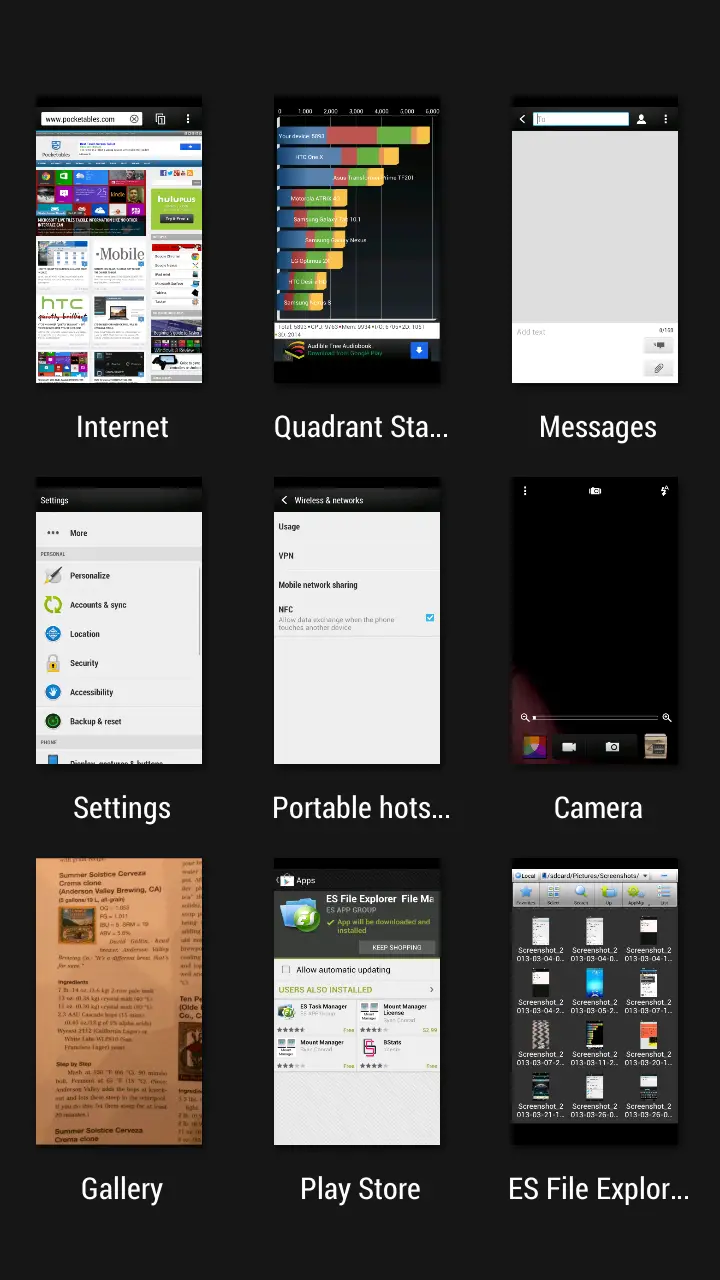Hands on with an unofficial Sense 5 port for the HTC EVO 4G LTE
 Sense 5.0 for the HTC EVO 4G LTE has been out unofficially for the past few days for the root crowd in some development previews, and tonight I finally got a chance to play with version 64 of this Sense 5 port from the HTC One.
Sense 5.0 for the HTC EVO 4G LTE has been out unofficially for the past few days for the root crowd in some development previews, and tonight I finally got a chance to play with version 64 of this Sense 5 port from the HTC One.
Since Sense 5.0 is not out officially, and as the development has not concluded for the version I’m writing about, consider these just observations and not complaints about anything. Having not had an official Sense 5 device in my hands, I can’t necessarily say how things are supposed to operate.
That being said, what I noticed right after installing the ROM is that the boot up animation is for the One. After that, I was greeted with a slightly different setup than previous Sense versions, but it’s still the same basic Android setup we’ve become accustomed to.
For some reason, I was unable to take screenshots of the setup process, receiving the error that they couldn’t be saved. After I got through the setup, they worked fine, so I’m not really sure what was up with that, nor did it make much difference.
The new keyboard is pretty interesting, with floating text showing what it will choose for a word if you let up on the keypad. It is sort of like the running word predictions that many of the newer keyboards make, but floating and in a rather cool 1980’s Tron style font.
After a brief setup in which I put in my Gmail, Twitter and Facebook, I was greeted with a live-tile-like screen in which all of my connected social media was displayed quite a bit like the Windows Phone commercials. It wasn’t exactly Live Tiles, but more like a very enhanced version of HTC’s FriendStream that took up an entire page.
 The Google Search bar is sitting on the second page, with no quick links to it off of the first screen, although a long press of the home key will get you to it with no issues. I got the feeling while playing with Sense 5 that it’s utilizing the hardware as opposed to fighting it. It feels more fluid, responsive, and simply there.
The Google Search bar is sitting on the second page, with no quick links to it off of the first screen, although a long press of the home key will get you to it with no issues. I got the feeling while playing with Sense 5 that it’s utilizing the hardware as opposed to fighting it. It feels more fluid, responsive, and simply there.
Multitasking seems better, but not completely where I’d expect it to be. Some processes still seem to be whacked for no reason, while others cling on for dear life with no rhyme or reason that I can figure out. It’s better – I can tell you that much – but I don’t know why some things just want to be punks.
The camera and gallery both have improvements, although the gallery has some unexprected problems that it’ll now display Facebook friend’s random horrible pictures in the events tab. I’m also not sure if I’ve never noticed this before, or if I’ve just never had a friend who posted such putrid Facebook photos, but I was kind of shocked while scrolling through my stuff to run across some stuff I really do not want on my phone. I have a feeling that a parent getting a Sense 5 gallery is going to suspect their child is taking pictures of whatever their child’s friends are. Still, it’s pretty neat, if your friends aren’t sickos.
Facebook and Twitter integration isn’t quite complete. Clicking a tile opens the app to respond, thumb up, retweet, etc. While I applaud the lack of bloat feeling in Sense 5, the problem still remains that the connection is not instant between the launcher and the app from which it’s showing data. From the time I click a picture fed from my Facebook, to the time Facebook launched and allowed me to comment on it, is still a few seconds due to the non-integration. I’m assuming part of the problem is that Facebook has to validate I am who I said I am. Twitter was much more responsive, but that may be because it doesn’t seem to be one of the apps that swaps itself out.
The Sense 5 tiles give you plenty of info, but I sort of miss seeing the user’s icons that posted them. Also, Google+ is notably lacking from the default tile support. It just doesn’t seem to be supported, much like the old FriendStream. I’m not sure if this is by design, or just still in development.

It’s also evidently possible to have a file that shows it’s zero bytes, generates a preview, but can’t be copied. I found that out when attempting to post a screen shot of the lack of Google+ integration. I’m going to say that bug probably came straight from HTC, as that’s a weird one.
Quadrants looked like they should beat all previous scores, as my FPS were extremely high and smooth, and better than I’d seen before. But it came out at about 80% of my top score, lagging behind on either IO or processing. This was no biggie, since the OS runs like a greased up cheetah and everything other than Facebook seems to fly.
 This Sense 5 port seems to be close to done. I’ve read that Bluetooth isn’t working properly, but right now my Bluetooth speaker is miles away, sitting at work.
This Sense 5 port seems to be close to done. I’ve read that Bluetooth isn’t working properly, but right now my Bluetooth speaker is miles away, sitting at work.
All in all, I’m amazed at where development is at on the Sense 5 port. It’s looking like it’ll be here in all its unofficial glory soon enough, and unofficially, it’s also supposed to be official at some point in the near future for the non-root crowd. I have that on random Twitter forwards, so count that as you will.
If you have to try it out before an official release, you’ll need to head over to the development thread, locate the SVN install instructions, find the SVN host, and build it yourself. They’e a bit busy trying to port the thing over completely, and the massive requests for support and help were bogging the thread down to the point where it was a support thread, not a development one.
Sense 5 is, in the end, a pretty neat launcher and a much better operating system than the past few monstrosities that HTC rolled out, but it really feels a bit like they bought and themed Apex Launcher and threw in a live widget for the social integration. It’s a nice visual upgrade, and a nice performance upgrade, but it doesn’t feel like it’s the best visually or performance-wise out there.
I’d rather HTC had stripped everything down to AOSP, released the camera drivers to open source, and built Sense as a completely separate launcher. Then again, I did always want what annoys HTC the most.

I feel like what Sense 5 accomplished was to apologize for what Sense 2-4+ did. It also feels like this social widget page HTC has thrown in is incomplete. That may be just because it’s an early version, a development port, or perhaps I’m missing something completely. With that said, however, I think it’s probably the nicest looking stock deployment you’re going to run in the Android universe. If you like Sense, you’re going to love Sense 5.
In the hour I was running this, I noticed what appeared to be one force close of the browser with no message, and 90% amazing performance, with Facebook ending up being the elephant tied to to Sense 5’s speedboat. As for developers on the port, they’re doing an awesome job bringing this to our phones early. Hopefully there will be some EVO 3D or even EVO 4G love in the near future, as the EVO 4G LTE shouldn’t have all the fun.
If anyone cares to post the SVN setup and links to use here, feel free (unless the developers are objecting to that now). I was considering writing a setup guide for this distro, but decided against it as I couldn’t get SVN to function properly on my machine.
I think you’ll like Sense 5 when you get it. I did, and can’t wait to use it again when it’s even more stable. You can find plenty of information, including download links and SVN setup information, at the link below.
[xda-developers]