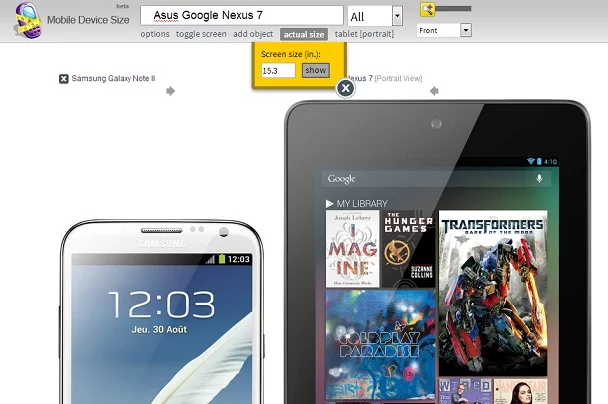How to tell if a new phone is too big without leaving your couch
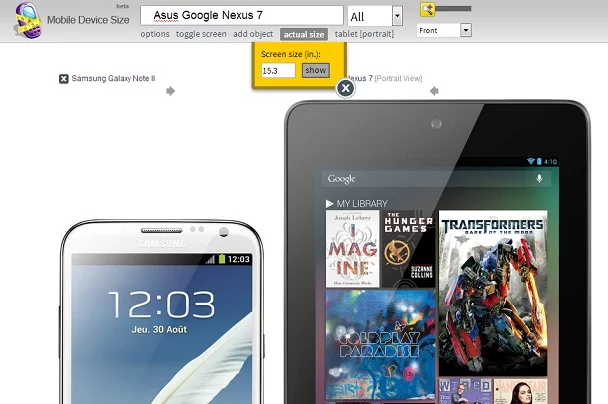
As phones get increasingly big, thanks in no small part to the success of Samsung Galaxy Note line, more consumers are starting to wonder what their personal “too big” threshold really is. And until now, if you wanted to get a good idea of how big a phone would actually be in real life, you had to get up, get dressed, make sure nothing was stuck in between your teeth, and go to a retail store so you could see the phone in person.
Luckily, I happened to stumble upon a website that makes this process much easier, and you can do it from your couch in your pajamas, if you want. Mobile Device Size is a site that allows you to search for any of the most popular current smartphones, enter your computer’s screen size, and get a life-sized image of the phone on your screen.
It’s so simple – and so genius – that I’m truly surprised I haven’t heard of a site offering this until now. And not only is the concept itself really smart, but the fact that there are so many devices you can pick from makes this truly convenient.
So, I looked for a Galaxy Note II and found out that it doesn’t really seem that much bigger than my HTC EVO 4G LTE with a Seidio case on it. I then look at the Nexus 7 for comparison’s sake, held up my own Nexus 7 to make sure that it was accurate (it was), and decided that a Galaxy Note II really isn’t too big for me, like I previously thought.
Ultimately, I’m still sticking with my EVO for the time being, but I am definitely more open to these bigger screens now. And to think, I was able to do all of this without even leaving my living room.
[Mobile Device Size]