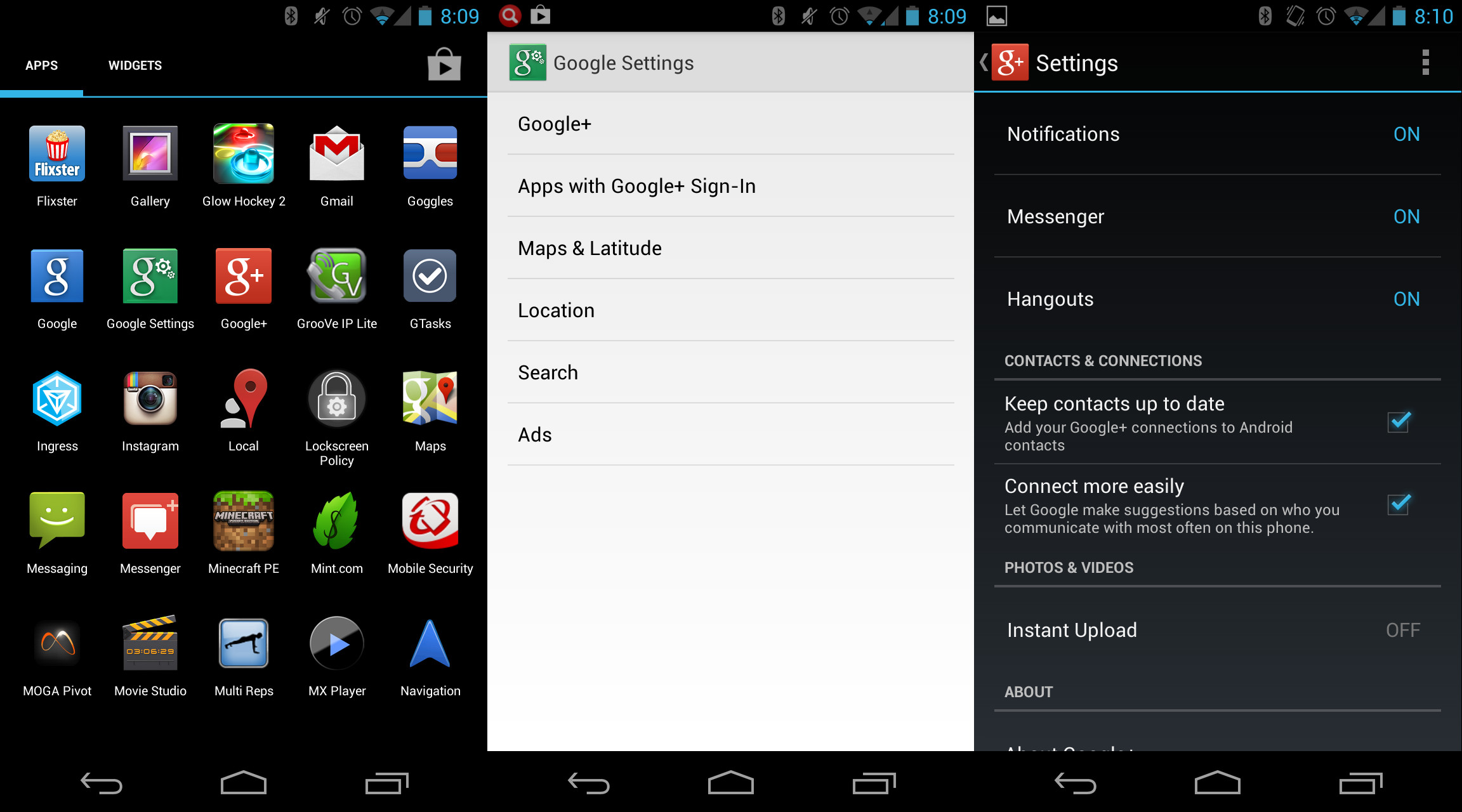New Google settings icon appearing on Android devices isn’t spam, just redundant
For the past few days I’ve been busy with the Nokia Lumia 822 Windows Phone review, so I was surprised to notice yesterday that a new app icon had made itself at home in my app drawer between the Google and Google+ apps. The new app, with the green icon in the above image, is called Google Settings, and although I assumed that it was an official addition, I was still slightly worried that it might be malware.
Fortunately, that isn’t the case, and the app is in fact a silent change from Google, much like the Play Store (which also caused many users to think their phones had been compromised). However, while the app is from Google, it doesn’t actually do much at all in its current form. It is a part of the new Google+ sign in initiative which connects users’ Google+ accounts to other services (instead of just using the regular Google account), but currently just links to the settings portions of various other apps. For example, the Google+ settings shortcut simply pulls up the regular Google+ settings page, and the Location shortcut brings up the regular location settings.
The app does do the slightest bit more than just consolidate Google settings in one place, with the “Apps with Google+ Sign-In” shortcut. Although I don’t yet have any apps or other services that I use with Google+, Google obviously plans to eventually connect Google+ accounts with more and more services.
While the Google Settings app is currently just an extra bit of clutter in my app drawer, I am interested to see where Google goes with the new Google+ sign in initiative. Even though I have an account, I haven’t really used Google+ much at all, but perhaps Google can fix that with new features and integration. So, although the Google Settings app doesn’t do much now, it does show us just a little bit about what Google may be planning in terms of future Google+ integration and features. It is also nice to know that the app isn’t some sort of malware.