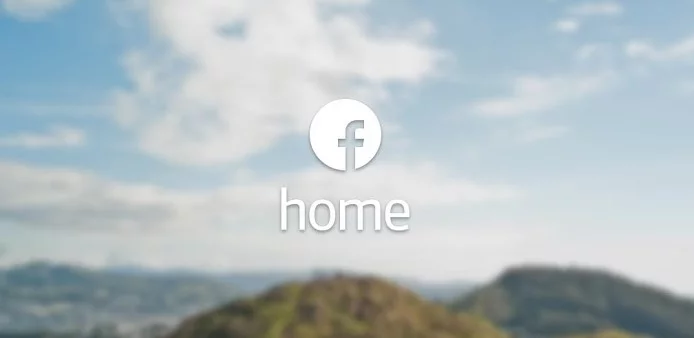How to get Facebook Home up and running on your HTC EVO 4G LTE
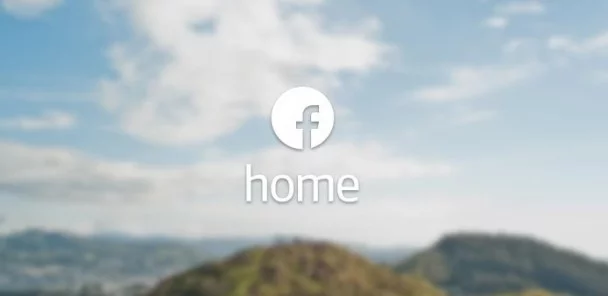
Facebook Home has finally been released for a limited number of Android devices, which means that – with a little bit of hacking – you can get it up and running right now on your HTC EVO 4G LTE, or potentially any other Android phone running Ice Cream Sandwich or higher. (Devices running Gingerbread or lower might also be able to run Facebook Home, but your mileage may vary as the current version has only been tested and approved for Android 4.0+ devices.)
For those who have been living under a rock lately, Facebook Home is a new Android launcher that puts Facebook front and center on your phone. You’ll basically be inundated with status updates and messages from your friends from the instant you turn on your phone and view the Facebook-ified lockscreen, to the moment you turn it off. Chat heads follow you around from app to app, and – well, you get the picture.
Since the EVO 4G LTE isn’t an approved device yet, you won’t be able to download it from Google Play. Instead, you’ll have to sideload the app, so make sure to enable that in the settings. (Settings > Security > Unknown sources)
Next, download the APK from any of these links mirrors provided by Android Police: 1, 2, or 3. Install it – you’ll get a message that Facebook Home isn’t available for your device yet if you try to run the app, but that’s OK. There’s still one more step: changing your build.prop file.
This last step will basically trick Facebook Home into thinking that it’s running on a compatible phone. However, since you’re editing a very important system file, it’s recommended to do a nandroid first, or at least make a backup copy of the individual file. You can use any text editor you’d like, although an app like Root Explorer has a decent one built in.
The build.prop file is located in your system folder. In your text editor, simply locate:
ro.product.brand=htc
ro.product.model=EVO
And change it to:
ro.product.brand=samsung
ro.product.model=SPH-L900
Restart your phone, and that’s it! Facebook Home should now work perfectly on your HTC EVO 4G LTE – enjoy.