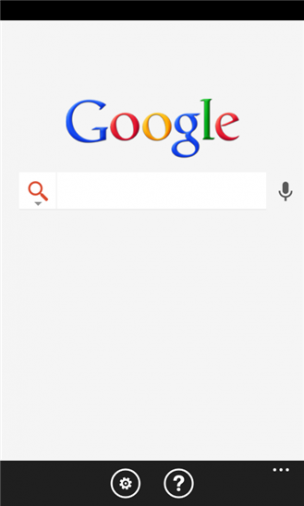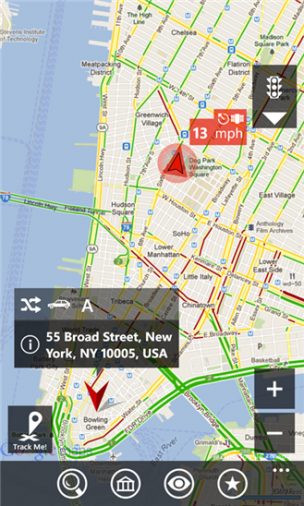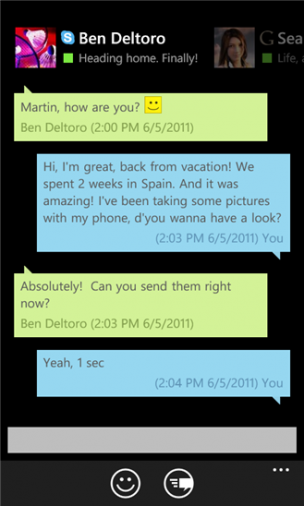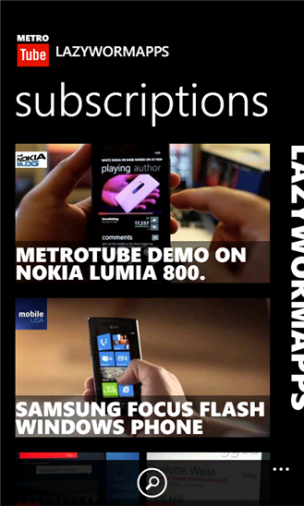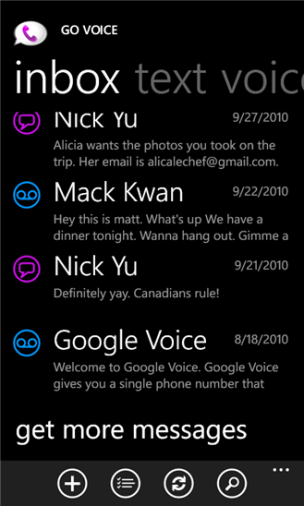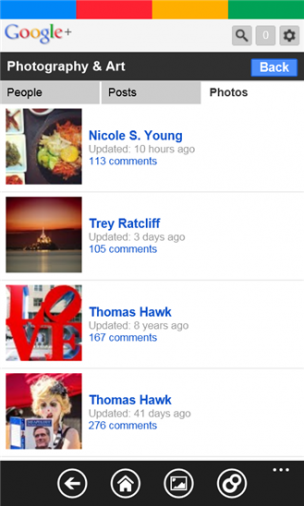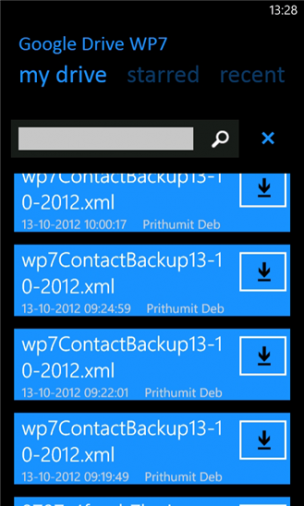How to live the Google lifestyle on Windows Phone
 Maybe you’ve just picked up a Windows Phone, or maybe you’ve been using one since Microsoft launched the mobile operating system a few years back. Either way, some Windows Phone users are upset with the lack of Google applications in the Windows Phone Store. Late last year, Google announced it wouldn’t be developing any more apps for the ecosystem, but let’s take a look at the one application Google did release for Windows Phone, and other third party apps you can use to survive.
Maybe you’ve just picked up a Windows Phone, or maybe you’ve been using one since Microsoft launched the mobile operating system a few years back. Either way, some Windows Phone users are upset with the lack of Google applications in the Windows Phone Store. Late last year, Google announced it wouldn’t be developing any more apps for the ecosystem, but let’s take a look at the one application Google did release for Windows Phone, and other third party apps you can use to survive.
Before going forward, I would like to say that there are many great alternatives to Google services including Nokia’s suite of mapping applications and Microsoft’s Bing integration. Not everyone has the same taste as I do, but I highly recommend checking out these alternatives if you have the chance.
Google Search
Of course we can’t talk about Google services without first addressing the primary one. The Google app for Windows Phone is the only application on the Windows Phone Store published by Google itself. Simply pin the Google app to your phone’s start page and you have instant access to the popular search engine. Microsoft doesn’t allow users to change the default search engine associated with the hardware search button, so this is the closest you are going to get for fast Google access.
The application is well designed while including geolocation support and voice recognition. There isn’t much to say about this search app, except that it does the required job.

Download: Windows Phone Store
gMaps (Google Maps)
Everyone seems to love Google maps, including myself. I still prefer to use Nokia’s mapping applications while on the go, but with Google Street View, even I’ll sneak a peak of the service every once in a while. The ultimate Google Maps client for Windows Phone is without a doubt, gMaps. I’m not kidding either, as that’s what the developers at DreamTeam Mobile call it: “Ultimate Windows Phone client for Google Maps.”
They aren’t stretching this motto a bit. The client is fast and well designed. With layer support (street, satellite, traffic, etc.), built in directions, 360-degree panoramic street view, Google Latitude, Live Tiles and more, this app will win the heart of every Google Mapper that downloads it.

Download: Windows Phone Store
IM+ (Google Talk)
If you are an avid chatter with your Google contacts, you are going to want to grab an instant messaging application that supports Google’s Talk service. There are a variety of great applications out there for use, including Gchat and IM+. This will be your own personal preference, as both applications get the job done. I personally prefer IM+ though, due to the fact that it also supports a variety of other services (too many to be listed here).

Download: Windows Phone Store
Metrotube (YouTube)
When searching the Windows Phone Store for YouTube, you will stumble upon what appears to be an official YouTube app published by Microsoft, but don’t be fooled – this “app” is simply a bookmark that will launch YouTube mobile. If you are looking for the best YouTube experience experience you are going to want to shell out ninety-nine cents for Metrotube by Lazyworm Applications.
This application is one of my favorite apps on the entire platform and allows a beautifully fluid YouTube experience. Sign into your account to easily access your subscriptions, favorites, playlists, and more. Metrotube streams content smoothly in low quality, high quality, or high definition, and you will never be disappointed. Metrotube even includes the option to save videos offline for later viewing. I am going to have to agree with Nokia in saying that “the Metrotube experience is incredible.”

Download: Windows Phone Store
GoVoice (Google Voice)
For fan’s of Google’s telecommunications service, I personally recommend using the GoVoice application by Nick Yu. The app is well rounded with push notification support for both text messages and voicemails. You can download this free application to your phone to enjoy all the benefits of Google voice, including making outbound calls.
As an alternative, SnappyJ on Reddit recommends checking out MetroTalk as a great solution.

Download: Windows Phone Store
g+ (Google+)
Despite being a heavy Microsoft user, you will easily find me interacting with various Google+ communities. Unfortunately for Windows Phone, there is no Google programming API that supports direct access to the service; this leads to a collection of “shortcut” launchers being created for the platform. Most of these apps will simply launch the Google+ mobile website, and give you a few shortcut buttons to jump to the homepage or other locations on the site.
In essence, the best experience isn’t far from simply pinning a Google+ bookmark to your start screen. I have, however, found an application that I personally use, simply called g+. I spent the extra buck to remove the ads and thus upgraded myself to g+ Pro. The application doesn’t provide anything special, except what I feel is a nicer tile for my start screen and a few shortcut buttons.

Download: Windows Phone Store
GDrive WP7 (Google Drive)
Lastly, we have Google Drive. I saved this one for last for a reason: all the applications I tested were (as one reviewer said) “no bueno.” The best one I can recommend would be GDrive WP7 – it allows you to view files on your Drive and then edit or download them in the browser. It covers most of the basic grounds, and you’ll be able to grab what you need from the cloud. However, the interface isn’t going to win any awards. This is a point where I would really like to recommend SkyDrive or Dropbox if you aren’t tied to your Google Drive yet.
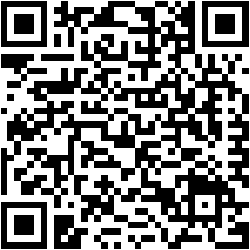
Download: Windows Phone Store
Note: I did not cover any Gmail or Google Calendar applications since Windows Phone’s native applications handle them both very well.