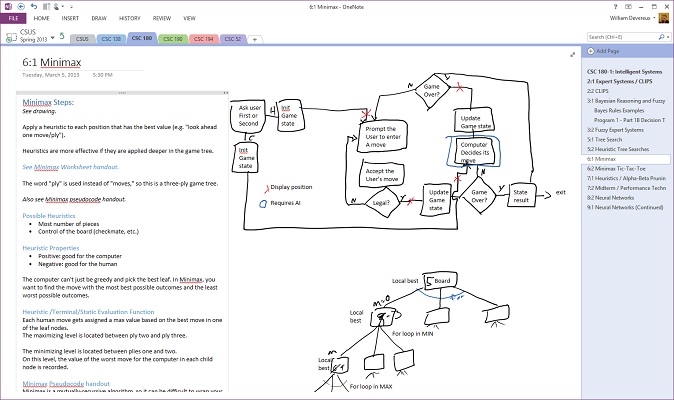Note taking with the Samsung ATIV Smart PC 500T
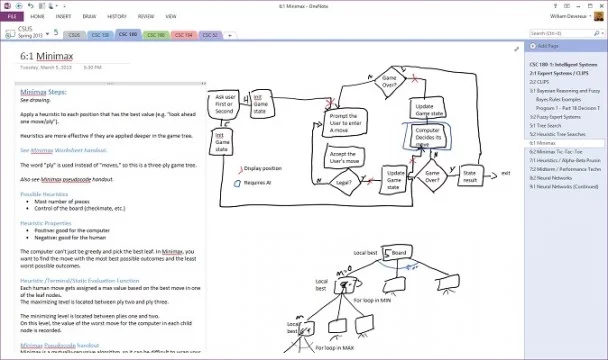
I purchased my first tablet PC with a stylus way back in 2005, long before touchscreen smartphones and tablets became popular. Even digital inking had a relatively small number of users, comparatively. I was eventually forced to return the device due to other technical reasons, but I always enjoyed the experience. A few months ago, I finally picked up another tablet with a stylus: the Samsung ATIV Smart PC 500T (read my full review here).
Between the much-improved hardware and new software like OneNote 2013, the note taking experience is better than ever before. I use OneNote for everything, from taking notes during lectures and collaborating with people to managing my long list of topics/ideas for future posts (You can, of course, do this with any note taking software, but OneNote happens to be my personal preference). The Microsoft Surface with Windows RT is perfect for this sort of environment, thanks to its portability, versatility, and absolutely silent input methods.
But while typing notes is very fast – arguably much faster than writing them out by hand – the experience is less than ideal when you have to enter a complex equation or re-create something that has been drawn on a board. It’s easy to find yourself wasting too much time trying to get the formatting right. But combining typed notes with a stylus for special cases? That’s perfect. This is especially true when you can ink a complex equation and have it automatically converted into a nicely-formatted result.
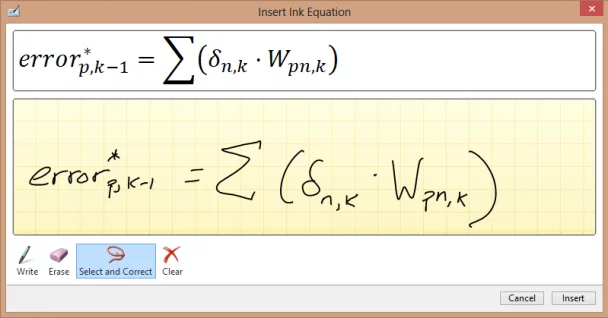
Well, the experience is almost perfect. The S Pen included with the ATIV Smart PC doesn’t have a digital eraser, which can make undoing mistakes slightly annoying (although Ctrl+Z works well). Additionally, since the tablet has a keyboard dock instead of a Touch Cover, switching between tablet modes is a little more of a hassle. For simple diagrams, I often found myself just steadying the upright screen with one hand and drawing with the other, rather than detaching the tablet and moving the dock out of the way.
Still, after using a laptop/tablet hybrid with a stylus, it’ll be difficult to go back to anything else. Pen input isn’t ideal in all cases, but it’s extremely useful in certain ones. This is just one of the many reasons why I like the Samsung ATIV Smart PC 500T, and an excellent reason to pick up another device like the more powerful Surface Pro, which marries the Surface RT’s form-factor with better specs and a stylus.
The Samsung ATIV Smart PC 500T was provided to me by Intel as part of the company’s #IntelTablets #TabletCrew program, which has since come to a close.