Review: Logitech Ultrathin Keyboard Cover for iPad mini
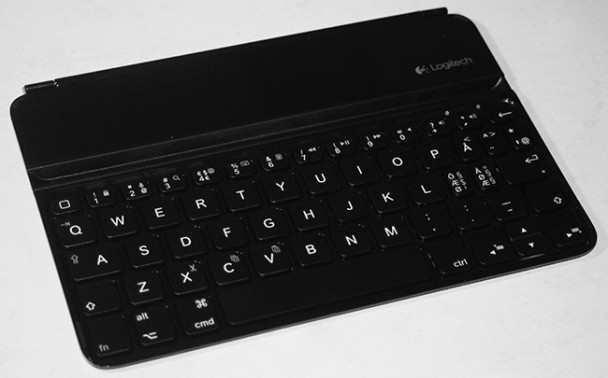
A few months ago, I bought a cheap $25.80 keyboard for my iPad mini. Since then I’ve started using the keyboard more and more, especially since switching from Splashtop 2 to Jump Desktop made me use a mouse and keyboard more for remote computing. This made previously minor issues like weird key placement and non-Norwegian layout on the cheaper keyboard unbearable, and when I found the Logitech Ultrathin Keyboard Cover for the iPad mini at a local store, complete with a Scandinavian key layout, I couldn’t resist buying it.
In the box
As this is a keyboard, the box doesn’t really contain much. You have the keyboard, the charging cable, some paperwork, and that’s it. The box itself is pretty weird, designed like a drawer; you pull on a piece of silk tab, which slides the inner compartment out like a drawer, stopping just shy of coming all the way out. The paperwork and cable are then located in a box that’s stuck to the inside of the outer box. It frankly serves no purpose, and it’s not often you look at a box and wonder WTF.
Furthermore, I’m quite annoyed at the lack of a window on the box. Like I said, one of the reasons why I wanted a new keyboard was the key layout, as using an English keyboard when you’re bilingual causes more issues than using a Norwegian one (we have 3 more letters in the alphabet). The keyboard has a Scandinavian layout, the box has Scandinavian text on it, but the image of the keyboard on the front is of the English version. Again, WTF?!
To add to the idiocy, there’s a sticker on there indicating that it does in fact have the Scandinavian layout. So, to sum up, they printed a new box with Scandinavian text, English keyboard in the image, and then put a sticker on it saying that it does indeed have the layout of the text on the box, just not the image of it. How does that even happen?
Anyways, I digress.
Design
The mini version of this keyboard is pretty similar to the large size version. It’s essentially designed like the other half of a clam shell design where the iPad mini itself is the first half, where a Smart Cover-like hinge connects the two. It’s designed to be carried with the keyboard covering the screen, meaning you’ll find some rubber bumpers around the top. I would say that this is very close to the MS Surface Type Cover, but then again, Logitech was first, so the Type Cover is technically very close to this.

The back is anodized aluminum, similar to the iPad mini itself, and the keyboard actually comes in the same colors. When folded together, it fits nicely with the iPad mini, giving you something very close to a folded together laptop. The top of the keyboard is a glossier type of metal, just like how the front of the iPad mini is glossy glass- starting to see a pattern here. There’s a slot on top to slide the iPad into, which is how you’re supposed to set up the iPad for use, and the plastic keys are below it. On the right hand side you have the microUSB charging port, on/off switch, and Bluetooth connection button.

I was a bit hesitant to drop this much money on a keyboard, as I use a Smart Cover/back cover combination that I didn’t want to part with for the sake of storing the keybord the way it’s intended. Luckily, the hinge works perfectly fine on the outside of the original Smart Cover, meaning that you can use both. Furthermore, using the Smart Cover to stand up the iPad behind the keyboard, rather than using the slot for it on the keyboard, works perfectly fine- and the magnetic hinge then works to keep the two aligned. Aside from dropping the slot to slide the iPad mini into, I don’t think you could have made a keyboard that would have fit a Smart Cover/back cover combination better than this, and that’s quite a feat when that’s not even the main way to carry this.

It perhaps therefore goes without saying that the keyboard also works well the way it’s intended, i.e. with a naked iPad mini. The 0.05 cents that Logitech saved per unit by printing the wrong picture on the box seems to have been put into details, and the plastic slot on top of the keyboard that the iPad mini slides into when in use has both magnets to keep it in place, and some padding to keep it safe.
Key layout and typing performance
Any keyboard that is the size of the iPad mini will have to have a smaller layout than a normal keyboard, unless it folds. Logitech has done a good job of utilizing as much space as possible on this keyboard, and I have to say that the difference to the cheaper keyboard mentioned earlier are huge. Like I said before, I have the version with a Scandinavian key layout, however the keys themselves are identical, just mapped differently. Compared to a full size keyboard, the biggest differences are:
- Caps Lock and A key are one and the same, former being an FN key function
- Tab and Q key are one and the same, former being an FN key function
- Backspace, right Shift, and Enter keys have been resized more than the rest of the keys.
- There’s only one CTRL key, located to the right of the space bar
There are also other differences compared to a full size keyboard, though most have to do with size and key mappings.
As this is a dedicated iPad keyboard, it does come with a fair share of dedicated buttons for various iPad features. You have home, volume, media control, copy/cut/paste, search, Siri, and a few more.
As for the keys themselves, they’re rounded near the edges, spaced well, and very nice to type on, despite the size. I found myself hitting the wrong key far (!!!!! and then some more !!!!s) less often with this than with the cheaper keyboard, and I’m very comfortable typing on it.
I adapted to this keyboard surprisingly quickly, and now find myself typing quite quickly on it. Having tried a handful of different iPad mini keyboards now, I have to say that this is by far the best one I’ve tried, though I haven’t tried Belkin’s FastFit Keyboard Cover, which is the closest in terms of looks and functionality. I think that it’s impossible to make a perfect keyboard this size, but I still think that it’s worth it to have a more portable package. I can fit both the iPad mini, this keyboard, and about a dozen other accessories into a bag made for a DSLR, and it fits perfectly.
Other thoughts
Logitech states a battery life of up to three months for this, which despite being a mostly arbitrary number based on two hours of use each day, still results in a fairly impressive battery life. That means you don’t need the charger often, and while a microUSB charger might be commonplace for some of us, that’s not necessarily the case for many Apple-only users. I don’t know if Logitech could legally implement a Lightning charging port in this thing, but in any case, it would have made more sense to charge this thing that way.

I should also mention that while I think this is a great keyboard, it’s still not a 100% fit for me. That would instead have required this to have no slot for a naked iPad mini, but instead have the keyboard further up, and a trackpad below it. Obviously that is very unlikely to happen, since you would need a jailbroken iPad mini to use it, but I just want to point out that this isn’t the optimal keyboard for me, no matter if it’s good.
Conclusion
At $80 in the US, and a heck of a lot more in Norway, this isn’t a cheap keyboard. It is, however, a very good one. Despite the size, it’s comfortable to type on, and makes the iPad mini a very powerful typing tool. With this and a Bluetooth mouse connected to my jailbroken iPad mini, and using Jump Desktop to remote control my computer, I essentially have a 9-inch laptop with a 10 hour battery life and more processing power than actual Windows tablets (all thanks to remote controlling a desktop computer). I’ve already used it for countless hours, and I hope to get my money’s worth from this thing in the months to come.


