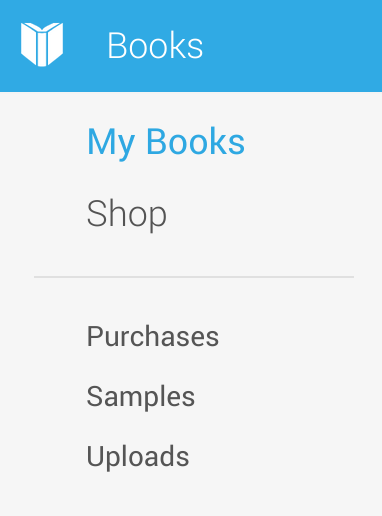Google Play Books now allows users to upload their own books
 One new feature that wasn’t announced during the Google I/O 2013 keynote, but that I just discovered, is the ability to upload your own personal PDF and ePub files into Google Play Books.
One new feature that wasn’t announced during the Google I/O 2013 keynote, but that I just discovered, is the ability to upload your own personal PDF and ePub files into Google Play Books.
When accessing the updated Google Play Books Android app on your smartphone or tablet, you’ll notice there’s a new feature that allows you to view uploaded books. Selecting this gives you the following message:
You can now read personal documents such as PDFs or ePub files using Google Play Books.
To get started, go to play.google.com from your computer and click My Books.
Doing so will bring you to a page with the menu shown on the right. You can then upload files from your local storage, or directly from Google Drive.
Previously on Pocketables, we told you about apps like Fabrik and Moon+ Reader – until today, these were the best options for users who wanted to sync books you already own and reading progress across various devices from the cloud. Now, Google offers this ability itself – you can upload books you’ve obtained from any source, and sync your progress across literally any device you have seamlessly.
This is a great feature that I’ll definitely make use of myself. How about you?