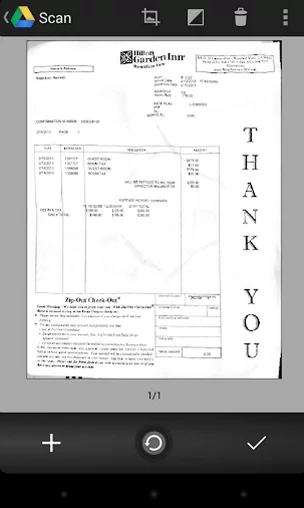This is one of the most under-appreciated new features in Google Drive
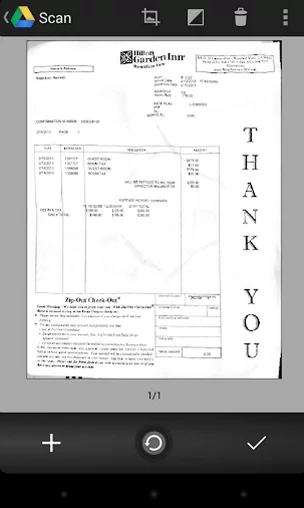 Last week, Google Drive on Android received an update that, among other things, brings Google’s new card-style user interface to the app. The navigation side bar is really slick, and overall performance seems to be much better, too. It seems to be a great update, but one of the most powerful new features is also one of the most under-appreciated (at least in all the news I’ve been reading): document scanning.
Last week, Google Drive on Android received an update that, among other things, brings Google’s new card-style user interface to the app. The navigation side bar is really slick, and overall performance seems to be much better, too. It seems to be a great update, but one of the most powerful new features is also one of the most under-appreciated (at least in all the news I’ve been reading): document scanning.
The new Google Drive Android app now allows you to upload PDF versions of documents, books, receipts, letters, and more, simply by taking their pictures. Google does all the heavy lifting for you – documents are automatically cropped and straightened, and once documents are uploaded, Google even uses its text recognition technology to make them searchable.
Additionally, the process is incredibly easy: simply press the menu button and select Add new > Scan. Make sure the entire page you want to capture is in the grid, and press the blue shutter button. Review your image, and delete it, upload it, or add a new page. That’s it.
As a college instructor, I can see myself using this to scan journal articles or short selections from supplemental textbooks for my students. As a matter of fact, I just used it today to “scan” a graded test that a student took, so I could email her the results right away, and she could see precisely what she got wrong. Put simply, this is an excellent tool, especially in the educational sphere.
But it will also work well for businesspeople who need to travel and keep track of receipts for reimbursements, or even just regular people who are trying to go paperless. To me, it’s a much easier and slicker experience to quickly snap the documents I want to save with my phone’s camera, rather than going to my old, archaic, clunky desktop printer and manually scanning each page – not to mention it saves a lot of time when scanning multiple pages.
Try it out today, and tell me what you think. I know I’ll be using this feature quite a bit going forward.

Download: Google Play